In a previous post, we discussed that you can use your Banco De Oro (BDO) Online Banking feature to pay your bills. Good news because The Philippine Long Distance Telephone Company (PLDT) is in partnership with BDO for your payments. Moreover, you can both do it in the browser version and in the app.
Escape the hassle of going into traffic just for you to pay your bill. With BDO Online Banking, you can rest easy and pay your bills without you stepping foot outside the comfort of your own home. Save time, money, and effort by just paying your bills.
Of course, first and foremost, you need to have a BDO account and an online banking account. Don’t know how to register? Click here.
So let’s get to the point; how do you pay your PLDT bills through BDO Online Banking?
Step 1:
Log-in to your BDO Online banking account. **It will send you an One-Time Password (OTP) via SMS. If your mobile phone isn’t available, you can proceed in answering the Security Questions.
Once you’re logged-in, you will see this on the left-hand side of your browser:
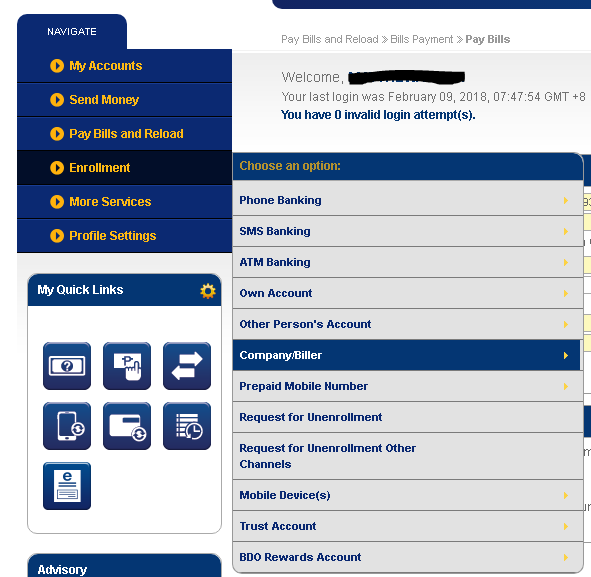
Before we get to the payment, you first need to enroll your PLDT Account to your BDO Account. This is so that every payment, you can just select that specific account that you’re opt to use.
You see that highlighted part? The Enrollment button? That’s what you want to click next.
Step 2:
Clicking that option would pop-up sets of options. It’s quite a lot but in this case, hit on the Company/Biller option. After that, select Enroll.
Step 3:
This page is where you have to fill the application/enrollment form out. Since we’re talking about PLDT, Select PLDT from the dropdown menu in the Company/Biller field. Complete the form.
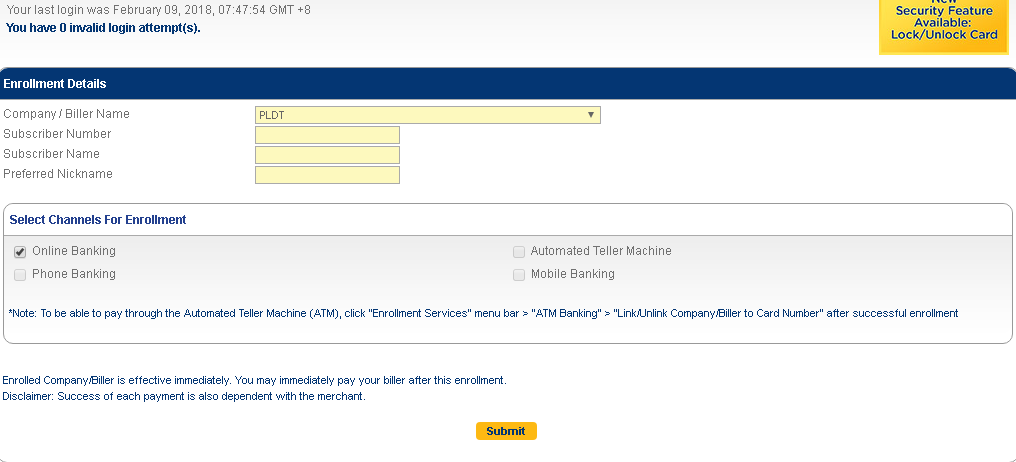
- Company/Biller Name – PLDT
- Subscriber Number – PLDT Account Number
- Subscriber Name – PLDT Account Name
- Preferred Nickname – Any nickname that you wish
**NOTE: If you want to have the option to pay through an Automated Teller Machine (ATM), tick the Automated Teller Machine option as well.
You will get a confirmation that the enrollment was successful.
Step 4:
From the left-hand side of the screen again, select Pay Bills and Reload. It will then open another set of options and in these options, select Pay Bills.
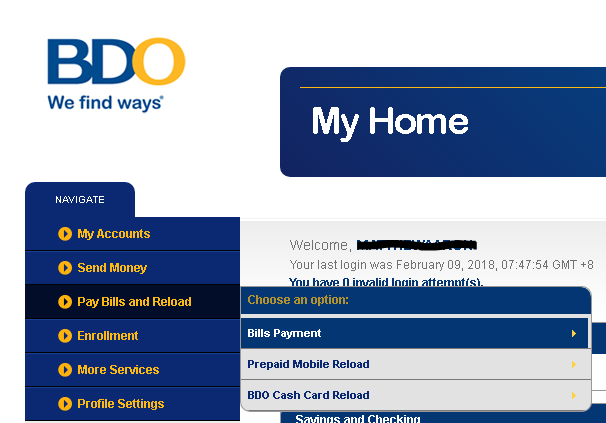
In the app, follow the same instructions: Enroll your PLDT Account -> Confirm -> Pay your bills.
**It may take up to three (3) business days before the payment gets posted. Contact the PLDT Customer Service if three days have passed and the payment still is not reflecting.
NOTE: Failure to enroll your PLDT Account Prior to payment might lead you to not see the PLDT option without ticking the “Pay a Company/Biller that is not yet enrolled.” This might cause delays and we don’t want that to happen so, better to enroll your PLDT account firsthand.
Imagine the benefit of having online banking by your side. You can never go wrong and it’s not just bills payment you can do with this BDO online banking scheme, it’s just one of the few wonderful things that can help you save time, money, and effort.
Read Also:
- How to Pay Smart Bills using BDO online banking
- Pay your Cebu Pacific air ticket with BDO online banking
- How to check SSS Contribution Online