If you’re working in the private sector, chances are you’re more than well-versed on how contributions work. Contributions whether in the Social Security System (SSS), PhilHealth, and Pag-IBIG HDMF. In this context, we’ll just focus on the SSS. In addition to that, contributions are directly paid and taken care of by your employer. The only time that you’ll be responsible in settling your contributions is if you’re self-employed or a business owner. On the other hand if you’re an employee, your employer will remit the contributions either monthly or quarterly. Government employees have a different type of security system, of course. Instead of the SSS, they pay their contributions to Government Service Insurance System (GSIS).
Read: How to View or Check SSS Contributions Online
Say if you’re a business owner or you’re self-employed, you need to settle your contributions by yourself. To do that, you need to visit the nearest SSS branch from you. Just by thinking of that, feels kind of hassle, right? If you’re the type of person who’s more comfortable in doing things online, good news for you. You can actually pay your contributions online in many different ways.
What different ways can you use to pay SSS contributions online?
To pay or settle your contributions, you can use either of the following:
- Coins.PH
- BancNet Online
- UnionBank PH
Coins.PH
Coins.PH is an application that was introduced to us with the intention of investing in the famous BitCoin. This application is a digital wallet that Filipinos can use in replacement of cash. With this application, you can:
- Pay utility bills;
- Buy load;
- Receive and send money;
- Purchase game credits; and
- Buy bitcoin
In addition to all of those services or things you can do, you can also settle or pay your SSS contributions online.
First thing you have to do is to download the coins.ph application and create an account. Click here for a detailed guide on how you can register.
Once you have an account, you will see the home page or the default of the app. From the list of categories, select Pay Bills.
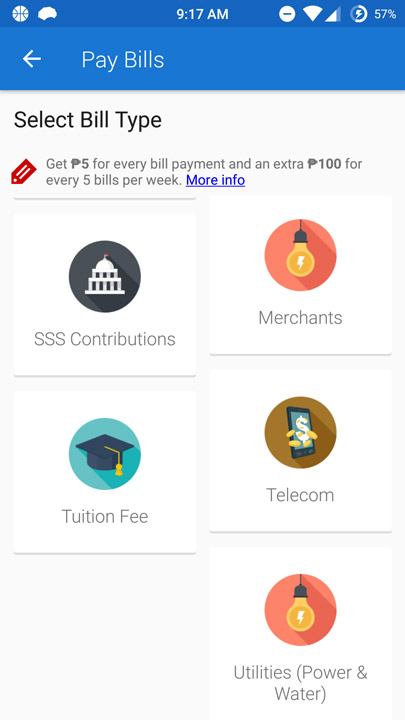
Inside that specific option, it’s kind of straightforward already. After hitting on the Pay Bills option, you will see SSS contributions. Hit on that to continue.
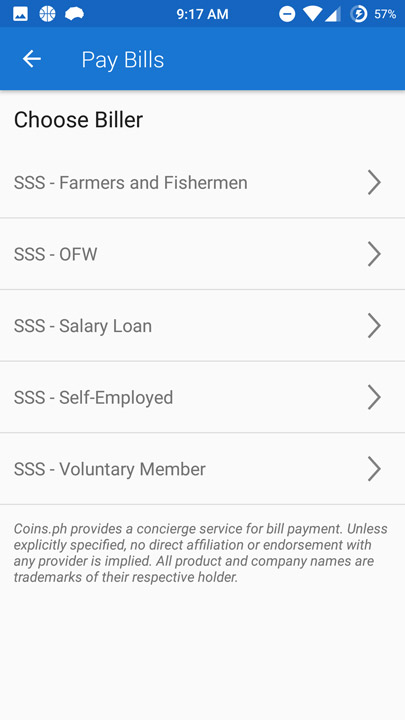
After hitting that specific option, it will now redirect you to select what type of contribution you want to pay:
- SSS – Farmers and Fishermen
- SSS – OFW
- SSS – Salary Loan
- SSS – Self-Employed
- SSS – Voluntary Member
As we’ve said earlier, paying your contributions manually or by yourself is only applicable if you’re self-employed, an OFW, or a farmer or a fisherman. If you’re working under a certain company, your employer will settle or take care of the contributions for you.
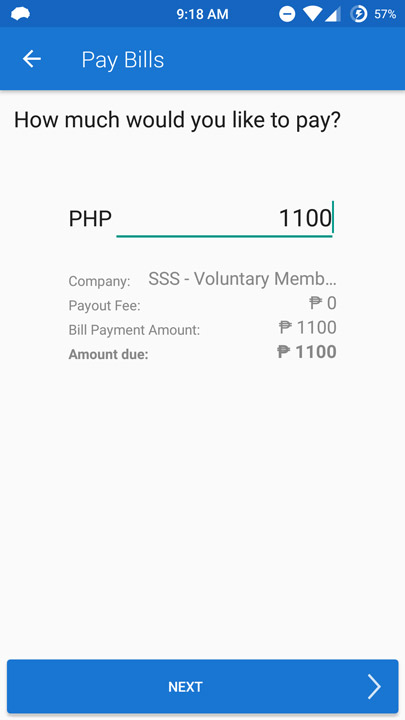
After selecting your contribution or payment type, you now have to enter the amount you want to pay. In this page, you will see the breakdown of the payment you are about to make. The breakdown is as follows:
- Payout fee; and
- Bill payment amount
As you can see in the image, there is no payout fee meaning, whatever the amount you’ll dish out is the amount that the SSS will receive. No hidden charges, no extra fees.
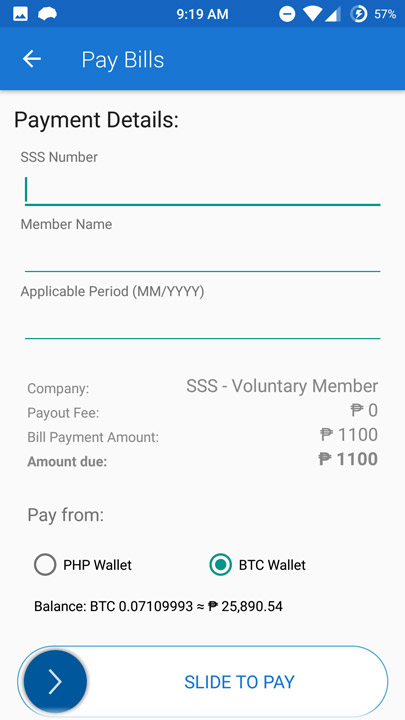
Lastly, fill out the form that would complete the payment for SSS contributions online. This would include your SSS number, your name, and the applicable period.
See how easy it is to pay your SSS contributions online? Wait, there’s more.
BancNet Online
BancNet is the first multi-bank payment gateway where you can transact in a secure, real time environment using your BancNet ATM card. Right now, it is equipped with two-factor authentication, making transactions more secure. In addition to that, new functions are also available; you can manage your BancNet Online account and register more ATM cards.
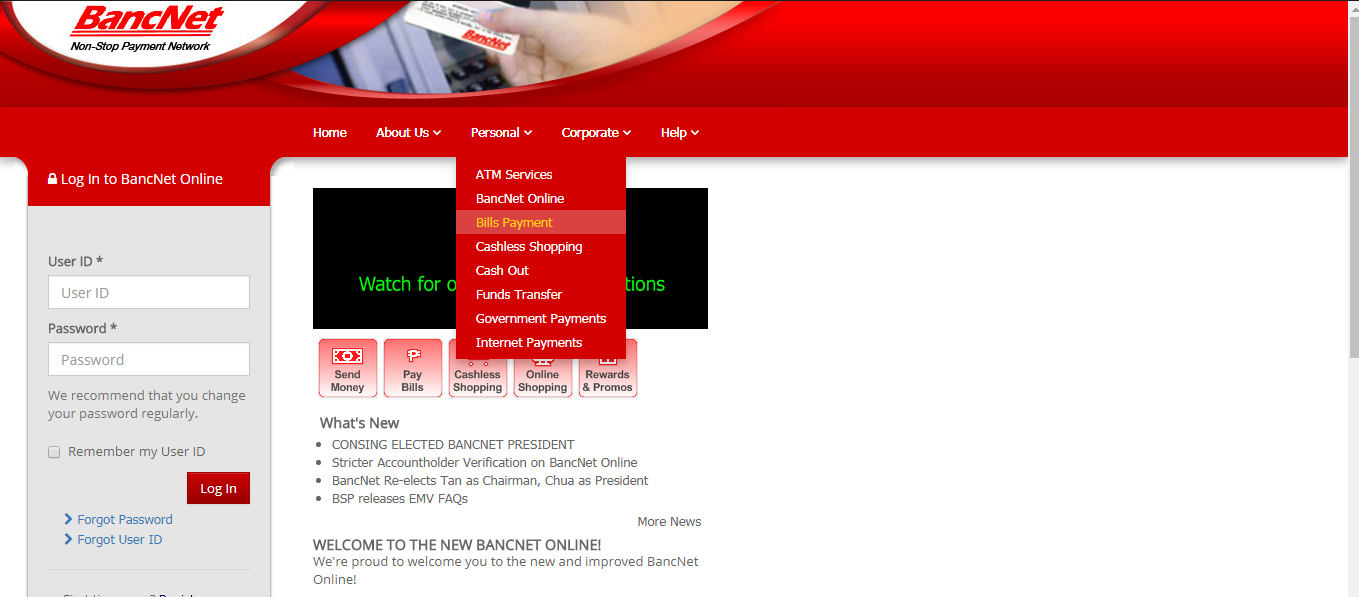
BancNet also added and updated the content of several pages. For even greater convenience, pay your bills in the comfort of your home or office by logging on to www.bancnetonline.com.
Procedure:
1. First and foremost, you need to have a BancNet account.
2. Once everything is in place, log-in to your BancNet account via bancnetonline.com
3. On the homepage, click on your bank/savings account.
4. Read the agreements in using BancNet Online. Once you understood it, click the “I Agree” button.
5. Click on ” Payment“.
6. Fill out the following fields:
- Biller/Institution
- Account/ Subscriber Number
- Bank Name
- ATM Card Number
- Member Number
- Account Type. Savings or Check
- Amount To Be Paid
7. Using your mouse, enter your ATM PIN on the onscreen keypad. This is for security and secrecy purposes as some hackers can derive passwords and pin codes using keypads.
8. Double-check everything you’ve written down.
9. Once all is set, hit on the Submit button
10. Details of your transaction will prompt on the screen. Once again, double-check for errors and mistakes.
11. After everything’s been verified and they are all correct, click “OK”
12. You may print the screen that shows your transaction details as your transaction receipt; click “ Close” to conclude the transaction.
Paying your SSS contributions online using UnionBank PH
UnionBank is part of the partnership among the Aboitiz Group, Insular Life, and the Social Security System. Utility payments are made easy and remitting government payable using a single online platform covering the Government agencies including the SSS.

In addition to the two processes above, you can also use this platform to pay your monthly SSS contributions online.
What are the steps on how you can remit your monthly SSS contributions using UnionBank?
1. Again, you need to register your UnionBank PH account online. Afterwards, log-in to your UnionBank Online Account.
2. Once you’re in, it’s actually easy to navigate around the site. You will see different options including the Pay Bills category.
3. Clicking on that option redirects you to a different set of options. Afterwards, select Biller
4. Choose SSS on the list of different establishments or organizations.
5. Fill out the Biller information
6. Choose account to pay from (if you have more than one)
7. Review payment details and hit on Submit once everything has been double checked.
Unlike other banks and services/billing payments, you don’t have to enroll billers which in this case is the SSS. You just select it from the list of billers; specify your account details and pay. Moreover, you can also save the biller account details that you regularly pay directly on your app so that you won’t have to type them in again the next time you need to pay. This way, you can just hit on the previous transaction details the following month so you can save time.
Please take note however that there are billers that change the account number or bill reference number every month. One example would be our very own MERALCO. So when paying bills, make sure that you have checked the details carefully before confirming it.
When you make your payments through UnionBank Online the payments are credited to the biller real-time. On the other hand, the biller or merchant may have to wait for a few days to reflect the payment in their systems.
Read: How to Register or Enroll to UnionBank of the Philippines Online Banking
Since the dawn of technology and advancements, paying bills and doing transactions has never been better and easier. Furthermore, if you’re a voluntary member of the SSS, you can have a hassle-free way of paying your SSS contributions online on a monthly basis.
List of billers under my Union Bank online account did not show ‘SSS’ at all.
Hi Efren thank you for sharing this, would you know how to pay via BDO Online?
Hindi po pwede BDO online