If you haven’t registered your SIM card yet, this article is for you. As a law-abiding Filipino citizen, you have to comply with the SIM Registration Act and have your SIM card registered with its respective telco providers. This act was signed by President Ferdinand “Bongbong” Marcos Jr. on October 10, 2022 and took effect on October 28, 2022. The act aims to combat the rise of SMS and call-based scams and spams. Its implementing Rules and Regulation was released last December 13, 2022 which stated the start of registration on December 27, 2022 and will be due on June 27, 2023 (tentative).
A lot of users had expressed complaints because the portals experienced some glitch, errors or bugs in the first day of registration but frankly, you really don’t have to rush since you have less than 180 days (6 months) to register. Well, if you are planning to register your SIM, sooner than later, you’re in the right track because we’ve got you covered. In this article, we are going to share with you a detailed tutorial on how to register your SIM cards. Please ready your valid ID ahead of time as you will need to take a photo of it as well as your selfie during the registration.
A Step-by-Step Online Registration Process for GLOBE, TM, Smart and TNT subscribers:
The registration process is pretty much the same, but make sure to click the corresponding links below and read the guide intently.
Step 1: Open your computer or mobile browser.
You may access the Globe/TM SIM Registration website via https://new.globe.com.ph/simreg/ and Smart and TNT SIM website via https://simreg.smart.com.ph using your phone or computer.
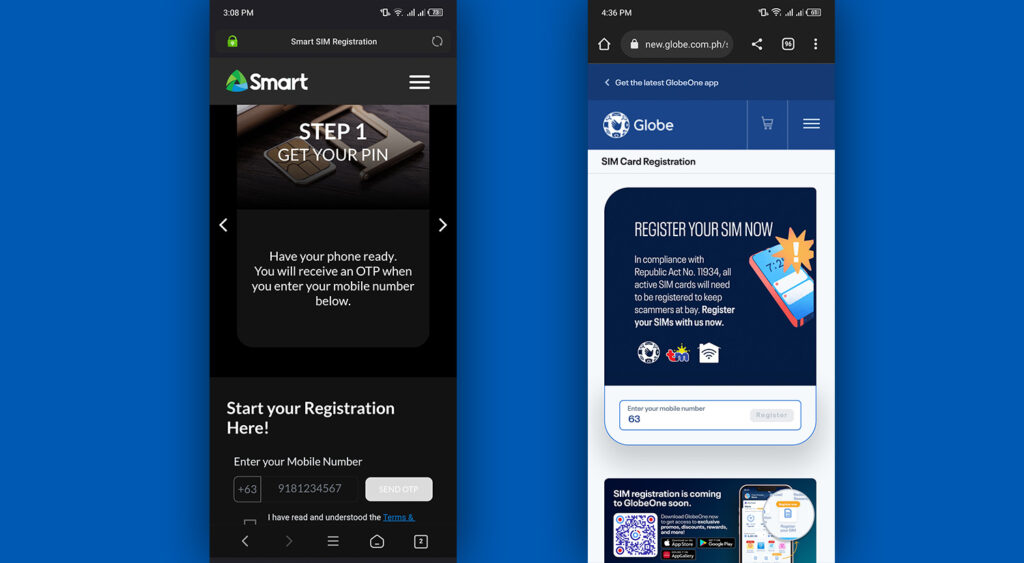
Step 2: Enter your mobile number.
Once you successfully accessed the website, enter your mobile number in the field. As you can see, the country code 63 is already auto-filled, so all you have to put is the last 10 digits of your number, so if for instance, your number is 09987654321, just type 9987654321 and click “Register”.
Step 3: Enter the OTP sent to your number.
The one-time-pin (OTP) contains 6-digit number and all you have to do is put that in the provided field. The code will expire after few minutes but you can just request for a new one by clicking “Resend Code”.
Step 4: Fill-out the necessary personal information in the registration form.
Please answer the fields in its chronological order because some fields such as nationality can only be accessed if you fill out the preceding fields.
Below is the personal information you need to provide:
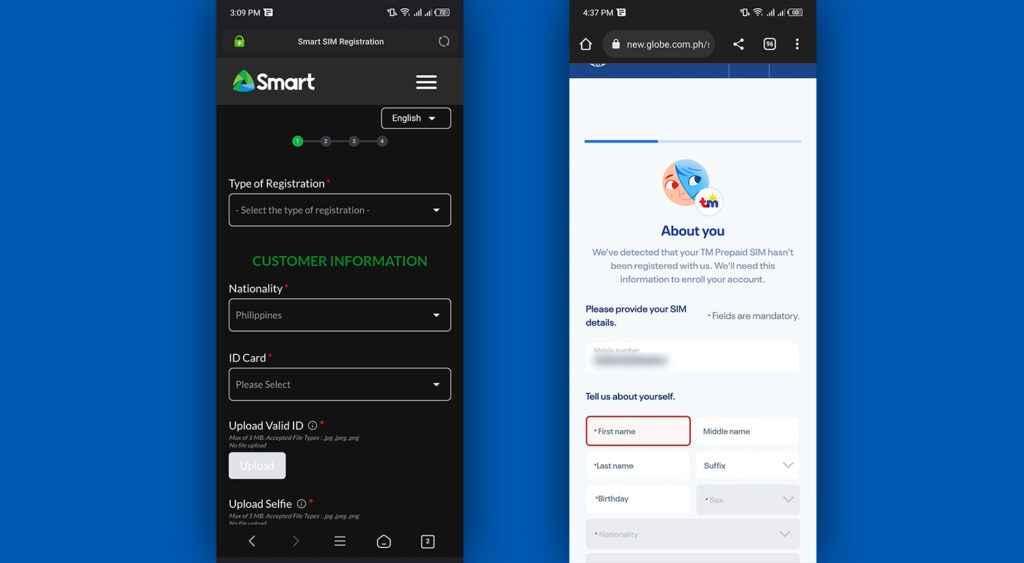
1. First Name: Write your first name (Ex: Juan)
2. Middle Name: Write your middle name, if you don’t have one, you can leave this blank or write N/A.
3. Last Name: Write your surname or family name (Ex: Dela Cruz)
4. Suffix: You can leave it blank if you don’t have one or choose among (Jr.,Sr.,III,IV, etc)
5. Birthday: Your birthday format should be MM/DD/YYYY (Ex: July 24, 1999: 07/24/1999)
7. Sex: Choose either male or female.
8. Nationality: Select “Philippines”. Choose the appropriate home country for other nationalities.
9. Registration Type: Choose “Owner” if you are the owner of the SIM you are going to register, “Parent/Legal Guardian” if you are registering for a minor as his/her guardian, and Authorized Signatory/Representative if you are authorized to register the SIM on behalf of someone else.
9. Unit no./House no./Building name- Put your residence’s unit number, house number, or if you still do not have one, you may write “N/A” (Ex: 0039)
10. Street: Write your current street name. (Ex: Purok Rosal)
11. Village/Subdivision: This is optional so you can leave it blank or write N/A.
12. Province: Choose your province (Ex: Tarlac)
13. City: Choose your city (Ex: Anao)
14. Barangay: Choose your barangay. (Ex: San Jose South)
15. ZIP code: Zip code is a 4-digit number that represents a locality. (Ex: 2310). If you don’t know your ZIP code, you may find it via this link: zip-codes.philsite.net
Once you double-checked every information, you may now click “Next”
Step 5: Upload a front photo of your valid ID as well as your selfie.
Reminder: Maximum file size is 2mb, photos must be in PNG, JPG, HEIC or DF form, and make sure your chosen ID is not blurred or cropped.
In uploading your ID and selfie photos, you are required to provide the following:
1. ID Type: Choose your available valid ID, choose “Others” if your ID is not in the first list (Ex: Philippine Identification- National ID)
2. ID Number: Look for your ID number in front of your ID card.
3. Photo of your valid ID and your selfie: Upload or take a photo of your ID and selfie. The file size should not exceed 2mb. As for me, I used Snapchat to do this, the mb is just around 1.75.
Step 6: Submit your registration.
You can check the “I agree to all information stated below” or just check the required checkboxes.
Step 7: Your SIM registration is successful.
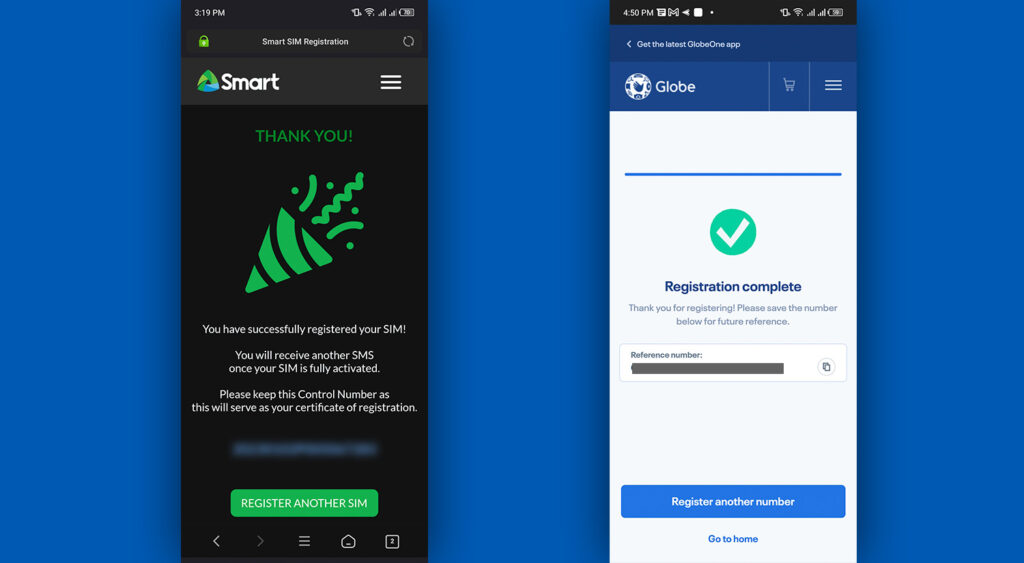
The confirmation “Registration complete” shall appear on your screen. You may want to screenshot or jot down the reference number below for future reference.
PS: You can click “Register another number” below if you have other SIM to register or just go back to the same link if you decided to do it later on. Just make sure that you register your SIM before its deadline to avoid automatic SIM deactivation.
For DITO SIM you can use this link to register your SIM https://dito.ph/sim-registration