In an era where artificial intelligence (AI) is transforming industries, Microsoft Copilot emerges as a cutting-edge solution designed to enhance productivity and simplify workflows. By embedding AI-powered assistance into Microsoft 365 applications, Copilot empowers users to work smarter and achieve their goals with ease. It’s more than just a tool—it’s a partner that anticipates your needs and helps you focus on what truly matters.
What is Microsoft Copilot?
Microsoft Copilot is an artificial intelligence (AI) assistant seamlessly integrated across Microsoft 365 applications like Word, Excel, PowerPoint, Teams, and Outlook. Built on OpenAI’s GPT-4 technology, Copilot leverages natural language processing (NLP) to provide contextual suggestions, automate repetitive tasks, and empower users to achieve more in less time.
Unlike traditional productivity tools, Copilot doesn’t just follow commands; it understands the context of your work and anticipates your needs. This intelligent assistance helps users focus on strategic tasks instead of spending time on mundane activities.
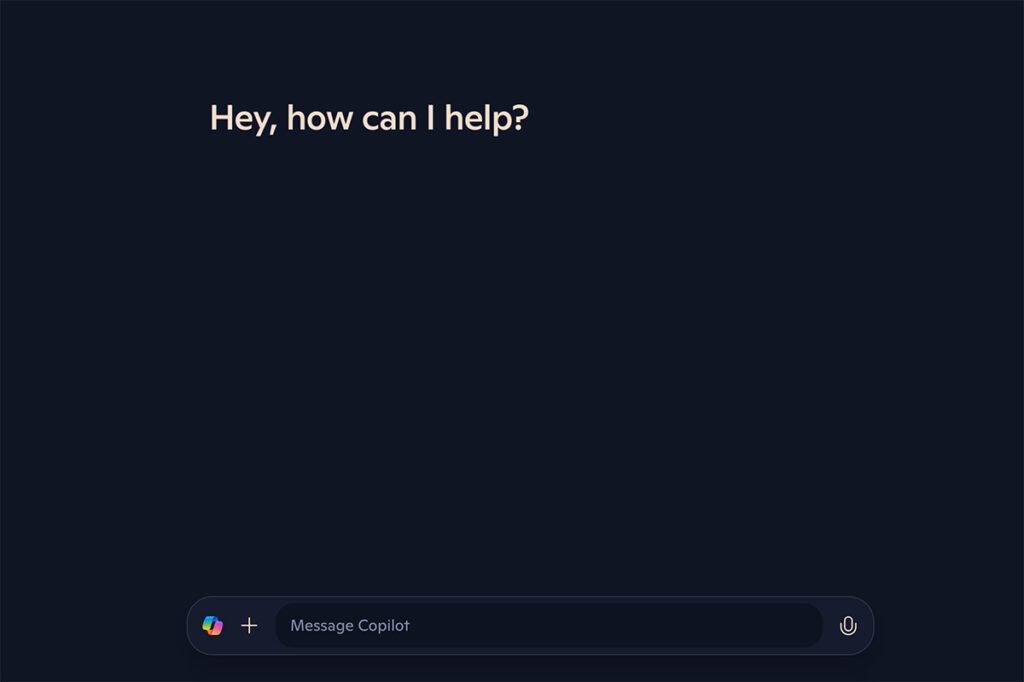
Key Features of Microsoft Copilot
1. Enhanced Content Creation
With Copilot, generating high-quality content becomes a breeze. Whether drafting emails, creating reports, or preparing presentations, Copilot can:
- Suggest ideas based on your input.
- Rewrite text for improved clarity and tone.
- Generate summaries and highlight key points.
For example, when working in Microsoft Word, you can prompt Copilot to draft an outline for a report or refine an existing document to make it more professional.
2. Data Analysis in Excel
Analyzing data has never been easier. Copilot in Excel can:
- Automate complex calculations.
- Create charts and graphs based on your data.
- Identify trends and patterns using advanced data analysis.
This functionality empowers users to make data-driven decisions without needing extensive expertise in spreadsheets or analytics.
3. Streamlined Communication in Teams
Microsoft Teams users can rely on Copilot to:
- Summarize meeting notes in real time.
- Generate action points and assign tasks.
- Provide quick insights during discussions.
This ensures meetings are more productive, with actionable takeaways for everyone involved.
4. Email Management in Outlook
For professionals overwhelmed by overflowing inboxes, Copilot’s assistance in Outlook is a game-changer. It can:
- Draft replies based on the context of emails.
- Organize and prioritize your inbox.
- Schedule follow-ups and reminders automatically.
5. Creative Presentations in PowerPoint
Transform your ideas into visually appealing presentations with Copilot. It can:
- Design slides from scratch based on your input.
- Suggest layouts, themes, and imagery.
- Help fine-tune content for maximum impact.
Benefits of Microsoft Copilot
1. Time Savings
By automating repetitive tasks, Copilot helps users save significant amounts of time. Tasks that once took hours can now be completed in minutes, allowing professionals to focus on strategic priorities.
2. Improved Accuracy
Copilot reduces errors by offering data-driven suggestions and ensuring consistency across documents, spreadsheets, and presentations.
3. Accessibility and Usability
Copilot’s intuitive interface makes it accessible even to non-tech-savvy users. Its natural language capabilities mean you can interact with it as if you were conversing with a colleague.
4. Increased Creativity
By taking care of mundane tasks, Copilot frees up mental bandwidth, enabling users to focus on creative and innovative aspects of their work.
5. Better Collaboration
With features like real-time note-taking, task assignment, and actionable insights, Copilot fosters seamless collaboration among team members, ensuring projects progress smoothly.
Use Cases for Microsoft Copilot
1. Business Professionals
Executives and managers can use Copilot to create comprehensive reports, manage calendars, and streamline communication across teams.
2. Educators
Teachers can leverage Copilot to design lesson plans, generate teaching materials, and communicate effectively with students and parents.
3. Content Creators
Writers and marketers can benefit from Copilot’s ability to generate content ideas, refine drafts, and optimize messaging for target audiences.
4. Data Analysts
Analysts can use Copilot to simplify data visualization, perform statistical analyses, and create impactful dashboards.
How to Access Microsoft Copilot
Currently, Microsoft Copilot is available as part of Microsoft 365 subscriptions. Businesses and individuals can access it through applications like Word, Excel, PowerPoint, Teams, and Outlook. Microsoft continues to roll out updates, expanding its capabilities and making it even more user-friendly.
To enable Copilot, users need an active Microsoft 365 license. Once integrated, Copilot can be accessed directly within supported applications, offering seamless and context-aware assistance.
Future of Microsoft Copilot
As AI technology evolves, Microsoft is committed to enhancing Copilot’s functionality. Future updates are expected to include:
- Deeper integration with third-party applications.
- More robust security and compliance features.
- Advanced personalization based on user behavior and preferences.
Microsoft’s vision is to make Copilot an essential partner for everyone, from students to seasoned professionals, transforming how we work and interact with technology.
Conclusion
Microsoft Copilot represents a significant leap forward in productivity tools, combining the power of AI with the familiarity of Microsoft 365 applications. Its ability to automate tasks, enhance collaboration, and improve decision-making makes it a must-have tool for businesses and individuals aiming to stay ahead in today’s competitive environment.
As Copilot continues to evolve, its potential to redefine productivity across industries is limitless. Whether you’re managing a team, analyzing data, or creating content, Copilot is here to help you work smarter, not harder.
Read Also: How to Identify Deepfake Video: A Step-by-Step Guide