If you’ve ever encountered a file with the extension .crdownload while downloading in Google Chrome, you may be wondering how to open CRDOWNLOAD file. These files are temporary and represent downloads that are still in progress or have been interrupted. Understanding how to open and handle these files properly is essential to ensure you can access your downloads without frustration. In this comprehensive guide, we’ll walk you through everything you need to know about CRDOWNLOAD files, including why they appear, how to manage them, and what steps you can take if you encounter issues. Whether you’re dealing with an incomplete download or simply trying to open a file that’s stuck in its temporary state, this article has got you covered.
What is a CRDOWNLOAD File?
A CRDOWNLOAD File is a temporary file format used by Google Chrome during the process of downloading a file. When you initiate a download in Chrome, the browser creates this temporary file to store the data as it is being downloaded. Once the download is complete, Chrome renames the file with its original extension and you can open it like any other file.
How Does a CRDOWNLOAD File Work?
During a download, Chrome begins by assigning the crdownload extension to the file being downloaded. The name of the file will typically include the original filename along with the crdownload suffix. For instance, if you were downloading an image named vacation.jpg, Chrome might save it as vacation.jpg.crdownload until the download is fully complete.
While the file is in this temporary state, you cannot open or use it in the normal sense. The crdownload file simply holds the download in a “waiting” status. Once the download finishes, Chrome removes the crdownload extension, and you are able to open the file as intended.
Why Does a CRDOWNLOAD File Appear?
A crdownload file typically appears because the download process is still ongoing. However, there are a few scenarios where you might encounter a crdownload file even if the download is not actively in progress:
- Download Interrupted: If your internet connection is interrupted during the download process (e.g., you lose your connection or restart the browser), Chrome may leave the file in its crdownload state.
- Large Files: For large files, Chrome may take longer to download and thus the file could remain in the crdownload format for a while.
- Corrupted Downloads: Sometimes, a file download might get corrupted due to network issues, and Chrome might not be able to convert it into a usable file after the download completes.
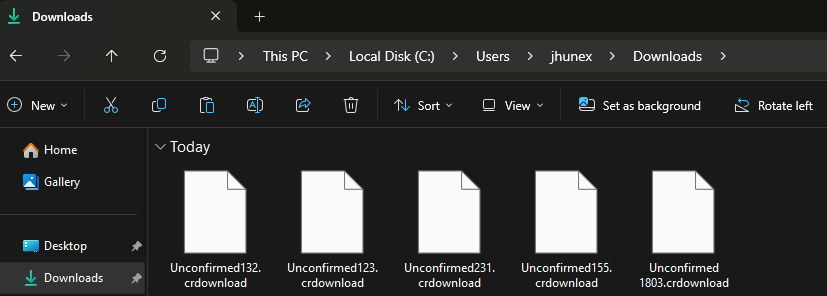
Can You Open a CRDOWNLOAD File?
While you can’t open a crdownload file like a regular file, there are ways to deal with it depending on the situation. Below are some common approaches to handling crdownload files.
1. Wait for the Download to Complete
The simplest solution is to wait for the download to finish. Once Chrome successfully downloads the file, it will automatically remove the crdownload extension, and you’ll be able to open the file as intended.
- Check Download Progress: In Google Chrome, you can monitor the progress of your download by opening the “Downloads” page. Click on the three vertical dots in the upper-right corner of Chrome and select Downloads from the menu. Here, you can see which files are still downloading and which ones have completed. If the download is still in progress, wait for it to finish.
2. Resume the Download
If your download was interrupted, Chrome often provides the option to resume it. To do this:
- Open the Downloads page by clicking the three vertical dots and selecting Downloads.
- Look for the specific crdownload file. You should see a “Resume” button next to it if the download was interrupted.
- Click Resume, and Chrome will attempt to continue the download from where it left off.
3. Manually Rename the File
In some cases, you might be able to manually rename the crdownload file and open it, but this method works only if the file has downloaded mostly or fully.
- Rename the File: Right-click on the crdownload file and select Rename.
- Remove the crdownload Extension: Delete the crdownload extension from the filename, and leave the original file extension (such as
.jpg,.pdf,.mp4, etc.) intact. - Open the File: After renaming the file, try opening it. If the download is complete or nearly complete, it should open without any issues.
Be aware that this method doesn’t always work, especially if the download is incomplete or corrupted.
4. Use a Download Manager
If you frequently encounter issues with incomplete or interrupted downloads, using a download manager can help. Download managers are designed to optimize file transfers and can often resume broken downloads from where they were interrupted, which helps avoid the crdownload file extension issue. Some popular download managers include:
- Internet Download Manager (IDM)
- JDownloader
- Free Download Manager (FDM)
These tools can help ensure that files download faster and with fewer interruptions.
5. Delete or Remove the CRDOWNLOAD File
If the file is corrupted or the download can’t be resumed, you might need to delete the crdownload file. Here’s how:
- Locate the crdownload file on your computer.
- Right-click the file and select Delete or press the Delete key on your keyboard.
- Empty your trash bin to permanently remove the file from your system.
If the crdownload file was created due to a corrupted or incomplete download, deleting it can free up space on your computer and prevent confusion.
6. Recover a Corrupted CRDOWNLOAD File
If the crdownload file is corrupted, you might still be able to recover parts of it using file recovery software. Keep in mind that this process can be complex and is not guaranteed to work. Tools like Recuva or Disk Drill are commonly used for file recovery. However, it’s often easier and faster to simply try downloading the file again.
What Happens If You Open a CRDOWNLOAD File?
If you attempt to open a crdownload file directly, the file likely won’t open properly because it is not yet in its final, usable state. If you manage to open it, the file could appear as garbage data or result in an error. The only way to ensure you can open the file properly is to wait for the download to complete or take one of the troubleshooting steps mentioned above.
Tips for Preventing CRDOWNLOAD Files
While crdownload files are a natural part of the downloading process, there are a few tips you can follow to avoid issues:
- Ensure a Stable Internet Connection: Make sure your internet connection is stable to prevent interruptions during downloads.
- Check Your Storage Space: Insufficient storage on your device can lead to incomplete downloads. Ensure there’s enough free space on your hard drive.
- Download Files in Smaller Segments: If you’re downloading large files, consider using a download manager that allows you to split files into smaller chunks for faster, more reliable downloads.
Conclusion
In summary, a crdownload file is a temporary file used by Google Chrome during the download process. These files indicate that the download is still in progress. If you encounter a crdownload file, simply wait for the download to finish, resume the download if interrupted, or attempt to manually rename the file. If the file cannot be recovered, delete it and try downloading again. By following these steps and tips, you can handle crdownload files with confidence and avoid future download issues.
Other Tutorial: How to Open APK File: A Comprehensive Guide