Sublime Text is one of the most popular code editors among developers, known for its speed, efficiency, and extensive customization options. Whether you’re a beginner learning to code or a seasoned developer working on large-scale projects, Sublime Text offers a powerful and flexible environment for writing and managing code. In this guide, we will explore the key features of Sublime Text, how to install it, the best plugins to enhance productivity, and tips to optimize your coding workflow.
What is Sublime Text?
Sublime Text is a lightweight and powerful text editor designed primarily for coding and markup. It supports multiple programming languages and provides an intuitive interface with a focus on speed and efficiency. Developed by Jon Skinner, Sublime Text has become a favorite among developers due to its simplicity, powerful features, and cross-platform compatibility.
Key Features of Sublime Text
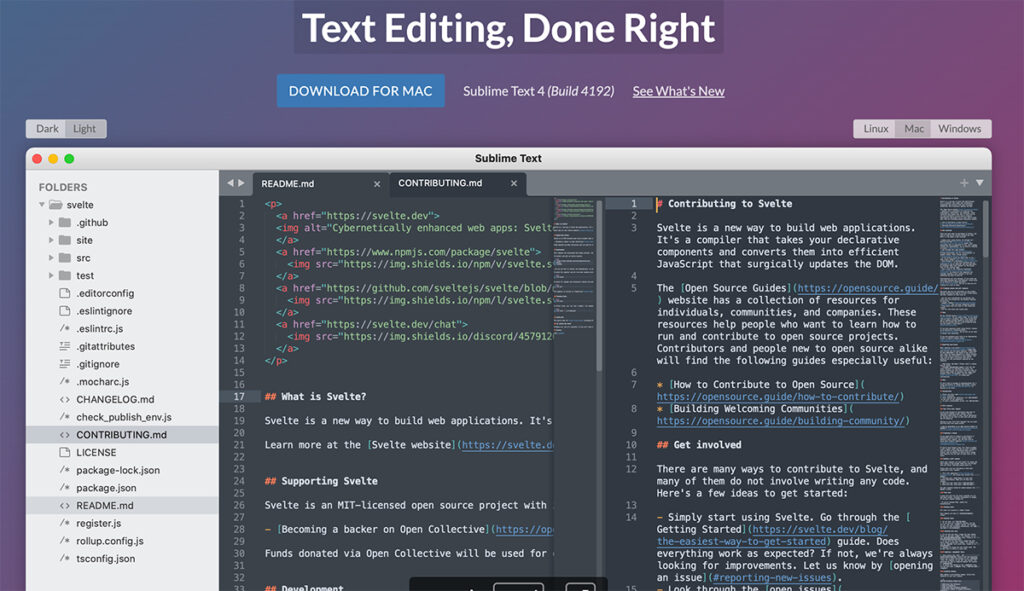
1. Lightning-Fast Performance
One of the standout features of Sublime Text is its incredibly fast performance. Unlike other heavy IDEs, Sublime Text is lightweight and runs smoothly even with large files.
2. Multiple Selections
This feature allows you to edit multiple lines of code simultaneously, making it easier to apply changes across large blocks of text.
3. Command Palette
With a simple shortcut (Ctrl + Shift + P), you can access all commands in Sublime Text without navigating through menus, making your workflow faster and more efficient.
4. Distraction-Free Mode
Sublime Text offers a distraction-free mode that removes unnecessary UI elements, allowing you to focus entirely on coding.
5. Extensive Plugin Support
Using Package Control, developers can extend the functionality of Sublime Text with various plugins, themes, and tools that enhance productivity.
6. Split Editing
This feature enables developers to work on multiple files side by side within the same window, improving multitasking and code comparison.
7. Auto-Completion and Syntax Highlighting
Sublime Text comes with intelligent auto-completion and syntax highlighting for multiple programming languages, making code easier to read and write.
8. Cross-Platform Compatibility
Sublime Text is available for Windows, macOS, and Linux, ensuring a seamless experience across different operating systems.
How to Download & Install Sublime Text
Installing on Windows
- Visit the official Sublime Text website.
- Download the Windows installer.
- Run the installer and follow the on-screen instructions.
Installing on macOS
- Download the macOS version from the official site.
- Open the downloaded file and drag Sublime Text to the Applications folder.
Installing on Linux
1. Open the terminal and run the following commands:
sudo apt update
sudo apt install sublime-text
2. Once installed, you can launch Sublime Text from the applications menu.
Best Sublime Text Plugins for Productivity
To maximize the potential of Sublime Text, consider installing the following essential plugins:
1. Package Control
Package Control is a must-have plugin that allows you to install, update, and manage other Sublime Text packages easily.
2. Emmet
Emmet speeds up HTML and CSS coding by providing shortcuts that expand into full code structures.
3. SublimeLinter
This plugin helps identify errors in your code in real-time, making debugging faster and easier.
4. GitGutter
Displays Git changes in the gutter, allowing developers to track modifications and manage version control more effectively.
5. SideBarEnhancements
This plugin enhances the default sidebar by adding more functionalities such as file renaming, moving, and duplicating.
6. BracketHighlighter
Highlights matching brackets, parentheses, and tags, helping to prevent syntax errors in your code.
7. Color Highlighter
Displays color codes as their corresponding colors in the editor, useful for front-end developers.
Tips to Optimize Your Workflow in Sublime Text
1. Learn Keyboard Shortcuts
Using keyboard shortcuts can significantly speed up your coding process. Some essential shortcuts include:
Ctrl + P– Open files quicklyCtrl + Shift + P– Open the Command PaletteCtrl + D– Select the next occurrence of a wordCtrl + /– Toggle comments
2. Customize User Preferences
Sublime Text allows you to modify settings via the Preferences.sublime-settings file to tailor the editor to your needs.
3. Use Snippets
Snippets are predefined pieces of code that can be inserted quickly using a shortcut. This helps speed up repetitive tasks.
4. Enable Auto-Save
To avoid losing progress, enable auto-save by modifying your user preferences with:
{
“save_on_focus_lost”: true
}
5. Integrate with Git
Sublime Merge, a Git client from the creators of Sublime Text, can be integrated for better version control and collaboration.
Conclusion
Sublime Text is a powerful, lightweight, and highly customizable text editor that caters to the needs of developers worldwide. With its blazing-fast performance, extensive plugin support, and intuitive interface, it remains one of the top choices for coding and development tasks. Whether you are a beginner or an experienced developer, Sublime Text offers the flexibility and efficiency needed to boost your productivity.
Check also:
- Visual Studio Code: The Ultimate Guide for Developers
- FileZilla: Download and Install | Guide How to Use