Let’s face it—editing documents and photos is something most of us do all the time, whether we realize it or not. Maybe you’re touching up a profile picture, tweaking a school paper, creating a flyer for an event, or signing a PDF for work. Whatever the task, having access to the right tools can make your life a whole lot easier.
The good news? You don’t need expensive software or fancy downloads to get things done. There are plenty of free online tools for editing documents and photos that are not only easy to use but also surprisingly powerful. These tools run straight from your browser, meaning you can start editing in seconds—no installations, no hassle.
In this guide, we’ll walk you through some of the best free options out there. Whether you’re a student, freelancer, small business owner, or just someone who likes to stay organized and creative, there’s something here for you.
Canva – Best for Graphic Design and Document Creation
Canva is a versatile, user-friendly design tool that supports both photo and document editing. It’s perfect for creating everything from social media graphics to business documents and personal projects.
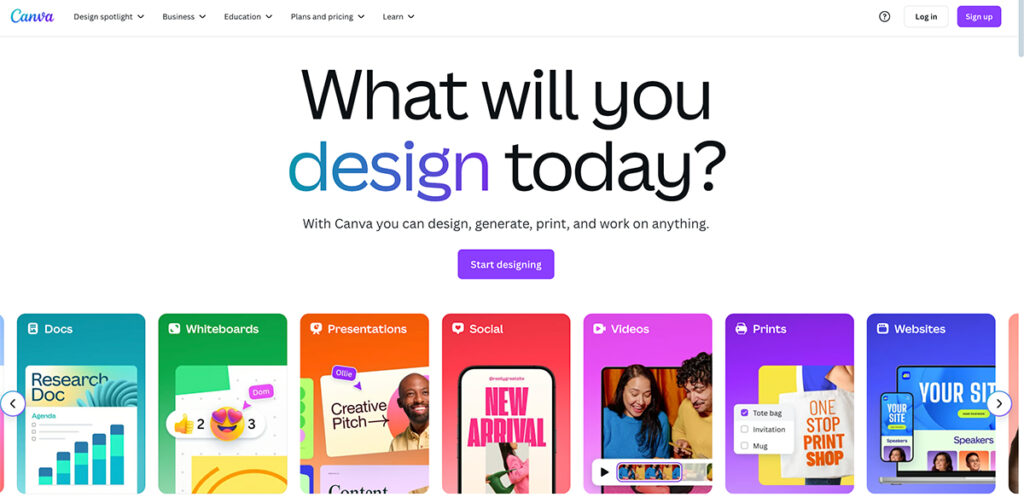
Key Features:
- Thousands of professionally designed templates (resumes, posters, infographics, presentations)
- Drag-and-drop interface for easy editing
- Built-in photo editor with cropping, filters, and background removal
- Ability to upload your own images and documents
- Real-time collaboration and sharing
Canva is ideal for users who want beautiful, polished results without a steep learning curve. It’s cloud-based, so you can access your projects from anywhere.
Website: https://www.canva.com
- Photopea – Best Photoshop Alternative Online
Photopea is a browser-based editor that closely mimics Adobe Photoshop. It’s one of the most powerful free tools for editing photos online, offering advanced features without needing to install anything.
Key Features:
- Supports PSD, XCF, Sketch, and standard formats (JPG, PNG, SVG, etc.)
- Full layer support, masking, blend modes, and smart objects
- Text tools, shape tools, and vector support
- Works offline in supported browsers
Photopea is perfect for graphic designers and photographers who need a robust editing platform but want to avoid the cost of paid software.
Website: https://www.photopea.com
- Google Docs – Best for Cloud-Based Document Editing
Google Docs is the go-to tool for anyone looking to edit and share documents online. It’s cloud-based, collaborative, and completely free with a Google account.
Key Features:
- Real-time collaboration and commenting
- Auto-save and revision history
- Supports inserting and basic editing of images within documents
- Compatible with Microsoft Word files (.docx)
While Google Docs is primarily a text editor, it supports basic photo embedding and formatting, making it one of the most essential tools for editing documents and photos on the web.
Website: https://docs.google.com
- Pixlr X & Pixlr E – Powerful Online Photo Editors
Pixlr offers two great options: Pixlr X for beginners and quick edits, and Pixlr E for advanced users. Both are feature-rich and run directly in your browser.
Key Features:
- One-click background remover (limited free uses)
- Filters, overlays, and retouch tools
- Text, stickers, and layers support
- AI-powered auto-enhance and object selection
Pixlr is great for everything from light photo retouching to creating professional-looking images. You don’t even need to create an account to start editing.
Website: https://www.pixlr.com
- PDFescape – Free Online PDF Editor
If you work with PDF files regularly, PDFescape is a must-have tool. It allows you to edit, annotate, and fill out PDF forms directly in your browser.
Key Features:
- Add text, whiteout areas, insert images, and draw shapes
- Fill and sign PDF forms
- Secure and private (files are auto-deleted after a set time)
- No registration required for basic use
PDFescape is perfect for users who need to update contracts, school forms, or business paperwork without investing in paid PDF software.
Website: https://www.pdfescape.com
- Fotor – Best for Quick Photo Enhancements
Fotor offers one of the most intuitive online platforms for editing photos quickly. It combines traditional photo editing with AI tools to produce high-quality results effortlessly.
Key Features:
- AI image enhancer and background remover
- Built-in templates for marketing, social media, and blog posts
- Beauty retouching tools, collage maker, and HDR effects
- Batch processing for editing multiple images at once
It’s a great choice if you’re looking to edit selfies, product photos, or visual content for digital marketing.
Website: https://www.fotor.com
- DocHub – PDF Editing and E-Signature Tool
DocHub is a cloud-based PDF editor and signer that’s especially useful for remote work, legal documents, or business use.
Key Features:
- Edit text, highlight, annotate, and insert images into PDFs
- Add legally binding digital signatures
- Integrates with Google Drive, Dropbox, and Gmail
- Share and collaborate with others via link or email
DocHub is ideal for professionals who need to manage PDF files efficiently and securely.
Website: https://www.dochub.com
Final Thoughts
With so many powerful free tools for editing documents and photos now available online, you no longer need expensive software to get the job done. From editing a school paper to designing a professional social media campaign, these tools offer all the essential features you need—right in your browser.
Each tool listed here serves a unique purpose, so feel free to explore and combine them based on your project requirements. Whether you’re an entrepreneur, designer, student, or casual user, these free online platforms can help you create, edit, and share content effortlessly.
Read Also:
- 7 Useful Online Writing and Editing Tools for Professional Bloggers
- Top 5 Free Tools to Edit PDFs Easily Online
- Top 10 AI Tools That Can Make Your Life Easier