Back in the days when you needed to fall in line for almost a day just to get your authenticated NSO/PSA Birth Certificate needed for your job or school. I remember when I was applying abroad I needed to provide the agency with my authenticated NSO/PSA Birth Certificate as part of the requirements.
I visited PSA regional office branch in Legazpi, I had no idea that it would be crowded in the PSA office at that time, so I went almost 9 am. I was a little bit upset when I saw the queue of applicants reach outside the building.
I had no choice but to fall in line, and when I arrived at the counter to submit my application for a Birth certificate, there was no time to process my request and I needed to go back again the next day to get the certificate.
Read Also:
- How to view SSS Contribution online, including Static Info, loan balance, etc.
- How to Apply NBI Clearance online
This is very time-consuming and expensive. We are lucky today because the Philippine Statistics Authority (PSA) formerly National Statistics Office (NSO) launched their website where you can apply and get your desired certificate online. Not only that, they also partnered with Pilipinas Teleserv a call center agency where you can also apply for NSO/PSA certificate.
As of this writing, we have two official websites where we can apply for NSO certificates. The psaserbilis.com.ph by Unisys and the psahelpline.ph by Pilipinas Teleserv, you can choose either of these two websites to apply for your PSA certificate.
How to get PSA Certificate Online
To avoid confusion, I will use the PSA Helpline in this instruction. There are three basic steps to request an NSO certificate in this website, Order Now, Pay Online and Check Status. But in my instruction I list down every step with screenshots to make it easy to follow.
Step 1. Open PSAHelpline Website
Go to PSA helpline order page (https://orders.psahelpline.ph/order/choose-type), you will arrive on this page, you can now select what document you need, in this instruction, I will select my own Birth Certificate. Accept the Terms and Conditions and Privacy Policy, then continue.
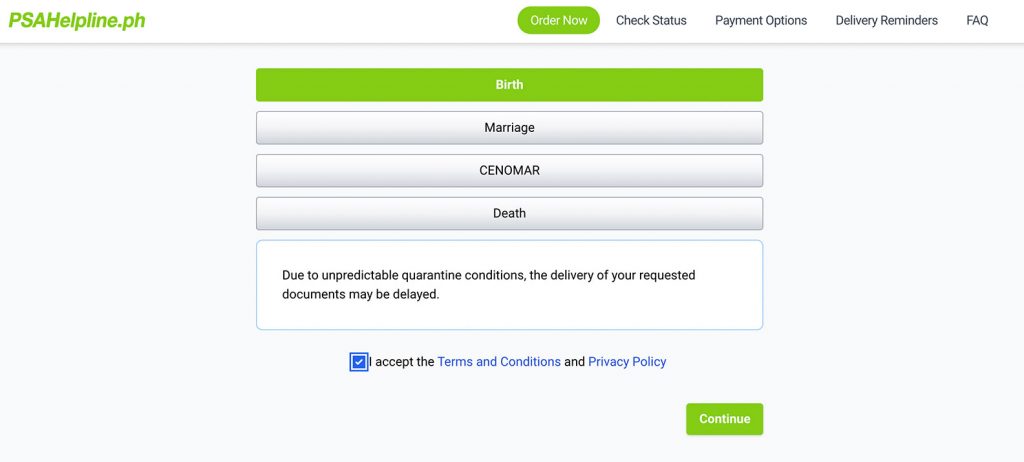
Step 2. Select if your own Certificate or Someone else
Next, If you are requesting your own Birth Certificate or for someone else, you can select it here, In this instruction, I will select “My Own Birth Certificate” and then, click continue.
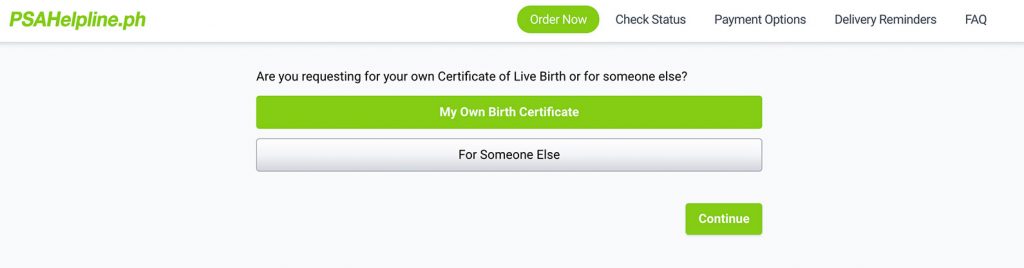
Step 3. Enter Personal Details
Now, to get a Birth Certificate you will need to provide personal information, like your name, of course, sex, birthday, father’s and mother’s name, birthplace, and delivery address where you want to deliver your ordered birth certificate.
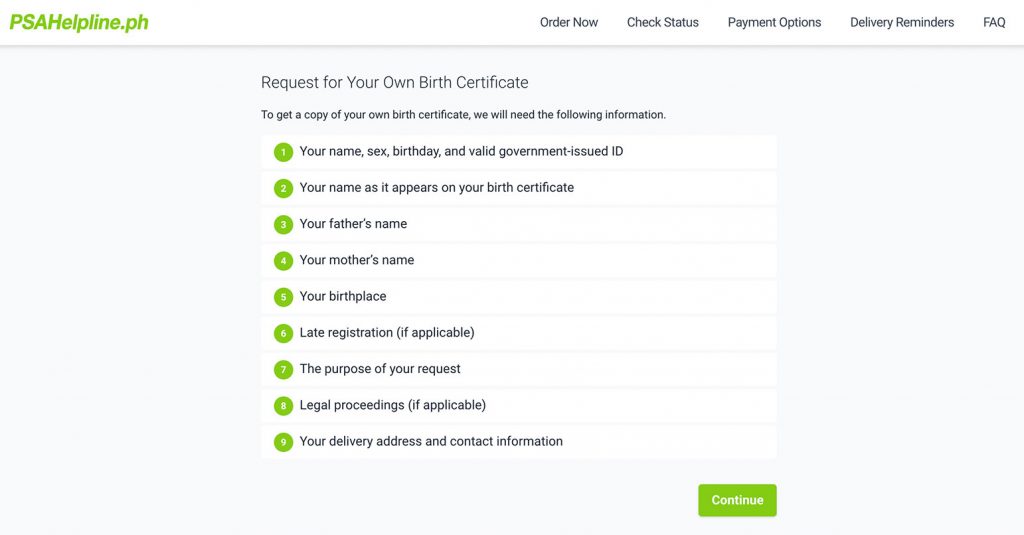
Fill out the Certificate Application Form completely, there are nine forms you need to fill out, including your father’s name, mother’s maiden name, make sure to enter the correct and the same on your Birth Certificate, click continue of you’re done.
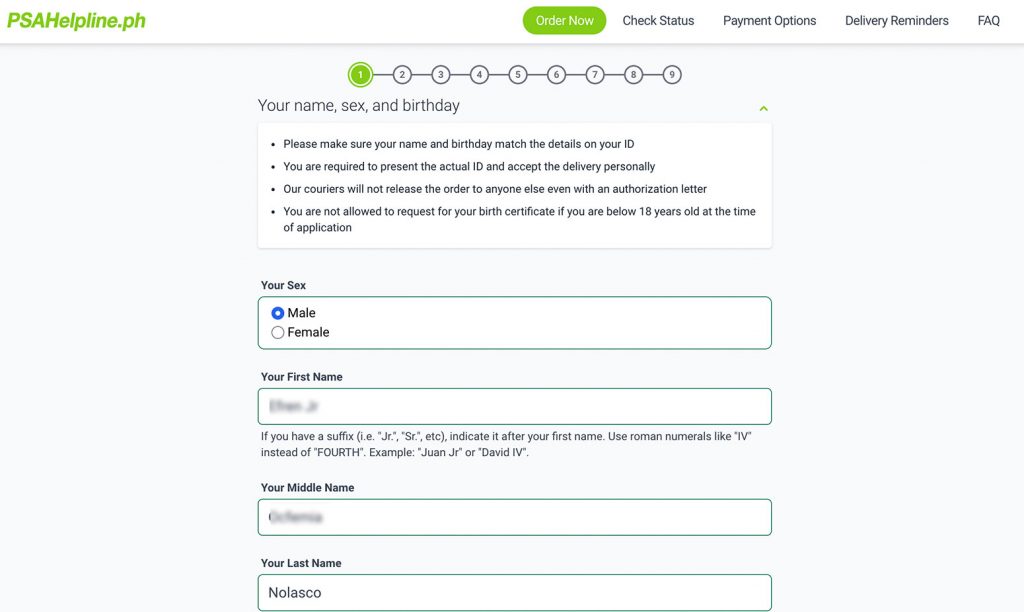
Step 4. Select if Late Register or Not
It will also ask you if your certificate is registered late or not, make sure you know.
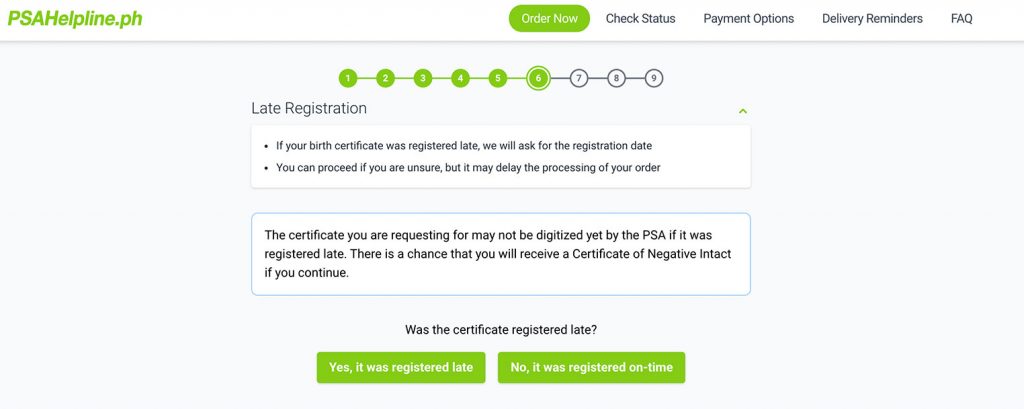
Step 5. Select Purpose
Select the purpose of your request, then click continue.
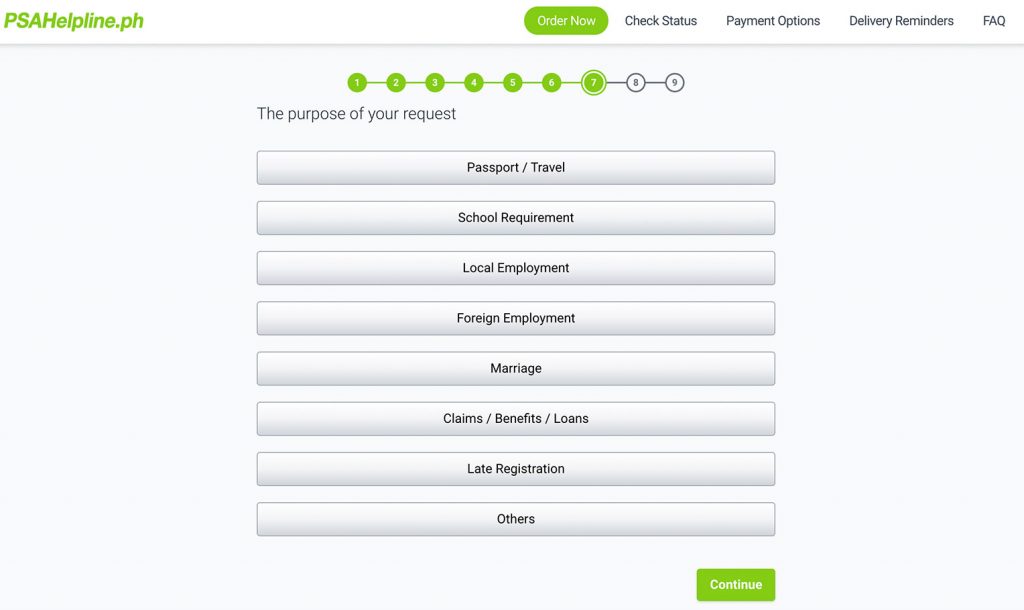
Step 6. Legal Proceedings
It will also ask if there were any legal proceedings previously done, if there’s corrections or supplemental, you can select on the menu.
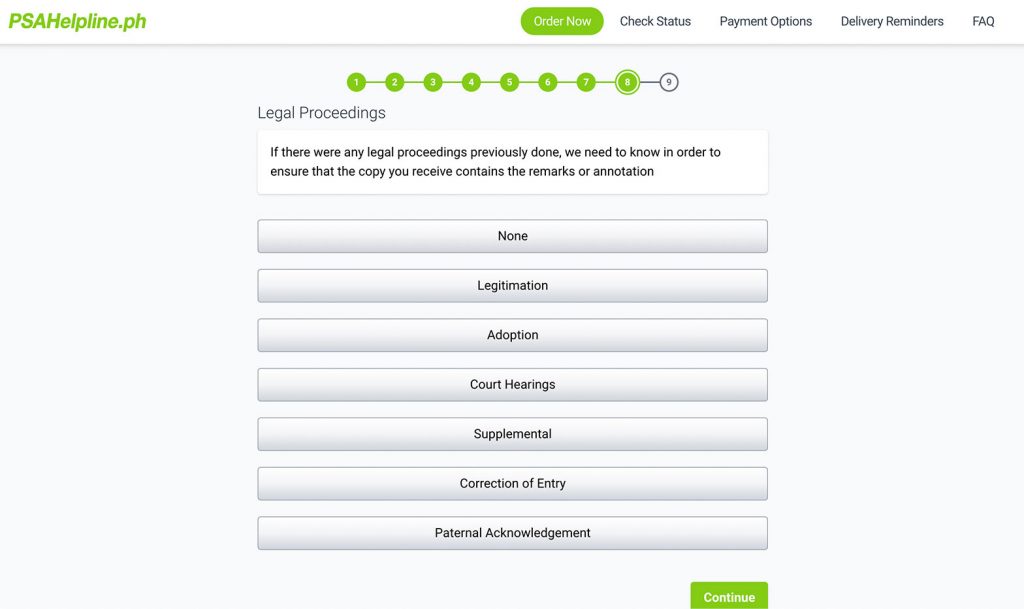
Step 7. Delivery Address
Enter the address where you want to deliver your order.
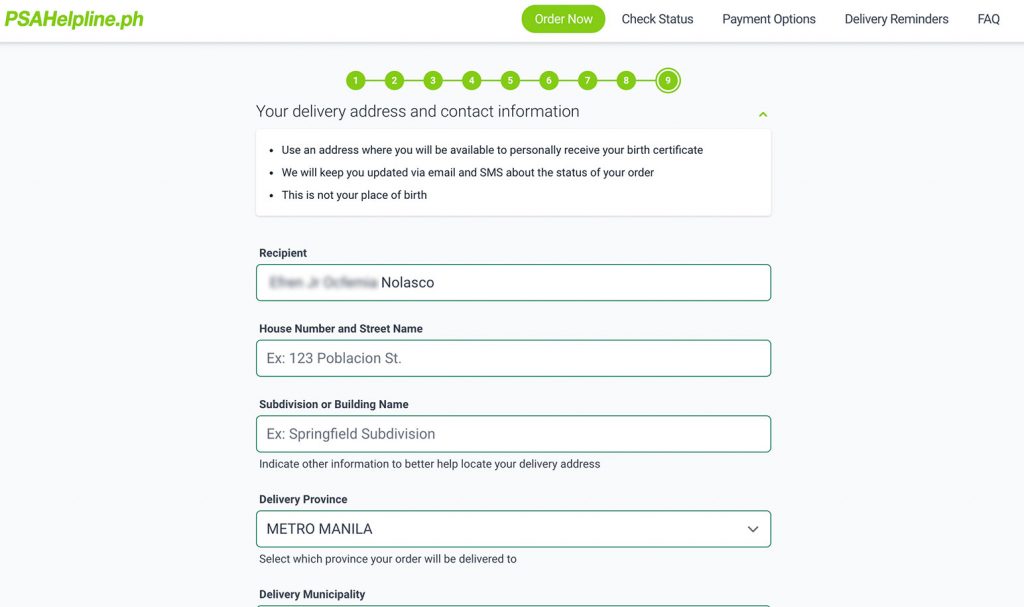
Step 8: Confirm All Entries
Double-check all the information you entered and make sure is all correct. Scroll down at the bottom tick the “I Confirm” check box then click continue.
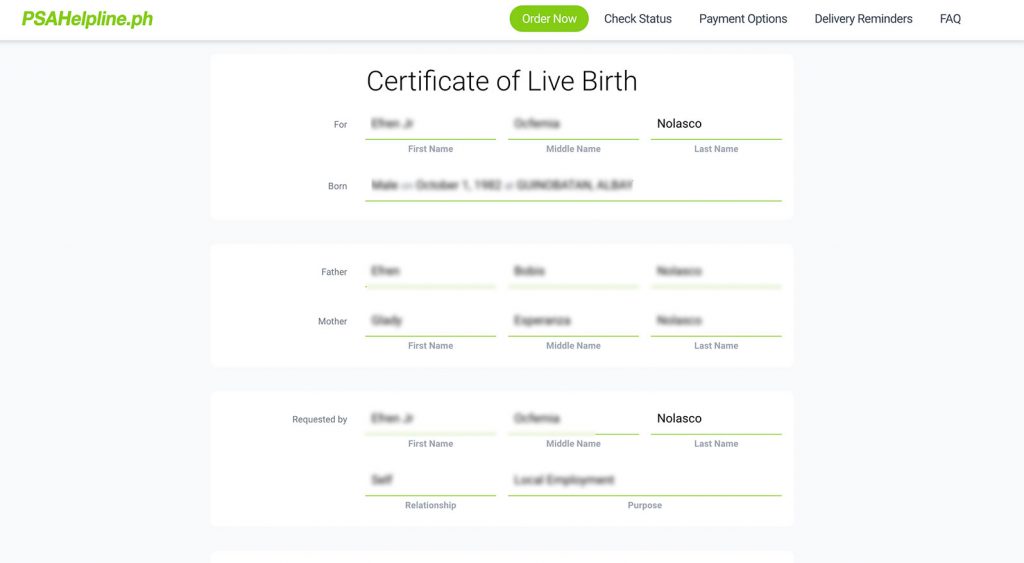
Step 9: Choose Payment Method
You’re almost done, after you create your order, a reference number is generated and you just need to pay your order to confirm. You can select different options to pay, credit card, Gcash, Paymaya, bayad center, 7-eleven, online banking, etc. Choose what is more convenient to you, I will choose GCash in this tutorial.
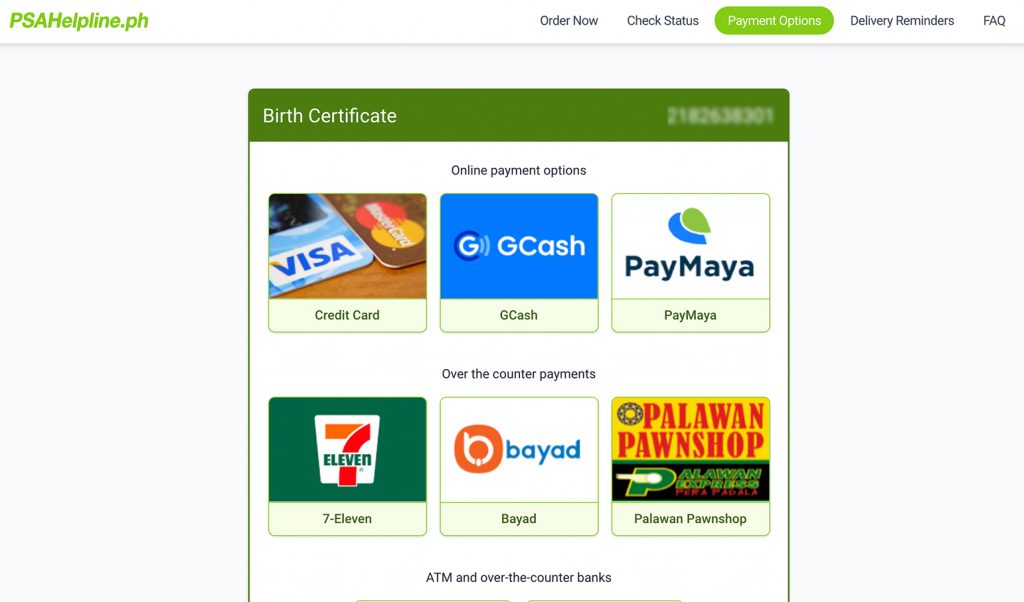
Click Pay using GCash
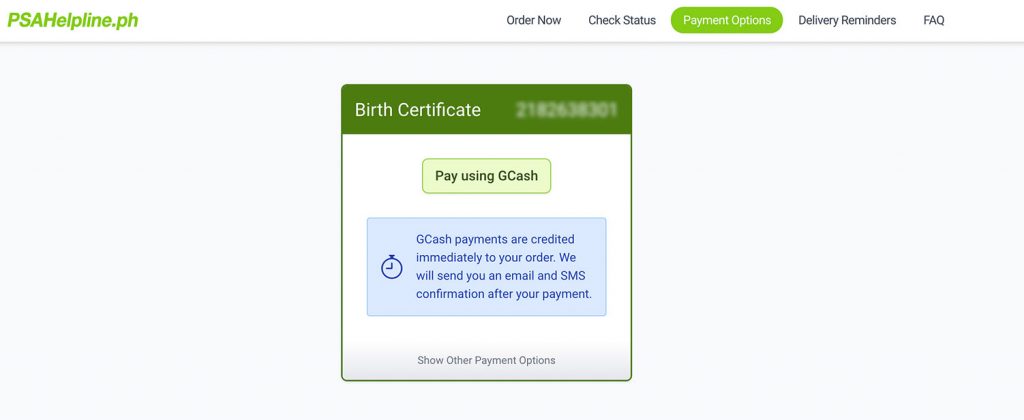
Step 10. Confirmed Payment
Enter your mobile number registered to GCash to pay your birth certificate order.
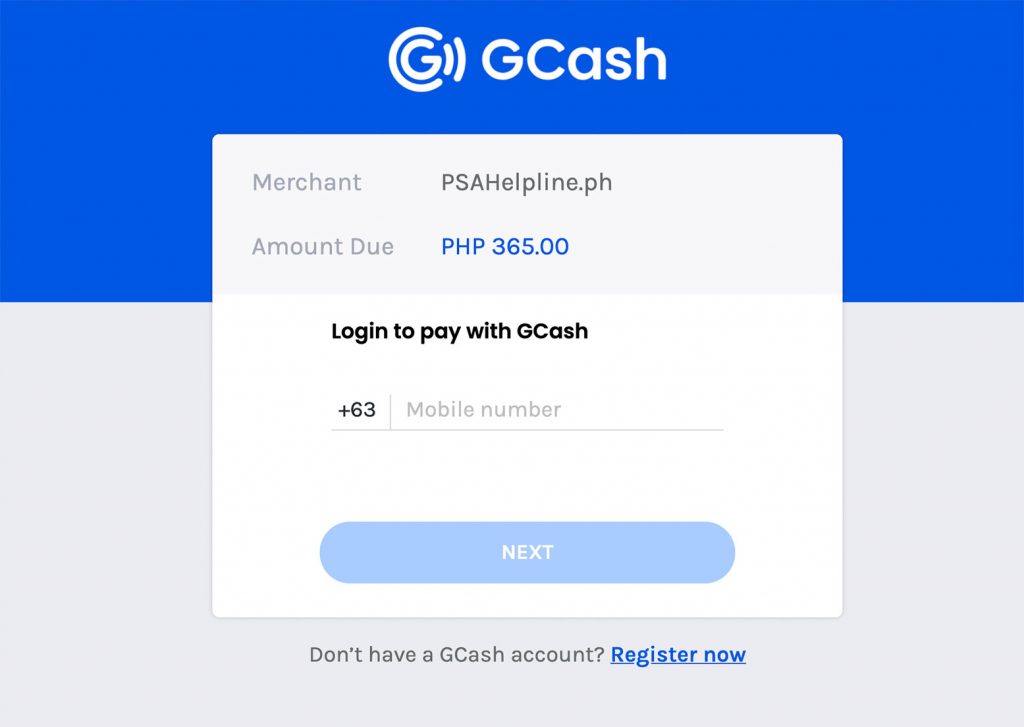
Now that you have confirmed your PSA certificate through payment, you can now check the status of your order on the Check Status page. Just enter the Reference number, then click submit. According to the website you can expect to receive your order within 2-3 days.
Reminder
If you’re not around during delivery or the recipient is not around during delivery, you can use the Letter of Authorization provided just below the page. Enter the name of the representative that will receive your certificate then sign it. Also make sure that your representative has at least one valid ID.
Frequently Ask Questions (FAQ) when getting PSA Certificate online
1. How do I order a PSA certificate online?
You can request PSA certificates online through the PSA Serbilis website (https://www.psaserbilis.com.ph) or the PSA Helpline (https://www.psahelpline.ph). Simply follow the instructions to order and pay for the certificate.
2. What types of certificates can I get online from PSA?
You can request the following PSA documents online:
- Birth Certificate
- Marriage Certificate
- Death Certificate
- Certificate of No Marriage (CENOMAR)
3. What are the requirements for ordering a PSA certificate online?
You typically need:
- Full name of the document owner
- Date and place of birth/marriage/death
- Parent’s full names (for birth certificates)
- Government-issued ID for delivery
- Payment for the processing fee
4. How much does it cost to get a PSA certificate online?
The cost varies, but it usually ranges from ₱365 to ₱450 per copy, depending on the service provider and delivery location. This includes processing and delivery fees.
5. How long does it take to receive the PSA certificate?
Delivery time usually takes 3 to 7 working days for Metro Manila and 7 to 10 working days for provincial locations. It may take longer during holidays or special circumstances.
6. What should I do if I don’t receive my PSA certificate within the expected time?
If there’s a delay in delivery, you can follow up by contacting the customer service of the website you ordered from, such as PSA Helpline or PSA Serbilis. Be prepared to provide your reference number.
7. Can I order a PSA certificate for someone else?
Yes, you can request certificates on behalf of others, provided you have an authorization letter, valid IDs, and other necessary information to verify the request.
8. What modes of payment are available for online PSA certificate requests?
You can pay through various methods, such as:
- Credit/Debit card (Visa or MasterCard)
- GCash or PayMaya
- BancNet
- Over-the-counter payment centers (like Bayad Center, 7-Eleven, etc.)
9. Can I cancel or refund my PSA certificate request?
Once the order is processed and paid for, it generally cannot be canceled or refunded. Always double-check your details before submitting the request.
10. Can I request a PSA certificate for urgent purposes?
Online requests typically follow a standard processing time. If you need the certificate urgently, it is advised to visit a PSA outlet in person for quicker processing.
11. Can I track my PSA certificate request online?
Yes, you can track your order via the reference number provided after completing the request. Both PSA Helpline and PSA Serbilis have tracking systems for this purpose.
12. What should I do if the information on my PSA certificate is incorrect?
If you receive a certificate with incorrect information, you need to file for a correction, which may require additional documents and a separate process through the PSA.
Disclaimer: I am not affiliated with the Philippine Statistics Office (PSA) or Pilipinas Teleserv, if you encounter any problem, please contact PSA Helpline directly @ Hotline (02) 8737-1111 or email at [email protected]
More Helpful tutorials from EfrenNolasco.com
- How to Check SSS Contribution Online
- How to Register to BDO Online Banking
- How to Pay Smart Bills Online
- How to Book Online in Cebu Pacific
- How to enroll on PNB Online Banking
- Like, Follow to our social media account for more updates.