Just recently when I noticed that YouTube has enabled the transcript option on some of the videos uploaded in their servers. This is a good news, especially for the blogger out there, unlike before you can only show captions on some videos that caption enabled.
The good thing is, if you are a blogger this is a source of unlimited unique contents online through the transcripts of the videos that match their keywords. All the key elements of a unique article included in the transcript, all you have to do is edit some parts to match up to your desired outcome.
Here’s the simple steps how you can convert YouTube videos into text by getting the transcript of the video on YouTube, please note that you can only see a transcript of your target videos if the transcript was enabled.
- Find the video that you want to get the transcript.
- Check if there’s a transcript icon located below the video, click on “More” links then check on the drop-down, see the screenshot.

- Click on the transcript icon and the video transcript will reveal. That’s it

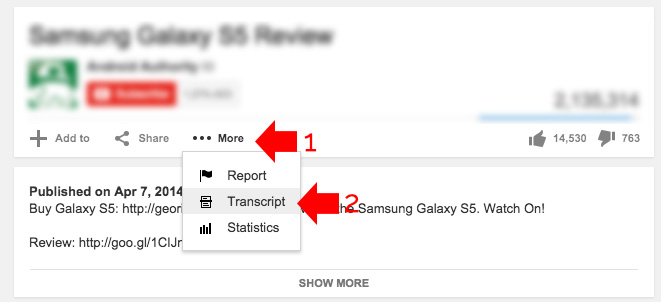
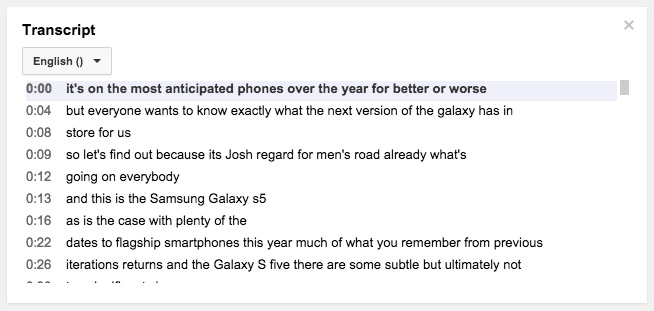
Thanks Bro..
I will Follow your method.
Can You share any tips about dailymotion’s video transcription? Automatically