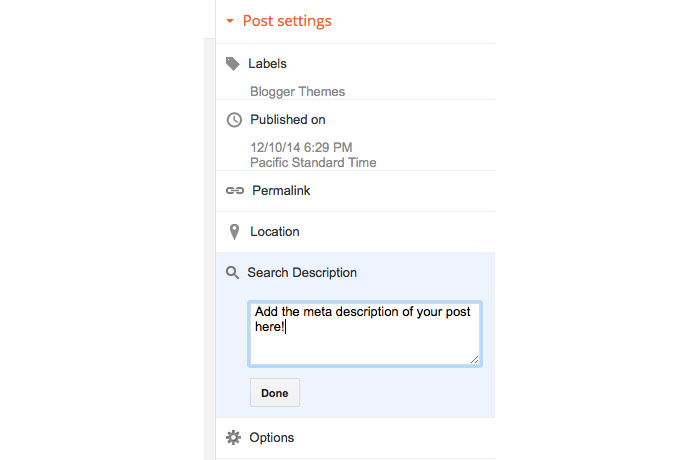To make your page SEO friendly proper implementation of meta tags is the first thing you should know, this meta tags or meta elements are typically used to specify page description, keywords, author of the document, last modified, and other metadata.
One important part of meta tags are meta description, this is an HTML or XML element which tells the search engine crawlers what’s inside your page. This is also picked as the snippet in search result which, if you have a clear description of what is the content of your page it will increase the chances of getting more clicks on SERP. Not only that, meta description also serves as a description of your post when it shared on Facebook, Google+ and other social media.
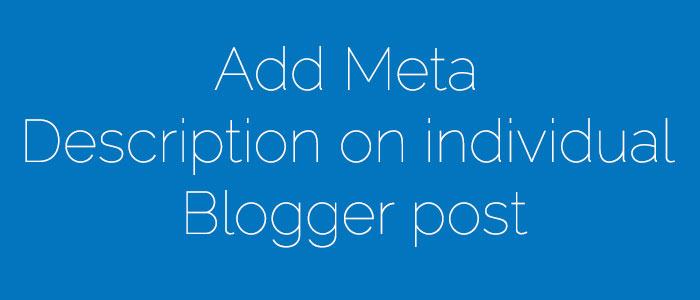
Adding meta description on individual post on Blogger is easy now, if you’re not familiar how to Add Meta Description on individual Blogger post, follow the 2 easy steps below.
Step 1: Enable the Meta description on the homepage
To enable the meta description on individual post you need to add meta description on your Homepage, to do this follow the instructions below.
1. On your blogger dashboard, you can find meta description by navigating Settings > Search Preference, you will now see like the screenshot below. Click on “Edit” link.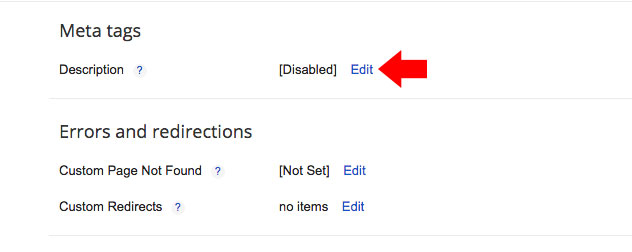
2. Select “Yes” radio button on enabling search description.
3. Add the meta description of your blog, make sure to describe what is your blog all about and makes it no more than 150 characters.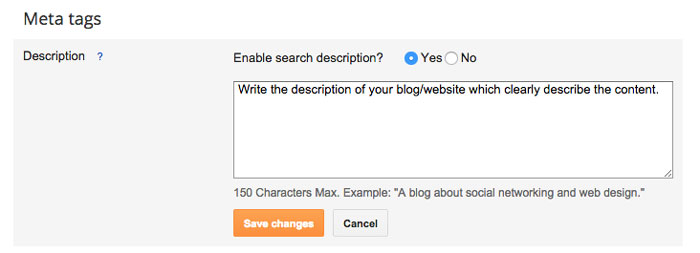
4. Click “Save Changes” to enable.
You’re now successfully enable meta description of your blog/website. Now to enable the meta description on individual post go to step 2.
Step 2: Add Meta Description on each Post or Page
- If you follow the instructions given in step 1, you can now easily add meta description of each post on your blog. Remember that it is required to first enable first the meta description in homepage to activate the meta description in each post.
- In your post settings, you will now see the “Search Description“. This is located on the right part of your screen when you’re editing or creating a new post. See the screenshot.

- All you have to do is add the description of your content, click “Done” and update. To enable meta description in your old post you need to edit manually and add the description.
Check if it’s working
To check if you implemented correctly, you can use this meta tag analyzer, Facebook debugger or simply right click anywhere in your post then select “View Page Source”. The source code of your page will open in new tab of your browser, on your keyboard, hit “CTRL + F” (Windows) or “Command + F” (Mac) then look for your description it will look something like this.
<meta content=’….your description….’ name=’description’/>
If you find it, then you implemented it correctly, If not follow the instructions below.
Add Meta Description if not showing
If the meta description you added is not showing, you may need to add meta description code in your blogger template manually. To do this follow the given instructions.
1. On your blogger dashboard, go to Template then click “Edit HTML“.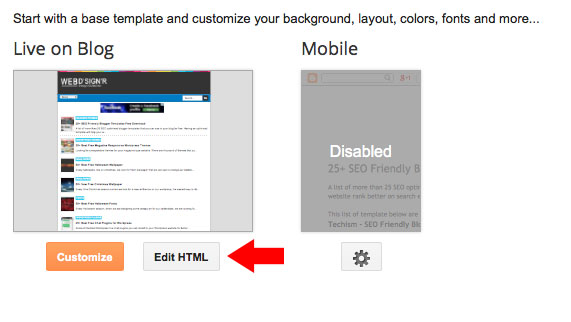
2. Find this code <b:skin> <