Online banking makes our life easier and convenient, you don’t have to go and wait for the payment center to open or fall in line to pay your bills. We can pay our electricity, water, internet, and other utility bills, including tuition fees in front of our computer anytime anywhere at our convenient time.
To take advantage of this feature in online banking, you can register for one of the top banks in the Philippines that offers this service. Banco de Oro or BDO online banking can remove all the hassle in your monthly billings.
Requirements for BDO Online Banking Registration
- BDO Account: Must have a BDO ATM/Debit Card or Credit Card.
- Contacts: A valid email address and mobile number registered with BDO.
How To Register for BDO Online Banking in the Philippines
Step 1: Visit the BDO Online Banking Website
Open your web browser and go to the BDO Online Banking website at online.bdo.com.ph, On the homepage, click on the “Not Yer Enrolled? Enroll Now” link located at the bottom of the login page.
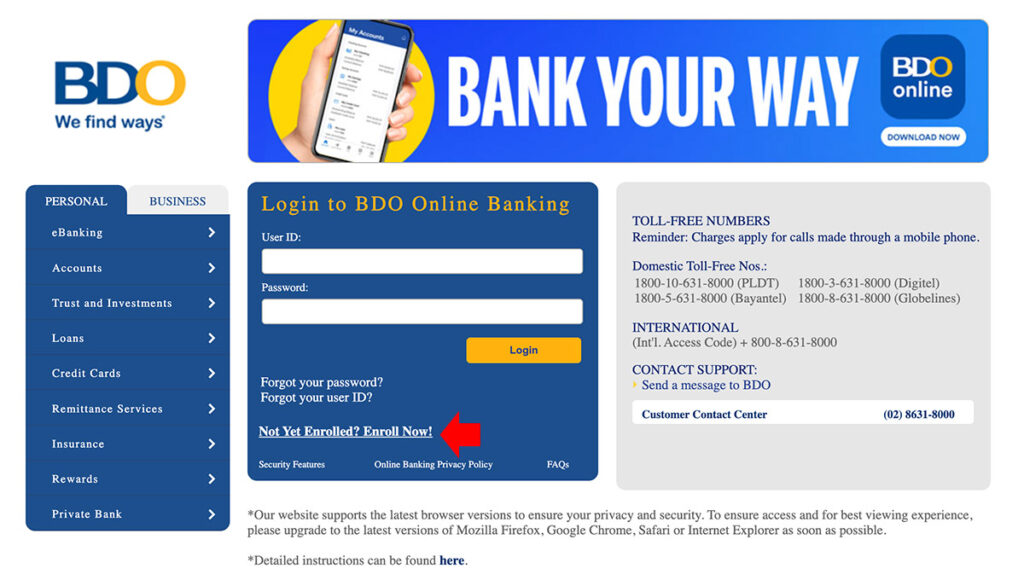
Step 2. Accept the Terms and Conditions
You will redirected to the Terms and Conditions page, after you read and understand, accept by checking “I have read, fully understood and agreed with the Terms and Conditions” checkbox then click “Submit”.
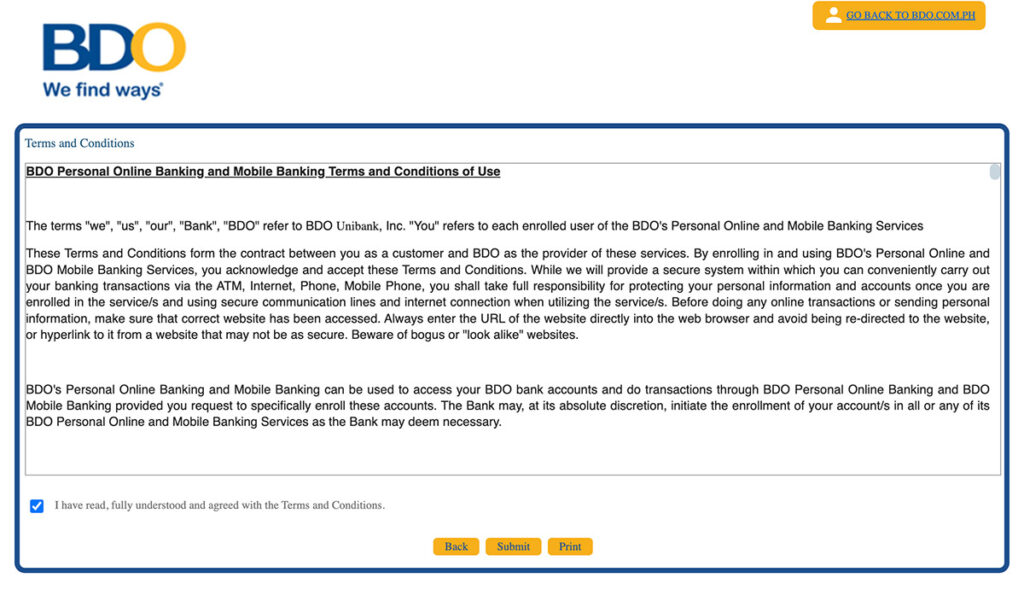
Step 3: Choose the Type of Account
BDO allows 2 different types of accounts to be enrolled in online banking:
- Deposit Accounts (Savings or Current Accounts).
- Credit Card Accounts
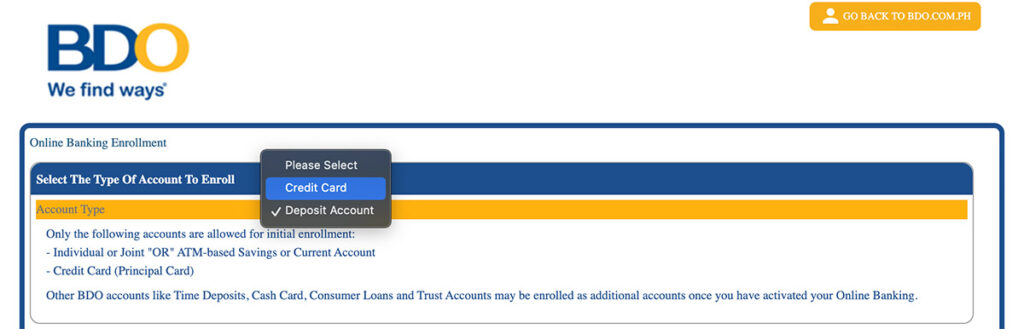
Step 4: Fill Out the Online Enrollment Form
Select “Within the Philippines” If you’re in the Philippines then enter your ATM Card number, you will need this to activate your online banking account.
Fill out the form completely, and make sure to choose a strong password that contains uppercase, lowercase, numbers, and symbols don’t use a password same as your user ID. Enter your mobile number to receive SMS notification everytime you login to your account. Remember that this is your money.
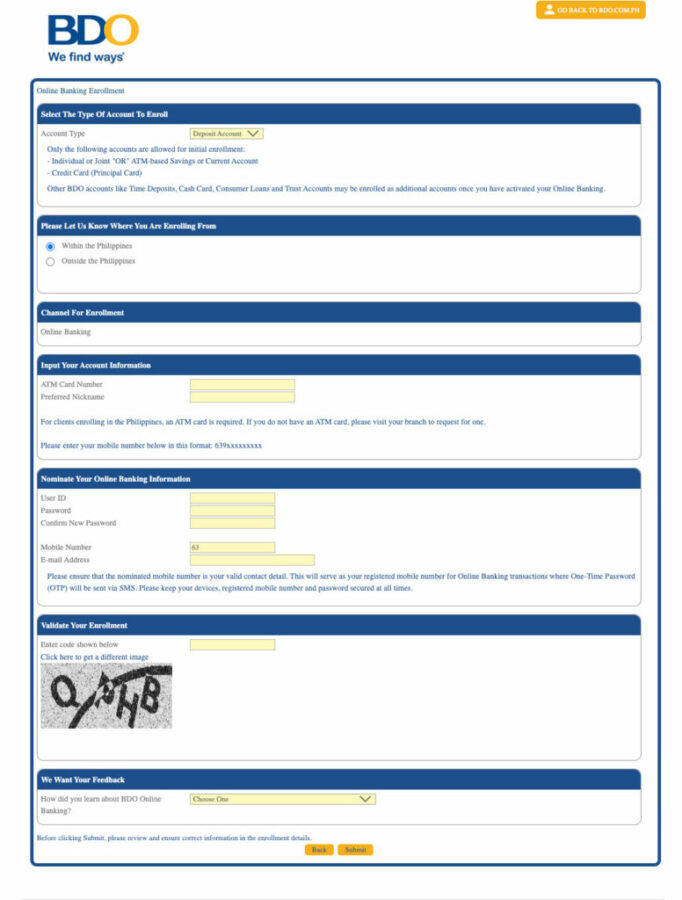
Step 5: Submit the Enrollment Form
After you completely fill out the form, double-check all the details you entered be sure that it is correct then click the “Submit” button.
Take note of your ATM Activation Code found on the acknowledgment page. You will use this for your enrollment activation. Also, a copy of the activation code will be sent to the mobile number and email you entered.
Step 7: Activate Your Account
Go to any BDO ATM. Using your ATM Debit Card, select “Other Services” > “Activate Electronic Banking”, and enter your ATM Activation Code.
You may use your BDO Online Banking account after 24 hours from ATM activation.
To register on BDO online banking outside the Philippines follow the steps below or this post How To Enroll BDO Online Banking From Abroad
FAQs About Registering for BDO Online Banking
1. What do I need to register for BDO Online Banking?
To register, you need your BDO ATM/Debit Card number or Credit Card number, a valid email address, and a mobile number registered with BDO.
2. Can I register for BDO Online Banking if I don’t have a BDO ATM/Debit Card?
No, you need a BDO ATM/Debit Card or Credit Card to register for BDO Online Banking. If you don’t have one, you need to open a BDO account first.
3. How do I know if my online banking registration was successful?
After submitting your registration form, you should receive an activation code where you need to activate your account through the ATMs using your ATM Card.
4. How long does it take to activate my BDO Online Banking account?
Your BDO Online banking account will be activated within 1 banking day.
5. Can I use my BDO Online Banking account immediately after registration?
No, you must first activate your account via ATM before you can log in and use the online banking services.
6. What if I forget my User ID or Password?
If you forget your User ID, you can retrieve it through the BDO Online Banking login page. If you forget your password, you can reset it by following the prompts on the login page.
7. Is BDO Online Banking secure?
Yes, BDO Online Banking employs various security measures, including two-factor authentication (2FA) using One-Time Passwords (OTP) sent to your registered mobile number, to protect your account.
8. Can I register multiple accounts under one BDO Online Banking profile?
Yes, you can link multiple BDO accounts (savings, current, and credit cards) to one BDO Online Banking profile once your initial account is set up.
7. What should I do if I encounter issues during the registration process?
If you face any problems, you can contact BDO Customer Service at (02) 8631-8000 or visit a nearby BDO branch for assistance.
8. Is there a fee for using BDO Online Banking?
No, there is no fee for registering or using BDO Online Banking services.
9. Can I access BDO Online Banking abroad?
Yes, you can access your BDO Online Banking account from anywhere in the world as long as you have internet access.
10. What should I do if my mobile number changes?
Update your mobile number with BDO by visiting a branch or calling their customer service to ensure you continue receiving OTPs and notifications.
11.What features can I access through BDO Online Banking?
You can check account balances, transfer funds, pay bills, monitor transactions, and manage investments, among other services.
For more information, you can visit the BDO website for detailed guides and updates.
Read Also:
- How to Pay Smart Bills using BDO online banking
- Pay your Cebu Pacific air ticket with BDO online banking
- How to check SSS Contribution Online
sir how can i register again on bdo online mobile banking? im registered before… but forgot everything and my mobile banking account was blocked.. so i tried to register again but the system replied that i have the existing account before but i couldnt retrieve it anymore
Try n’yo po contact customer support ng BDO