Banco De Oro (BDO), one of the leading banks here in our country offers mobile banking. Furthermore, account holders have the chance to view their BDO savings account withdrawal history. Why is this important you may ask? It is important for members to access their accounts even when ATMs are absent; for the purpose of security and flexibility. Besides, you will be able to know if your account is breached or used without your permission.
So how can you view your savings account withdrawal history?
Firstly, you need to enroll your savings account to BDO online banking. This is required so you can’t skip on this first step. Note that you need to proceed to any BDO ATM to activate it. Moreover, you can utilize the online banking after 24-hours from the time of activation.
Now let’s proceed with the steps.
Step 1: Of course, the very first step is to log-in to your BDO Account. Go to Account Information -> My Transactions
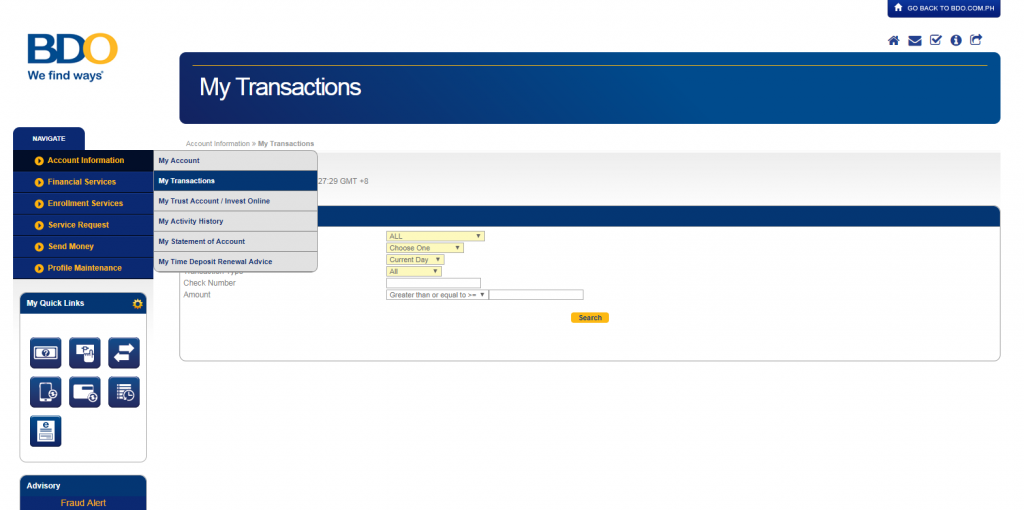
Step 2: From here, you would see the Transaction Details. This would include:
- Currency
- Period Covered
- Value Date From (If Period Covered is Custom)
- Value Date To (If Period Covered is Custom)
- Transaction Type
- Check Number
- Amount
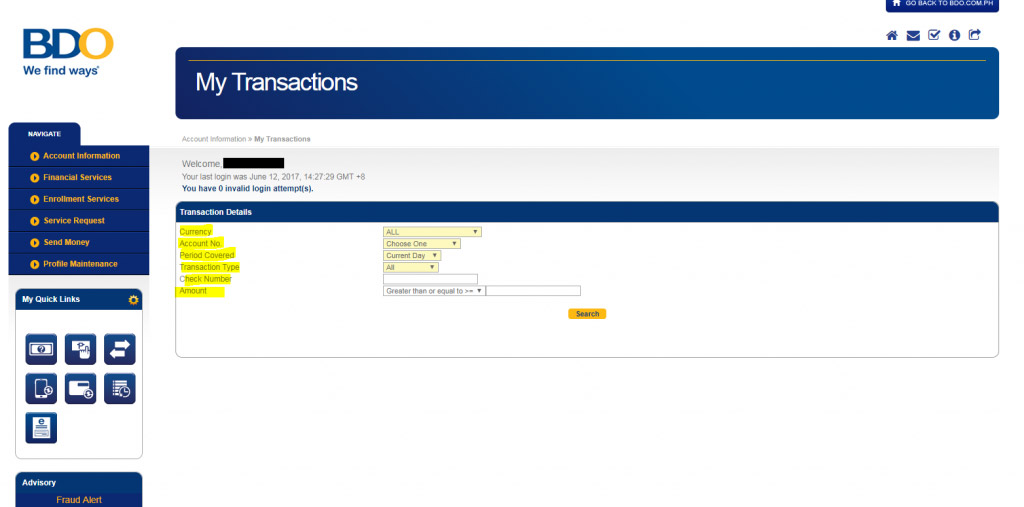
You need to choose the Account Number of which account you want to check the history of.
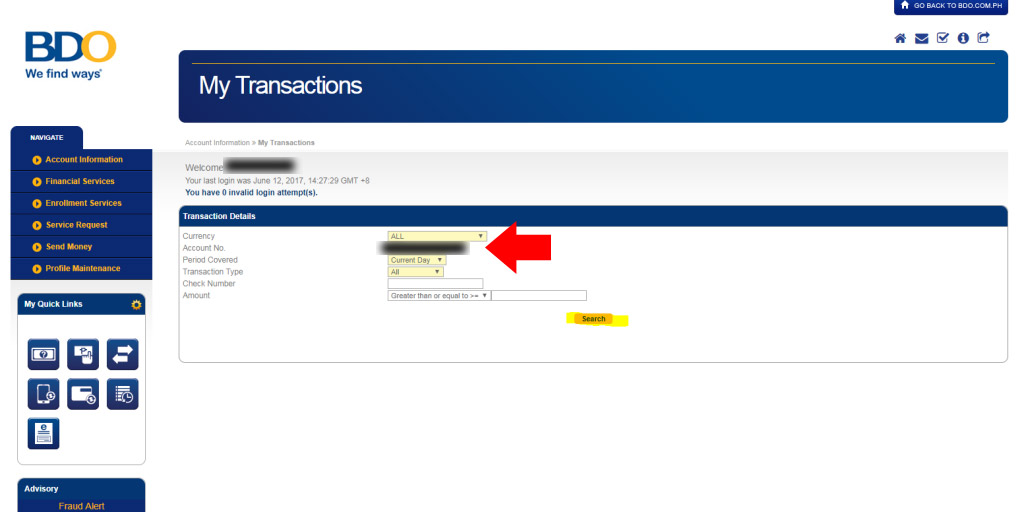
In your BDO Online Savings Account, by default, the period covered field is populated by:
- The Last 7 Days
- Up To 30 Days
The period covered field is only up to 90 days; greater than that, even just for a day is not allowed by BDO.
From there, select Debits Only in the Transaction Types; debit means money withdrawn from the account.
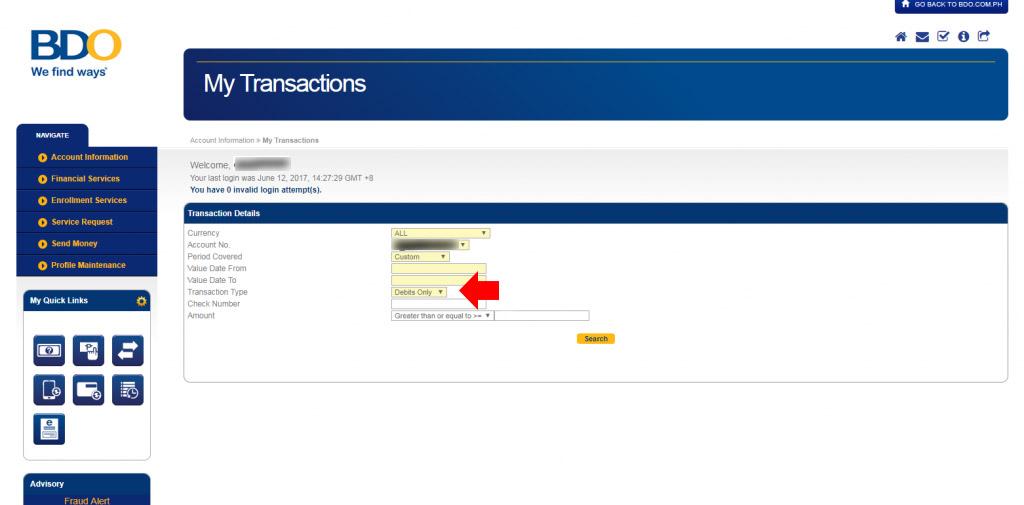
Step 3: After setting that up, click the Search button. From here, the list of withdrawals from the date you entered will appear.
I masked everything in the description but in there, you will see W/D. W/D means withdrawal
What are the things you can do after you’ve searched?
Well technically, you can view the withdrawals there. In addition to that, you can also export the results to PDF or to CSV.
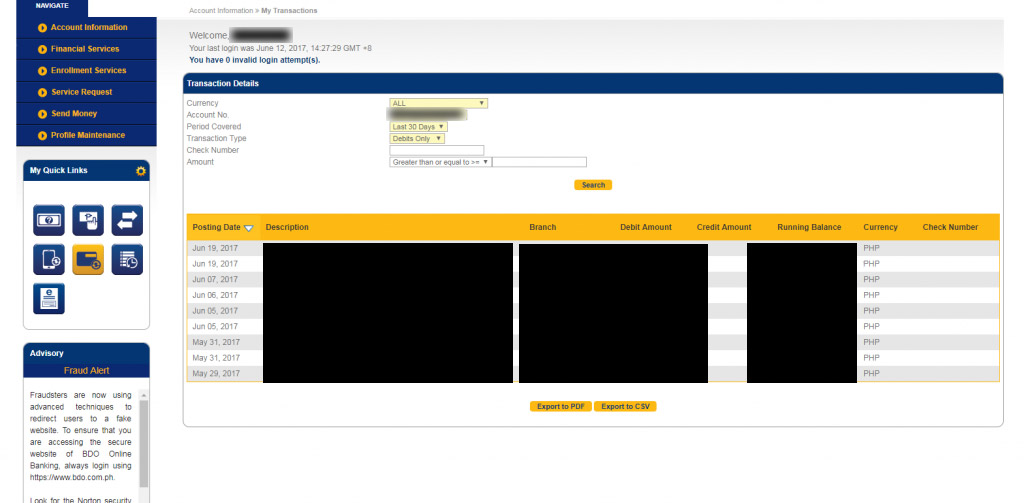
So here is how you can view your withdrawal history in BDO Online Banking. You can now secure your account from fraudsters and criminals.
Read Also:
- BDO Funds Transfer and Send Money To Any BDO Account
- BDO Cash Accept (Cash Deposit Machine)
- What to do when you forget your BDO ATM Card PIN
- How to Transfer more than 10K a day in BDO online Banking