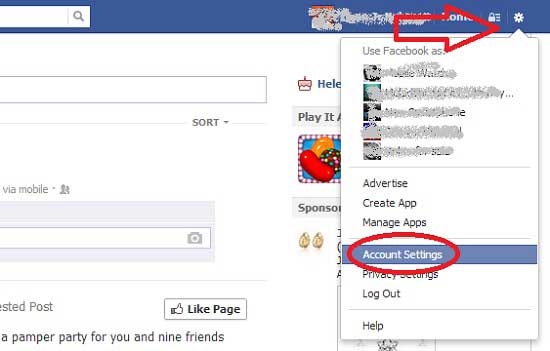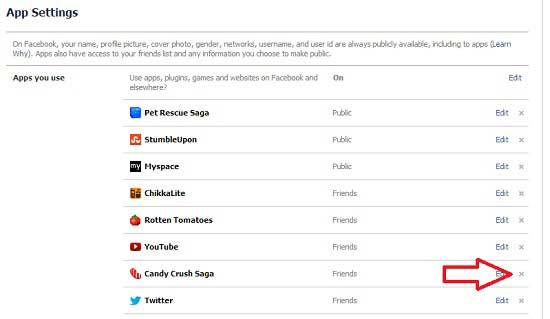Candy Crush Saga is one of the most successful game apps on Facebook today, but some of us only tried this and don’t want to continue anymore, some mastered the game and decided to stop to find another game. If you decided to remove this app in your Facebook account, you can do that in a few simple steps.
To remove candy crush from your tablet or smartphone read this post, How to delete or uninstall candy crush saga on iOS or Android device
- Login to your Facebook account
- Go to account settings, my Facebook account still not updated in the new interface. This may look different in your account, just find the account settings. See the picture below

- In the account settings, click on the app menu at the left bottom part of the screen. See the picture below.

- Inside the Apps you will see all the apps that you added to your account, search for Candy Crush Saga.
- On the right side of the app name, you can see the “x” beside the edit, click on the “x” to delete or remove the app.

- A confirmation window will appear to confirm that you want to remove the app and all the activity that you’ve done in the app.
This tutorial is also applicable to other app that you want to remove in your Facebook account.
NOTE: This tutorial is working when the time posted, I cannot promise you until when this will work due to the frequent updates on Facebook.