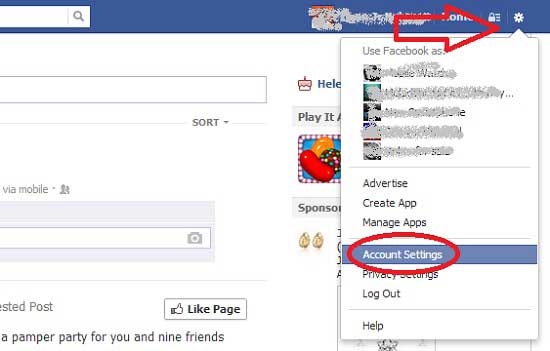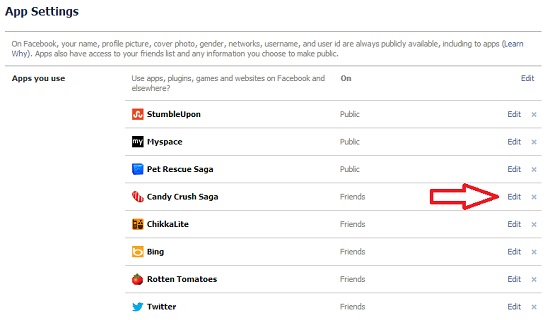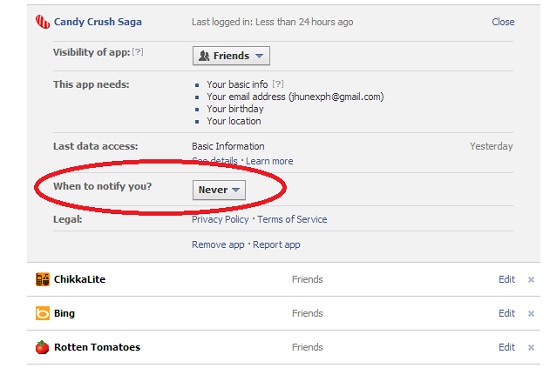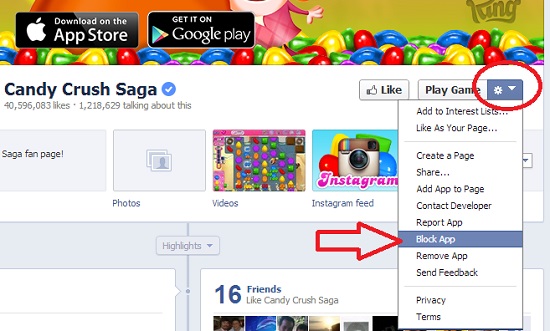Candy Crush Saga indeed the most successful game app on Facebook nowadays, with more than 40 million active users monthly, King.com is raking hundreds of thousands of dollars every single day.
But for us, as a user, is very annoying that every day you see so many notifications from your friends asking for lives, tickets and inviting you to play if you’re not playing.
In this post I will show to you the steps how you can disable these annoying notifications from Candy Crush App in your Facebook, if you want to completely remove this app to your Facebook check this post on how to delete candy crush on Facebook.
As I’ve said before, here are the steps how to disable the notifications.
- Login to your Facebook account
- Go to account settings, my Facebook account still not updated in the new interface. This may look different in your account, just find the account settings. See the picture below

- In the account settings, click on the app menu on the left bottom part of the screen. See the picture below.

- Inside the Apps you will see all the apps that you added to your account, search for Candy Crush Saga.
- On the right side of the app name, click “edit” to edit the settings, see the picture below.

- In “when to notify you” set to “NEVER”, see the picture below.

If you haven’t have the app in your facebook account, follow this steps
- Login to your Facebook, go to Candy Crush Saga Page, Click here.
- In the settings button right beside “Play Game” button > Select “Block App”, see the picture.

- Click the “Confirm” button to block all requests and invitation from this app.
NOTE: This tutorial is working when the time posted, I cannot promise you until when this will work due to the frequent updates on Facebook.