In today’s digital age, we often find ourselves needing to convert file formats for various purposes—whether it’s for a project, social media, schoolwork, or professional presentations. Thankfully, there are numerous online tools that make these tasks effortless and convenient. Below, we explore five of the best online tools for converting images, videos, and PDFs, showcasing their features, use cases, and why they stand out.
1. Zamzar: A Versatile File Conversion Tool
Zamzar is a popular online file conversion platform that supports a wide range of file formats, including images, videos, audio, documents, and PDFs. Whether you need to convert an image to a different format or turn a PDF into an editable Word document, Zamzar offers a seamless experience.
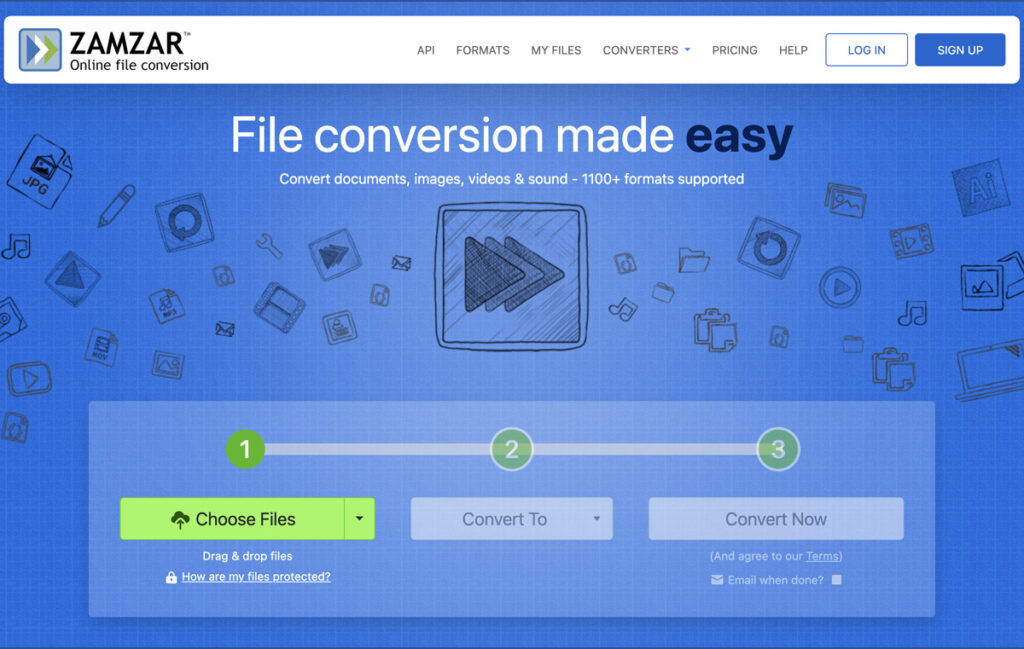
Key Features:
- Supports over 1,200 file format conversions.
- User-friendly drag-and-drop interface.
- No software download required.
- Offers email notifications when conversions are complete.
Use Case Examples:
- Convert a PNG file to a JPG for a website or social media post.
- Turn a video file from MOV to MP4 for compatibility with multiple devices.
- Change a PDF into an editable Word or Excel document for further editing.
Why It Stands Out:
Zamzar’s extensive compatibility and straightforward interface make it ideal for both beginners and professionals. Plus, the free tier allows up to two file conversions per day, making it accessible to casual users.
Website: https://www.zamzar.com
2. Smallpdf: The Ultimate PDF Conversion Tool
Smallpdf is one of the most popular tools specifically designed for PDF-related tasks. It provides comprehensive solutions, including PDF conversion, compression, and editing. It’s perfect for individuals who regularly deal with PDFs but need an easy way to manage and modify them.
Key Features:
- Convert PDFs to Word, Excel, JPG, and vice versa.
- Compress PDFs to reduce file size without compromising quality.
- Add electronic signatures to documents.
- Secure platform with file encryption.
Use Case Examples:
- Convert a scanned PDF document into an editable Word file for easier text extraction.
- Optimize large PDFs for email by compressing their size.
- Split a multi-page PDF into individual pages for specific sharing needs.
Why It Stands Out:
Smallpdf is particularly useful for students, office workers, and freelancers who need a one-stop shop for all PDF-related tasks. The cloud-based platform ensures your files are processed quickly and securely.
Website: https://smallpdf.com
3. Online-Convert: A Comprehensive Multimedia Converter
Online-Convert is a robust online tool that supports converting not just images, videos, and PDFs but also eBooks, audio, and archive files. Its advanced customization options make it a favorite among users looking for precise control over file conversions.
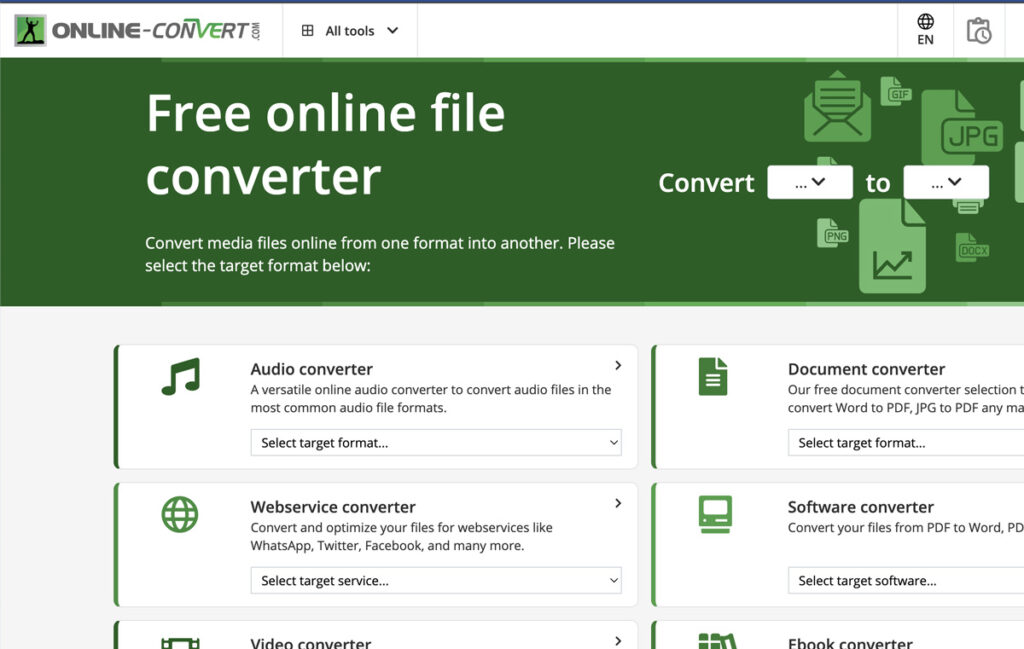
Key Features:
- Supports conversions for more than 20 file types.
- Customizable settings, such as video resolution, audio bitrate, and image quality.
- Integration with cloud storage platforms like Dropbox and Google Drive.
- Free and premium plans available.
Use Case Examples:
- Convert a video from AVI to MP4 with specific resolution settings for YouTube.
- Transform a large TIFF file into a smaller, web-friendly JPEG.
- Extract audio from a video file and save it as an MP3.
Why It Stands Out:
Online-Convert’s rich customization features set it apart, allowing users to tailor their converted files to their exact specifications.
Website: https://www.online-convert.com
4. CloudConvert: High-Quality File Conversions
CloudConvert is a powerful online file converter trusted by millions worldwide. It supports over 200 formats and provides high-quality conversions, preserving the original file’s integrity. It also offers API integration, making it a favorite for developers.
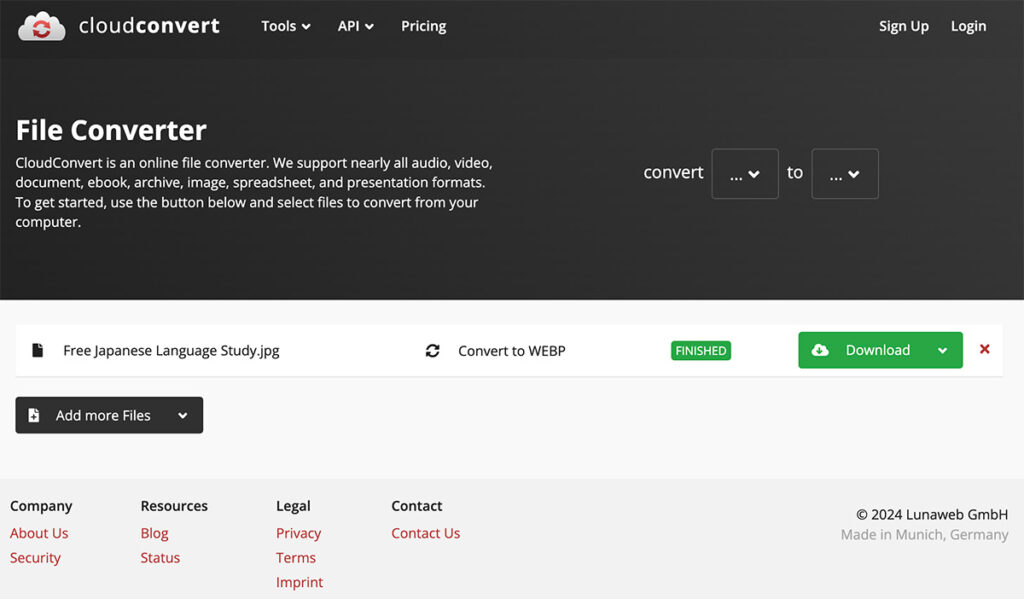
Key Features:
- Supports conversions for videos, images, documents, spreadsheets, and more.
- High-quality output with minimal quality loss.
- API support for developers to integrate file conversion features into apps.
- Batch file conversion available.
Use Case Examples:
- Convert a video to a smaller file size while maintaining quality for sharing via email.
- Change a RAW image file to a JPG for faster upload and sharing.
- Convert multiple PDF files into Word documents in one go.
Why It Stands Out:
CloudConvert’s commitment to quality makes it an excellent choice for professionals in photography, videography, and graphic design.
Website: https://cloudconvert.com
5. Convertio: User-Friendly File Conversion
Convertio is an online file converter known for its simplicity and wide format support. It operates directly in your browser, and no software installation is required. With fast conversion speeds and an intuitive design, it’s ideal for quick tasks.
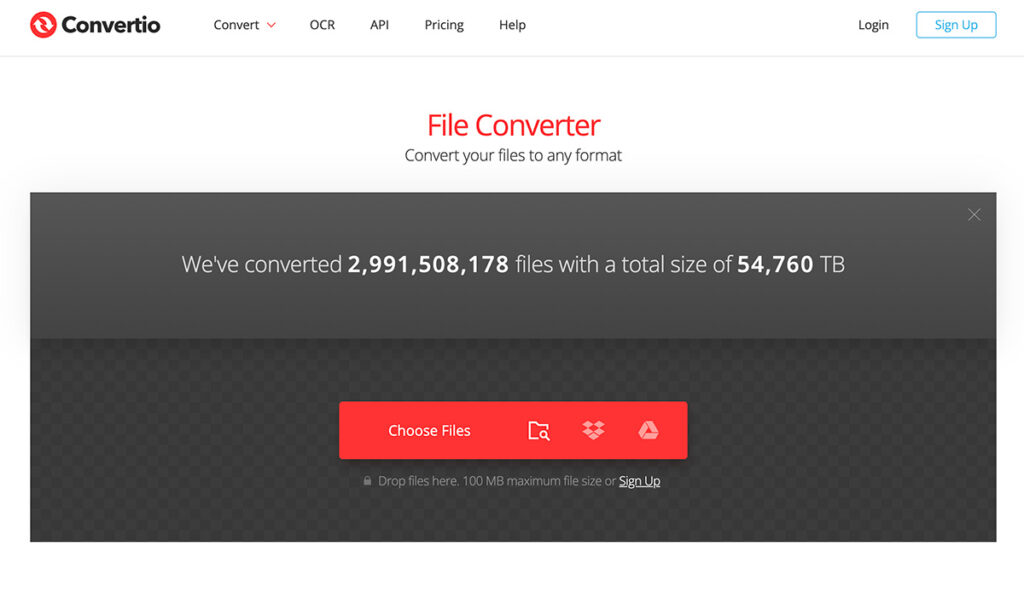
Key Features:
- Over 300 file formats supported.
- Drag-and-drop functionality for ease of use.
- Cloud integration with Google Drive and Dropbox.
- OCR (Optical Character Recognition) for converting scanned documents into editable text.
Use Case Examples:
- Extract text from scanned PDFs using the OCR feature.
- Convert a PowerPoint presentation into a video format for easy sharing.
- Resize and change image formats for website optimization.
Why It Stands Out:
Convertio’s OCR feature is particularly valuable for users who deal with scanned documents. Additionally, its clean and straightforward interface ensures a hassle-free experience.
Website: https://convertio.co
Choosing the Right Tool for Your Needs
With so many excellent options available, the right tool for you depends on your specific needs:
- For PDF tasks: Smallpdf is the go-to choice for comprehensive PDF management.
- For extensive format support: Zamzar and Online-Convert offer unmatched versatility.
- For high-quality outputs: CloudConvert ensures minimal quality loss during conversions.
- For OCR capabilities: Convertio is perfect for extracting editable text from scanned documents.
Tips for Safe and Efficient File Conversion
- Check File Sizes: Some tools have size limits for free users, so optimize your files before uploading.
- Secure Your Data: Choose tools with encryption if your files contain sensitive information.
- Use Batch Conversion: For multiple files, pick tools that support batch processing to save time.
- Explore Free vs. Paid Plans: Many platforms offer basic conversions for free, but premium plans unlock additional features like larger file limits and faster processing.
By using any of the tools mentioned above, you can easily convert images, videos, and PDFs in just a few clicks. Whether you’re a student, professional, or hobbyist, these platforms simplify your workflow and save time. Try them out today and enjoy the benefits of hassle-free file conversions!