Youtube, just like Google, stores your search and watch history. They do this in order for them to know which videos and content they’ll recommend to you. It has been deemed effective because a lot of us click on the recommended videos that we see on our Youtube feed. Your Youtube search and watch history is adjacent to whatever videos you’ve seen before. Moreover, Youtube encourages you to watch similar content or even previous content or older videos. In this article, we will be teaching you how you can delete that history. In addition, we’ll also relay the process on how you can stop Youtube from collecting information that they can use to supply content to you.
How Youtube search and watch history are stored
If you’re using a rental or a public device such as a computer or a laptop, this won’t happen. Youtube only stores your search and watch history when your Google account or Youtube account is signed in. This is because they scrub all the data they need for them to know what types of content you’re keen on watching.
Read: How to Activate YouTube’s Dark Mode
They take everything that you watch and run a search to see which videos it relate to. Furthermore, they make these recommendations based on what you search for and what you actually watch.
Can I avoid this from happening?
For whatever reason that you do not like this certain feature, you can definitely avoid this from happening if you’re using your smartphone. In Android, you can be in incognito mode if you do not want to store or save the history. You can do this by accessing your Account Settings. To do this, hit on your account profile on the top right part of the screen. It’ll show you a list of things you can do, one of which is to go and be in incognito mode.
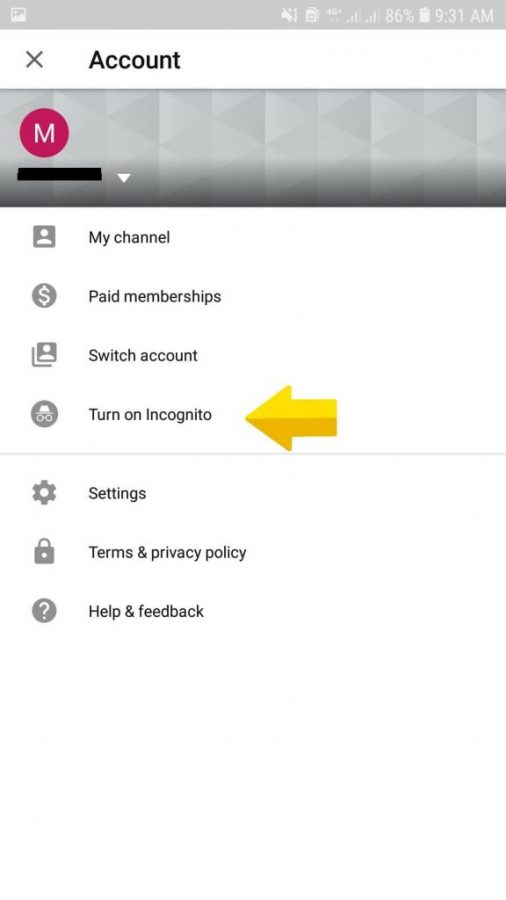
Once you’re in incognito mode, the search and watch history are paused; nothing will be saved from your searches or from whatever you watch. By using this, you can be sure that whatever you do with your Youtube application, it won’t remember what you’ve searched for and what you’ve watched or seen.
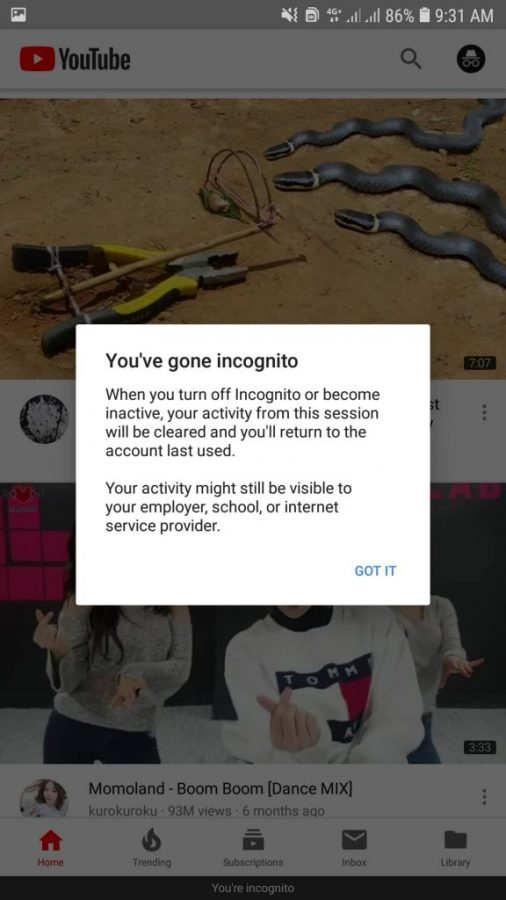
Your Youtube application will appear like this after you’ve successfully gone incognito. This is also your confirmation that you’re already in incognito and that you don’t have to worry about your Youtube search and watch history temporarily.
Can I manually delete both my Youtube search and watch history?
In the event that you’re not comfortable with being incognito, however, you can definitely delete both your watch and search history whenever you wish to. To do this, hit on the Account Settings button again on the top right part of your screen. Now, instead of hitting Incognito mode, hit on Settings which can be seen just below the Turn on Incognito function.
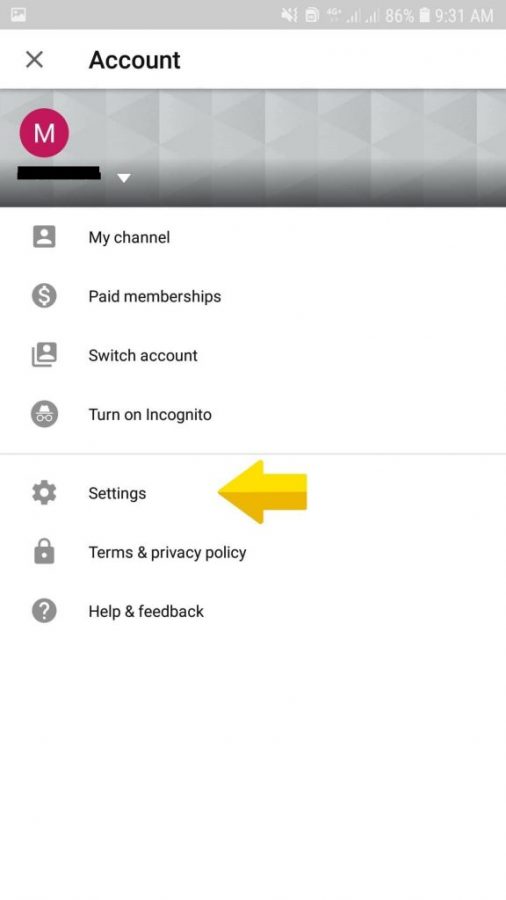
After hitting on settings, it’ll show you a list of options again about your Youtube settings. In this scenario, we want to hit on History & Privacy so we can see everything about the history of our entire Youtube account.
Read: How to Watch YouTube Videos Offline
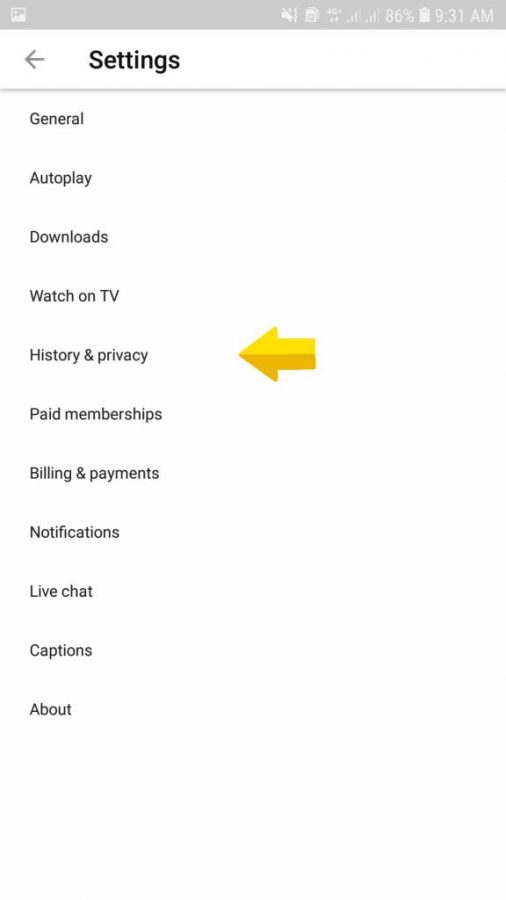
After doing so, you’ll now be able to see Clear search history and Clear watch history at the top part of the history and privacy settings. Clicking on either of the options will lead you to delete whatever you’ve typed in on your Youtube search bar and to delete whatever you’ve watched. Doing so will reset the memory of Youtube and they won’t be able to recommend anything to you first unless you search and watch again.
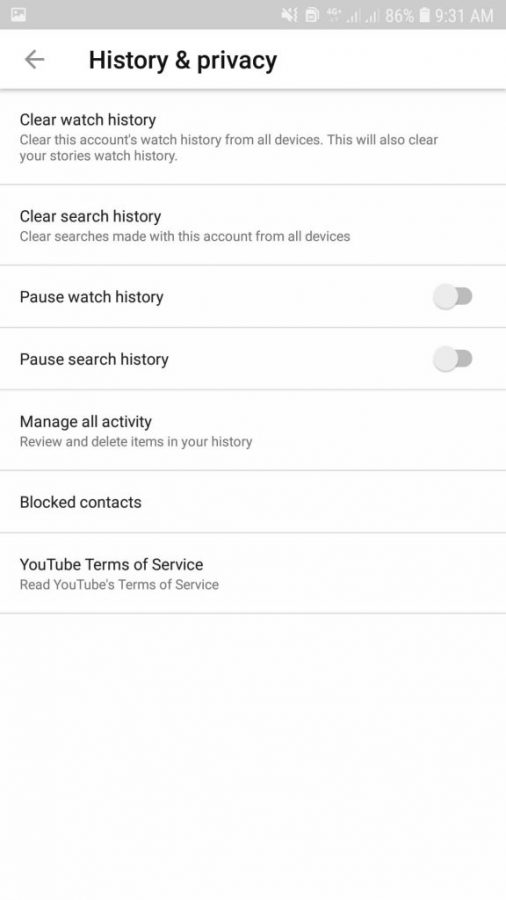
In addition to clearing them, you can actually pause then as well without turning on incognito mode. This is for you to have control over what you don’t what to happen first.
Pause watch history
By hitting on this, you’re pausing Youtube’s ability to store whatever you’ve watched. Meaning, they won’t be able to make recommendations based on what you’re watching or what you’re clicking.
Pause search history
This option, however, halts Youtube’s ability to save whatever you’ve searched for. You won’t be seeing what you’ve searched for after you disable this pause feature so it’s just like you’re going on incognito for each of them.
Read: How to Make a Playlist on YouTube
Now that you know how you can delete both your Youtube search and watch history, and to be incognito, it isn’t as hard as you first thought it would be, right? Quick note, however, these features aren’t available in Youtube’s desktop version yet. You won’t have these features so if you log-in to a desktop, it’ll store everything that you search for and you watch. However, you can always delete the history by doing the process in your phone.
Read Also:
- Ingenious Tips and Tricks for Enhancing your YouTube Experience
- How to Watch YouTube Video Offline
- How to Create GIF to any YouTube video