In today’s digital world, PDFs have become the go-to format for sharing documents securely. However, editing PDFs can be challenging without the right tools. Thankfully, several online tools allow you to edit PDF files for free, making modifications simple and efficient. In this article, we will explore the top 5 free tools to edit PDFs easily online.
Why Use Online PDF Editors?
Online PDF editors are convenient because they eliminate the need to install software on your device. These tools offer a wide range of editing options, from adding text and images to annotating, merging, and even converting PDFs into different formats. If you frequently work with PDFs, knowing the best free tools to edit PDF files can significantly improve your workflow.
1. Smallpdf
Smallpdf is one of the most user-friendly tools to edit PDFs online. It allows you to modify text, add annotations, and merge documents effortlessly. However, the free version has usage restrictions, which may require upgrading to the premium plan for unlimited access.
Features:
- Add and edit text, images, and shapes
- Merge and split PDFs
- Convert PDFs to and from Word, Excel, and other formats
- Compress and secure PDFs
- Works on all devices
Pros:
- Simple and easy-to-use interface
- No software installation required
- Free version includes essential editing features
Cons:
- Limited free usage (2 tasks per day)
- Some advanced features require a paid subscription
2. PDFescape
PDFescape is an excellent free tool to edit PDF files, especially for adding annotations and filling out forms. While it doesn’t allow direct text editing, it is perfect for making quick modifications and adding new elements to PDFs.
Features:
- Edit text and images in PDFs
- Annotate, highlight, and add sticky notes
- Fill out and create PDF forms
- Password-protect and encrypt files
Pros:
- No downloads or installations needed
- Works on both desktop and mobile browsers
- Free version allows basic editing
Cons:
- The free version has a file size limit (10MB or 100 pages)
- Cannot edit existing text in PDF (only add new text)
3. Sejda PDF Editor
Sejda PDF Editor is one of the few free tools that allow you to edit existing text in a PDF. Its simple interface and range of features make it an excellent option for occasional users. However, the daily task limit might be a drawback for frequent users.
Features:
- Edit existing text in PDFs
- Add images, signatures, and links
- Merge and split PDFs
- Fill out and sign documents
- Compress and convert files
Pros:
- Allows direct editing of existing text
- No need to create an account
- Secure and automatically deletes files after a few hours
Cons:
- Free version is limited to three tasks per day
- File size limit of 50MB or 200 pages
4. iLovePDF
iLovePDF is a versatile PDF editor that provides all the essential editing tools. It’s great for users who need to merge, split, or convert PDFs frequently. However, some features require a premium subscription.
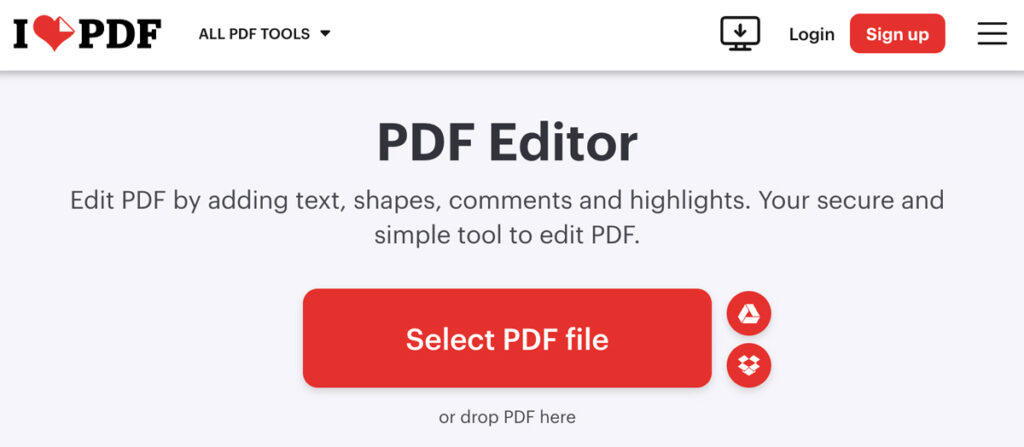
Features:
- Edit PDFs by adding text and images
- Merge, split, and rotate PDFs
- Convert PDFs to Word, Excel, and PowerPoint
- Compress and optimize files
Pros:
- Easy drag-and-drop interface
- Offers a wide range of PDF tools
- Supports multiple languages
Cons:
- Free version has usage limitations
- Requires an internet connection
5. PDF Candy
PDF Candy is an all-in-one solution for editing and converting PDFs. Unlike some competitors, it offers most features for free without adding watermarks. The only downside is the limited number of free tasks per hour.
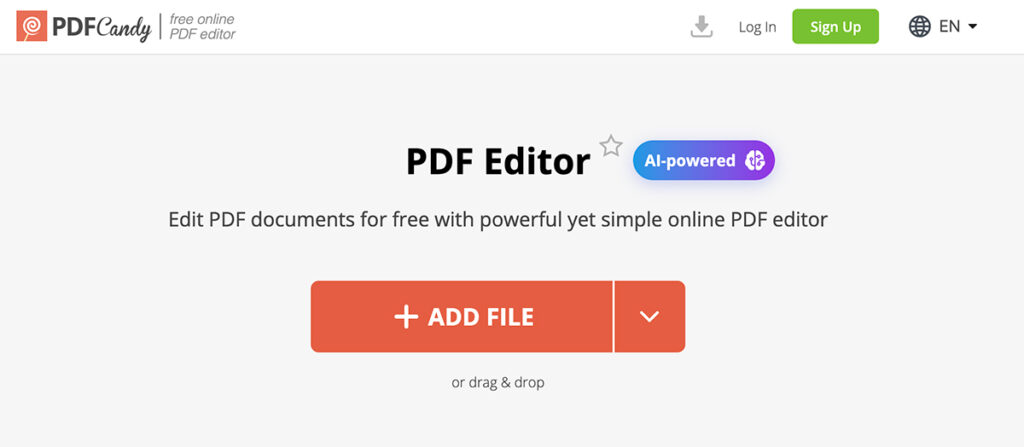
Features:
- Edit text, images, and annotations
- Convert PDFs to multiple formats
- Merge, split, and rearrange pages
- Add watermarks and secure files
Pros:
- Completely free with no watermark on edited files
- Wide range of editing and conversion tools
- Available as an online tool and a desktop app
Cons:
- Free version has task limits
- Some features require a premium upgrade
Which Online PDF Editor Should You Choose?
If you need a simple and quick solution to edit PDFs, Smallpdf and PDFescape are great options. For users who require text editing, Sejda PDF Editor is the best free choice. iLovePDF is excellent for converting and managing multiple PDFs, while PDF Candy provides a balanced mix of editing and conversion features.
Ultimately, the best free tool to edit PDFs depends on your specific needs. If you frequently work with PDFs, you might consider upgrading to a premium version for unlimited access and additional features.
Check Also: 5 Online Tools for Converting Images, Videos, and PDFs