We are very thankful to Google for giving us google map free to use, maps are very useful especially for travelers. Google maps are very comfortable to use, by using their free apps on Google Play or App Store you can easily browse the map in your favorite smartphone or tablet.
By using the route planner functions in google maps, traveler’s can plan their route which way is more convenient whether it is by foot, bicycle, car, or public transportation.
Google maps can also embed to any third party websites, this is very useful for company owner, they can place the specific location address of their company on the contact page, in that way the customers can easily find their business office or establishment and get more sales.
For websites owner and bloggers, adding google maps inside the post for the reference of the readers is useful. So how to embed google map in any third party websites? It’s very simple to embed google map in any websites, just get the embed code of the location that you want to post and add it to your page or post.
Follow the step by step instructions on how to embed google map;
STEP 1: You can access Google map by typing in your browser maps.google.com; from the google maps site, search the location that you want to embed, in this example, I will embed the Google headquarters in California, see the screenshot.
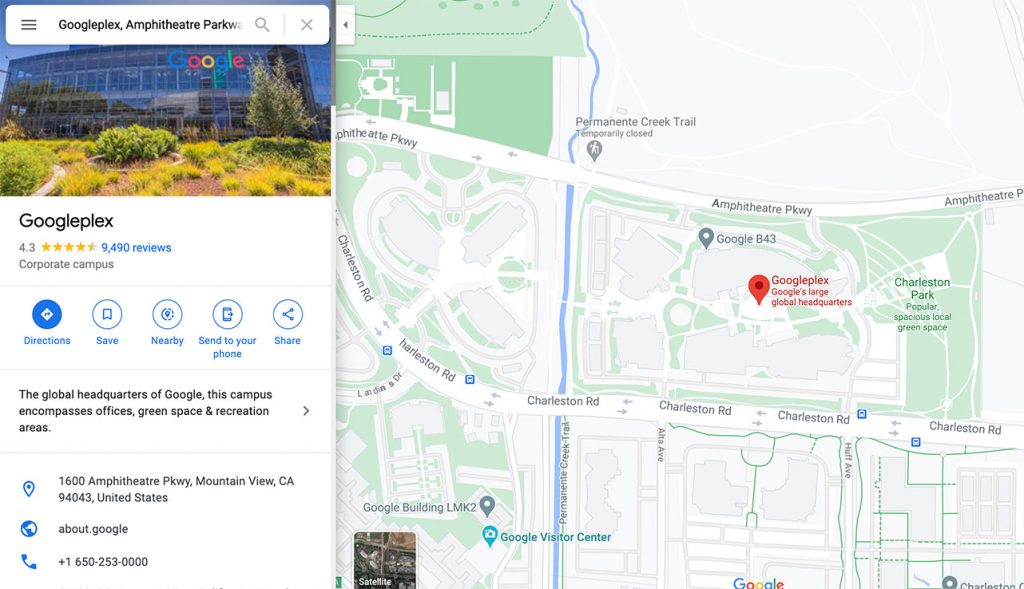
If the location you want to embed already add to google maps, a red marker will show pointing the exact point on the map where the building is located. If not you can read this post how to add place in google map.
Step 2: Next is to find the embed code, you can find the embed code by clicking the menu button (left of the search bar) then select”share or embed map” on the dropdown. You can also use the share icon located on the left side of the screen, see the screenshot.
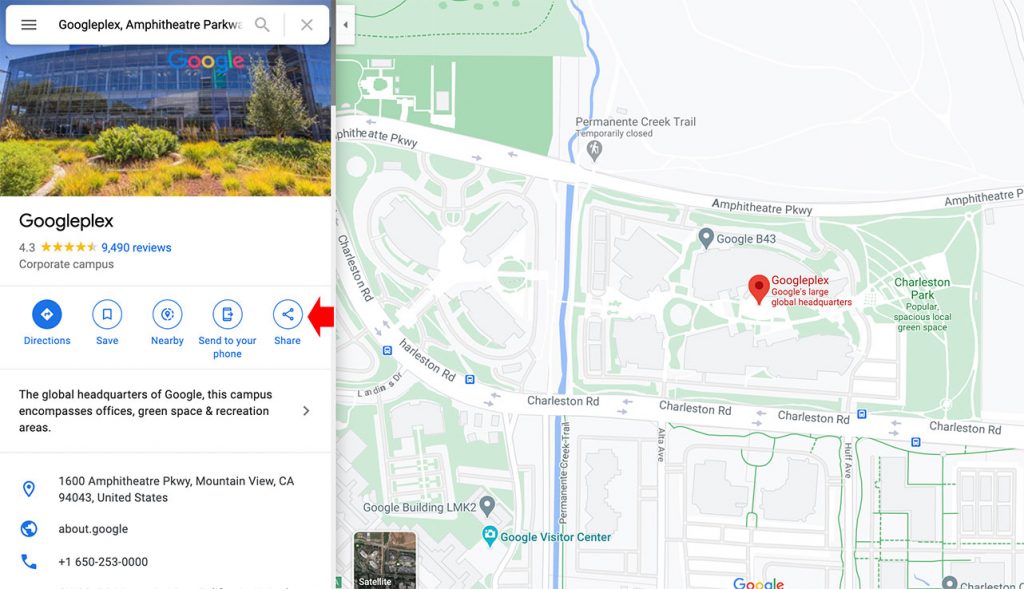
Step 3: A small window will pop up after clicking share, select “Embed map” to see the embed code. You can also select map sizes, from small, medium, large, and custom sizes. Just select which size you want to embed and match the space in your site. See the screenshot.
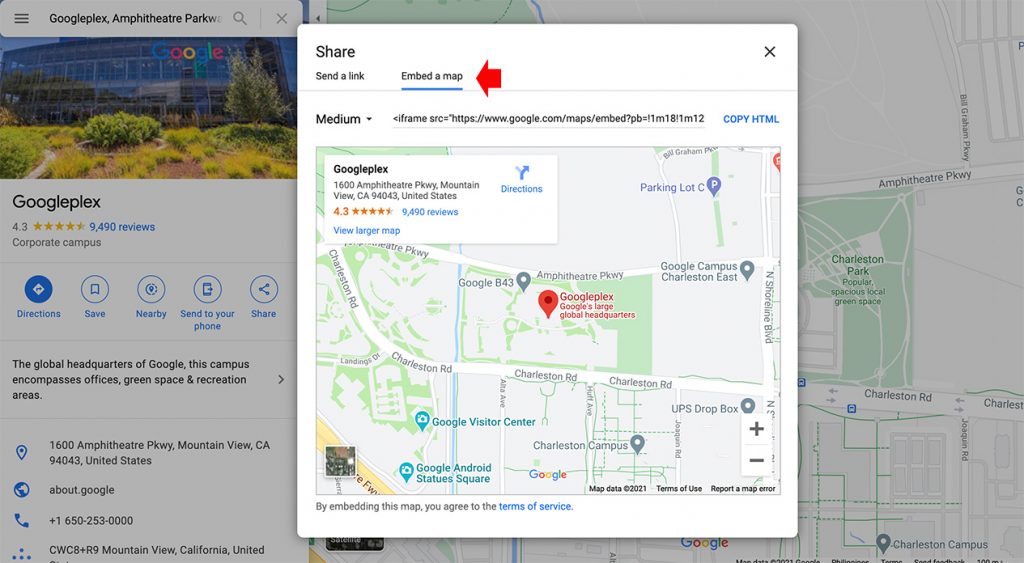
Note: The screenshot in the post is taken from the new google maps interface.