The blow-up of the fake Facebook accounts has rocked the entire country, even those that weren’t involved. From the instance of seeing multiple fake and illegitimate accounts, to the harassment being done by these hackers; it’s something that we really need to take note of.
Unless we’re cyber-security experts, it’s not going to be easy to make your Facebook account, as well as other social media platforms to be safe from these hackers and criminals.
Read: The SafePass App launched by the DOT
One way to make sure you’re safe from these is by adding an extra layer of security through the identity confirmation you can do on your Facebook account.
In this article, we will help you by guiding you through the Facebook identity confirmation feature; how you can set it up and how you can use it to your advantage and your security.
Read: Here’s How to Activate Facebook Desktop Dark Mode Feature
Facebook Identity Confirmation
The good thing about Facebook is that it allows users to protect themselves through various tools and methods such as two (2)-factor authentication (2FA).
Because internet crimes related to identity-theft is blowing up, it is relevant and imperative to add these types of identity confirmation techniques so you can protect your account from getting hacked.
Does the identity confirmation give you the blue check?
One common misconception is that the Facebook identity confirmation would give you that “verified” or blue check on your Facebook’s account status.
Read: Here are the Top Ways to Keep Your Facebook Account Safe From Hackers
Take note that only popular and famous accounts and pages would get that blue check; it’s to sort-out whether or not a specific account or page is legitimate.
Setting up the Facebook identity confirmation feature
So how can you set up the identity confirmation feature that Facebook is offering its users? It’s actually easy, following this step-by-step process can actually course you through it.
Before starting, it is worth noting that you would be asked to submit and to present at least one (1) notarized form or government-issued ID.
Read: Apple COVID-19 Notification: New iOS to Update You if Someone With COVID-19 is Near You
NOTE: The image needs to be at a standard size and resolution of 1500 x 2000; it’s the only way Facebook will accept it.
Without further ado, here are the steps on how you can set up the identity confirmation feature that Facebook is offering:
Go to your news feed and hit on “Settings & Privacy.” From there, select “Settings” and it will give you a list of menus available.
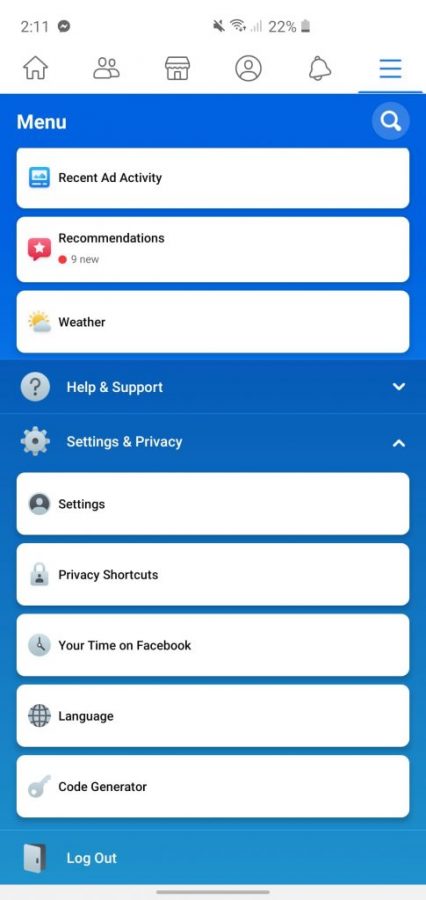
You don’t need all of them, as a matter of fact, you only need Account Settings > Personal Information.
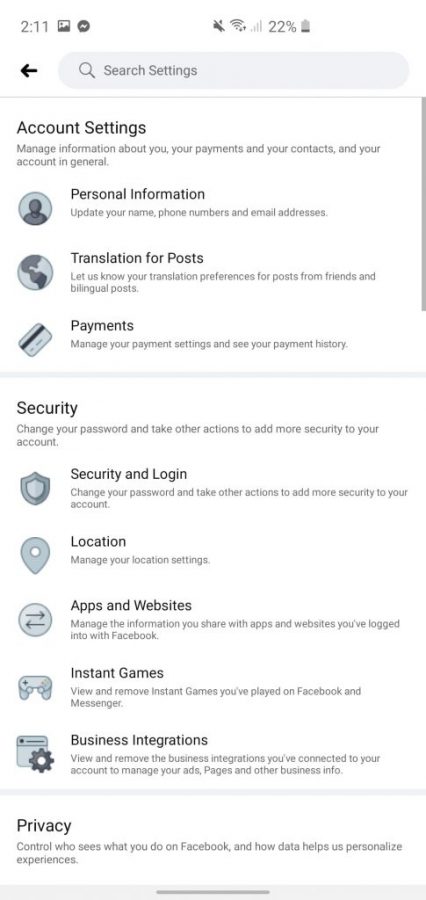
Try to find Identity Confirmation and hit on Confirm Your Identity. You will be prompted and asked to put in your current Facebook password for verification purposes.
Read: How to Activate Facebook Desktop Dark Mode Feature

After doing so, you will be redirected to a page or to a prompt where you’re going to be asked to choose between submitting a notarized form or a government-issued ID
Upload the document, and make sure that it fits the resolution requirement if it’s a photo.
Read: P50 Per Month, 5mbps Fiber Internet Connection in All Houses in Gapan
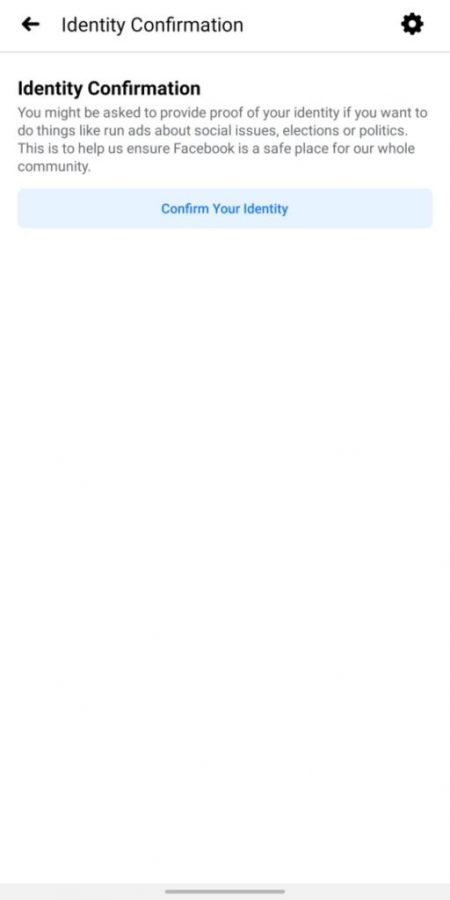
Facebook will tell you to wait for a maximum of 48 hours for the confirmation of the application.
The sign or the symbol that can tell you that it’s already confirmed is if it gives you a green check mark beside your personal ID.
NOTE: Since we’re under a COVID-19 pandemic, it might take longer than the usual, so it should be in your best consideration to do it as early as now.
Read: Customizing Your Facebook Messenger For Better Utilization
Nevertheless, you should not worry about it because it will be done! It might take longer, but Facebook will help you and that’s a guarantee!
Approval of your application
After your application has been accepted and authenticated, you will see the identity confirmation page, saying that your request for setting up the identity confirmation has been successful.
Read: Hiding Your Last “Active Time” On Facebook
As you may have noticed, it’s easy, it’s simple; and overall, it can make your Facebook account safer and more secure.
With all of the Facebook cloning happening today, you really wouldn’t be able to see and feel that you’re secure. But with these tips and tricks, you will always be safe from cyber criminals and hackers.
Doing this is easy, simple, and fast; and most importantly, you can do it without spending money. Secure your Facebook account through identity confirmation, as an added extra layer of security through 2-FA.
What do you think about this feature? Do you think that it’s something that you can easily and simply do? Or would you rather take the risk of not setting it up?