Google Scholar has become an essential tool for researchers, students, and academics worldwide. Whether you’re writing a thesis, conducting research, or looking for credible academic sources, Google Scholar offers a powerful way to access scholarly literature. Unlike standard search engines, it prioritizes peer-reviewed papers, conference proceedings, and authoritative publications, making it a go-to platform for academic research.
With a simple and intuitive interface, Google Scholar enables users to search for scientific papers, books, and patents while also tracking citations and related works. Its advanced search capabilities allow users to refine results based on publication date, authorship, and relevance. This guide explores everything you need to know about Google Scholar, from its benefits to tips on using it effectively.Google Scholar
What is Google Scholar?
Google Scholar is a free search engine that indexes scholarly literature, including research papers, theses, books, conference papers, and patents. It provides an easy way for students, researchers, and professionals to access credible and authoritative sources of information.
With its vast database, Google Scholar helps users find relevant academic content from universities, publishers, and professional societies worldwide. Unlike regular Google searches, Google Scholar filters out non-academic sources, ensuring that search results are based on scholarly content.
Why Use Google Scholar?
1. Access to High-Quality Academic Sources
Google Scholar aggregates content from reputable publishers, academic institutions, and preprint repositories, making it an excellent tool for researchers looking for peer-reviewed articles.
2. Citation Tracking and Metrics
One of the unique features of Google Scholar is its ability to track citations. Researchers can see how often a particular paper has been cited and view related works, helping them find relevant studies in their field.
3. Free Access to Open-Access Articles
While some content indexed by Google Scholar requires a subscription, many open-access articles are freely available. Users can also use institutional logins or tools like ResearchGate to access paywalled content.
4. Saves Time with Advanced Search Features
Google Scholar offers advanced search filters, allowing users to refine searches based on date, author, or publication. This helps in quickly finding the most relevant research materials.
How to Use Google Scholar Effectively
1. Conducting a Basic Search
To use Google Scholar, simply enter your query in the search bar at scholar.google.com. Use specific keywords to narrow down search results.
For example, instead of searching for “climate change,” you can refine it to “impact of climate change on agriculture in Southeast Asia.”
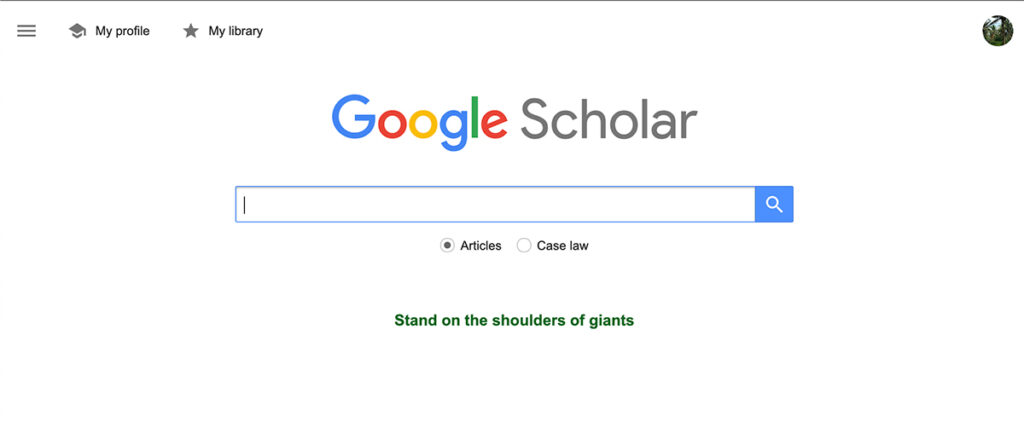
2. Using Advanced Search Features
Click on the three-line menu (hamburger icon) on the top left and select Advanced Search. Here, you can:
- Search for exact phrases using quotation marks (e.g., “artificial intelligence in healthcare”).
- Exclude specific words by using a minus sign (e.g., “deep learning -neural networks”).
- Filter results by author, journal, or date range.
3. Setting Up Google Scholar Alerts
Google Scholar allows users to set up alerts for specific keywords. This feature is useful for staying updated with the latest research in your field.
- Click on Create Alert on the left sidebar.
- Enter your search query.
- Provide your email address to receive notifications.
4. Accessing Full Texts
While some articles are behind paywalls, you can try these methods to access full texts:
- Look for a [PDF] link next to the article title.
- Check the author’s institutional page or ResearchGate.
- Use your university’s library proxy for access.
5. Citing Sources with Google Scholar
Google Scholar provides an easy way to generate citations in various formats (APA, MLA, Chicago, etc.).
- Click on the quotation mark (“Cite”) below an article.
- Copy the citation in your preferred format.
- Use citation management tools like Zotero or EndNote for better organization.
Tips for Getting the Most Out of Google Scholar
1. Utilize Boolean Operators
Google Scholar supports Boolean search operators:
- AND (e.g., “machine learning AND healthcare”)
- OR (e.g., “deep learning OR neural networks”)
- NOT (e.g., “autonomous vehicles NOT Tesla”)
2. Leverage Institutional Access
If you’re affiliated with a university, link Google Scholar to your institution’s library for direct access to paywalled articles. Go to Settings > Library Links and enter your institution’s name.
3. Check Citation Counts
Articles with higher citation counts are generally considered more influential. However, newer studies may have fewer citations despite being highly relevant.
4. Use Google Scholar’s Metrics Feature
Google Scholar Metrics helps users find top-ranking journals in various disciplines. This is useful when deciding where to publish research.
Google Scholar vs Other Academic Databases
Google Scholar vs. PubMed
- Google Scholar covers a broad range of disciplines.
- PubMed focuses on biomedical and life sciences research.
Google Scholar vs. Scopus/Web of Science
- Scopus/Web of Science provides more curated and quality-controlled content.
- Google Scholar has a wider range but includes some non-peer-reviewed sources.
Google Scholar vs. ResearchGate
- Google Scholar is a search engine for academic content.
- ResearchGate is a social network where researchers share and discuss their work.
Common Limitations of Google Scholar
1. Quality Control Issues
Google Scholar does not manually vet sources, meaning some low-quality or predatory journal articles may appear in search results.
2. Limited Filtering Options
Compared to databases like Scopus or Web of Science, Google Scholar has fewer filtering options for refining search results.
3. Paywalled Articles
While it indexes many open-access papers, some articles require a subscription to access.
Conclusion
Google Scholar is an indispensable tool for researchers, students, and academics looking for scholarly articles. Its powerful search features, citation tracking, and access to open-access materials make it a top choice for academic research.
By mastering advanced search techniques and utilizing available tools, users can efficiently find relevant studies and stay updated with the latest research trends.
Check Also:
- Google Maps: Features, Benefits, and How to Use It Effectively
- Google Chrome | Features and Tips to Enhance Your Experience
- Google Classroom | How to Set up | Features & Benefits