Waiting for your flight at the airport is tiring, especially if you have a delayed flight. But if you know at least when you’re waiting will end is a little relief. Luckily we have some free applications and websites that we can access to know where exactly your scheduled plane is.
In this article, I will share how to check flight status using 4 methods. Depending on your device available when you are in the airport whether it is a laptop, tablet or smartphone you can use this instruction.
Read: Cheap Airlines You can Use to Travel to and From the Philippines
4 Methods How to Check Flight Status
Method 1: Checking Directly on the Airline’s Official Website
Step 1. Access the Airline’s Website:
Go to the official website of the airline operating your flight (e.g.,philippineairlines.com, cebupacificair.com, etc.). If you’re unsure of the airline’s exact URL, you can search for it on Google
Step 2. Navigate to the Flight Status Section:
Look for a section labeled “Flight Status” on the homepage or under the Travel Information or Manage Booking menu. Alternatively, many airline websites feature a Search bar where you can enter “Flight Status” to quickly locate the correct page.
Step 3. Enter Flight Details:
- Using Flight Number: Input your unique flight number (usually a combination of letters and numbers, like CEB113 or PR102).
- Using Route Information: If you don’t have the flight number, you can use departure and arrival cities along with the travel date.
- Click Search or Check Status to see the latest details, including boarding time, gate information, estimated arrival, and any delays or cancellations.
Step 4. Enable Notifications (if available):
Many airlines allow you to sign up for SMS or email notifications about any updates or changes to your flight. You can typically enable these when booking or from your Manage My Booking section on the airline’s website.
Method 2: Using Dedicated Flight Tracking Websites and Apps
For real-time flight tracking, various third-party services provide live updates on flight statuses, delays, gate changes, and more. Here are a few reliable options:
1. FlightAware (FlightAware.com)
- Search by Flight Number or Route: Enter your flight number or use departure and arrival cities to search.
- Live Tracking and Maps: View the flight path and live updates with estimated times of arrival and departure.
- Notifications: Set up alert notifications through email or SMS to stay updated on changes to your flight status.
2. FlightRadar24 (FlightRadar24.com)
- Real-Time Tracking: Use the interactive map to track your flight’s location live. Zoom in on the map for updates on aircraft position and speed.
- Detailed Flight Info: Access additional details, like altitude, speed, and weather at the flight’s location.
- App Notifications: If using the FlightRadar24 app, enable push notifications for status updates.
3. Google Flight Status Check
Simply type your flight number into Google’s search bar (e.g., “PR102 flight status”). Google will display a brief overview, including departure and arrival times, delay notifications, and terminal information.
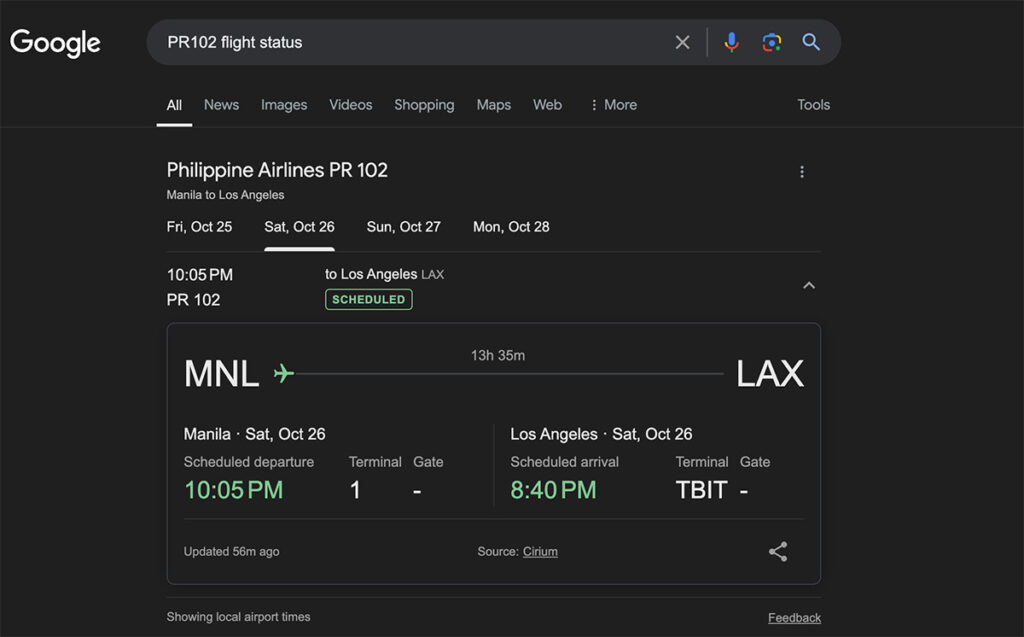
Google Flight status is ideal for quick checks and provides basic information without requiring login details or account registration.
Method 3: Using the Airline’s Mobile App
Most major airlines offer mobile apps with built-in flight status tracking and notifications.
Srep 1. Download and Log In
Download the airline’s official app from the Google Play Store or Apple App Store, and log in with your booking reference and personal details.
Step 2. Flight Status and Notifications
Navigate to the Flight Status or Manage Booking section. Many apps provide status updates, gate changes, and check-in notifications. Enable push notifications to receive real-time updates directly on your device.
Step 3. Additional Features
Many airline apps provide additional services like mobile check-in, seat selection, and baggage tracking. Having the app installed can be convenient for managing various aspects of your trip.
Method 4: Airport Websites and Information Boards
1. Check the Departure Airport’s Website
Many airports, especially major international ones, offer flight tracking on their websites. You can find up-to-date departure and arrival details by entering your flight number or route information. This method is useful if you want information on gate assignments or airport-specific updates.
2. Monitor In-Airport Digital Boards
If you’re already at the airport, check the departure and arrival boards for live updates. These boards show flight numbers, destination cities, and information on delays, boarding, and gate changes.
Extra Tips for Accurate Tracking
Refresh Often: Flight details can change rapidly, especially during weather disruptions or operational delays. Keep refreshing the page for real-time updates.
Enable Notifications: Many tracking websites and airline apps allow you to opt-in for SMS, email, or push notifications to alert you of any status changes.
Check Multiple Sources: If you experience technical issues with one website, use another method (e.g., try the airline’s website, then use a tracking app or Google).
With these methods, you can monitor your flight’s status in real-time, plan for any delays, and ensure a smooth travel experience.
Read Also: DFA Passport Appointment: Step-by-step Guide [Updated]