As a PhilHealth member, you can enjoy the hospitalization benefits given by our government, not only the members but also the qualified dependents or beneficiaries of the account holder.
But before the beneficiary can enjoy what the account holder is enjoying they must be qualified and listed as dependents on the holder’s account.
Qualified dependents are non-member spouses, legitimate, legitimated, acknowledged and illegitimate child or children, adopted or step-child or stepchildren below 21 years of age, unmarried and unemployed. You can check who the qualified PhilHealth dependents in their website.
If you are a PhilHealth account holder and not sure who is the dependent listed under your name, you can check it online.
I will cover every step in this article but before you can view your PhilHealth records online you will need first to register your account or PhilHealth number online. I already posted the instructions on how to register on PhilHealth online in my previous article. Follow the instructions in that article then return to this page to continue.
How to Check PhilHealth Beneficiaries Online
Checking PhilHealth beneficiaries or dependents online is a straightforward process that allows members to verify the individuals covered under their PhilHealth membership. Here’s a step-by-step guide on how to do this:
Step 1: Access the PhilHealth Website
- Go to the PhilHealth Website
- Launch any web browser on your device (Chrome, Firefox, Safari, etc.).
- Type the official PhilHealth website URL: www.philhealth.gov.ph in the address bar and hit Enter.
Step 2: Navigate to the Member Portal
- Click Online Services. On the PhilHealth homepage, look for the “Online Services” tab in the main menu.
- Click on “Login/Register”: In the Membership Section, click Register/Login below the Members Portal
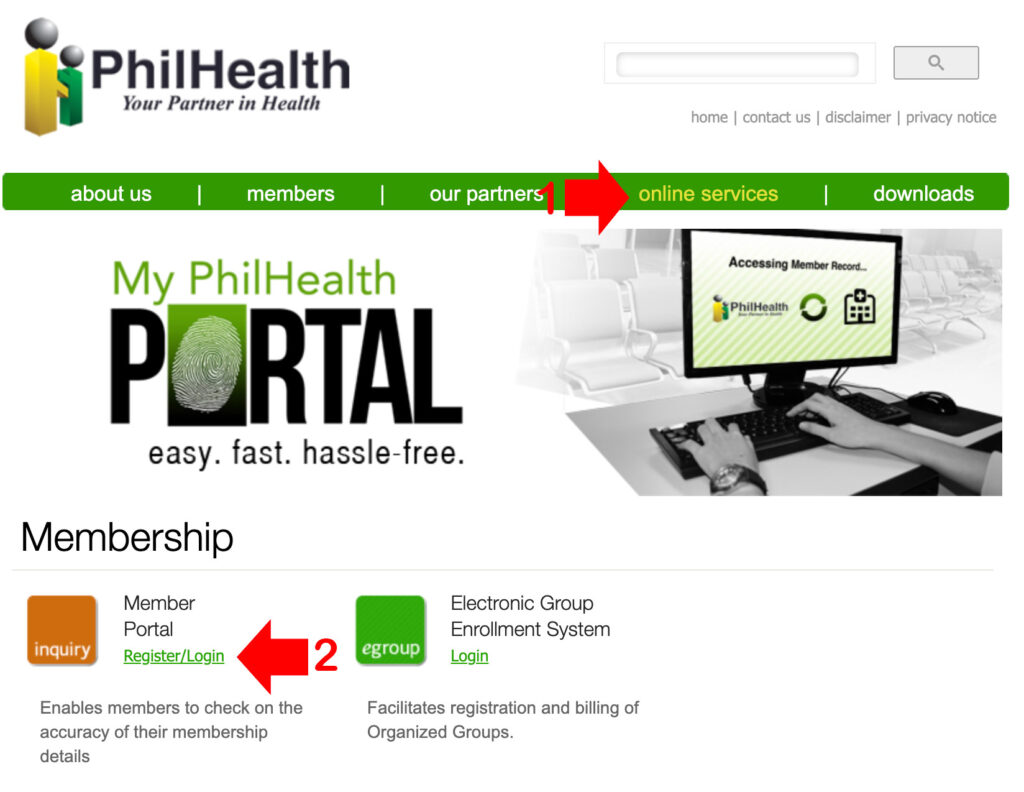
Step 3: Log into Your PhilHealth Account
Enter Your Credentials: Input your PhilHealth Identification Number (PIN) and your password. If you haven’t registered yet, you will need to create an account by clicking on the “Create an Account” link.
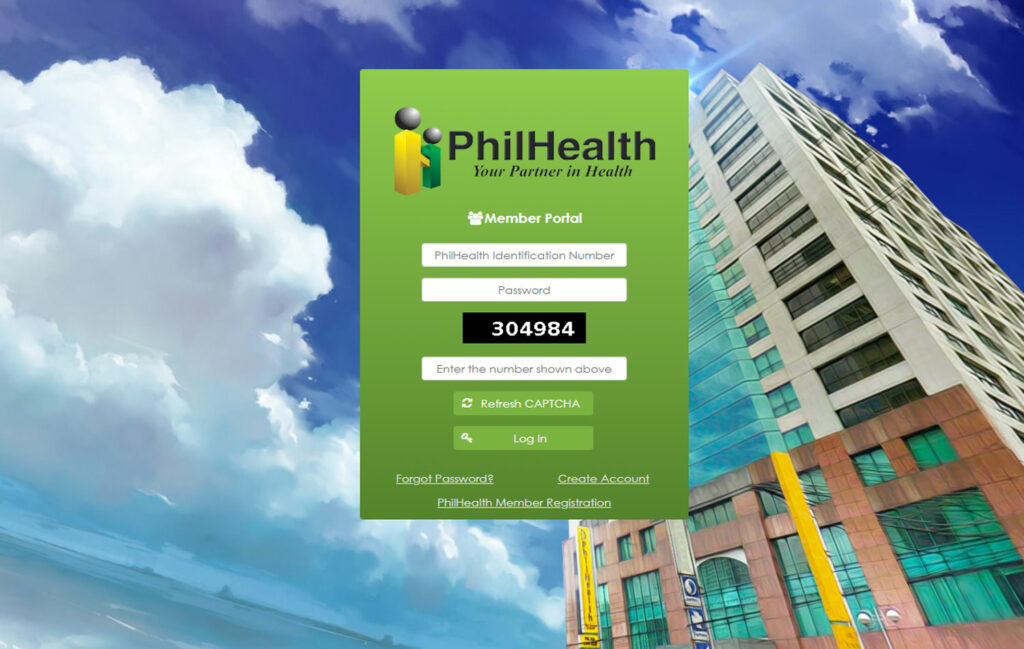
Step 4: Check Beneficiaries/Dependents
- Navigate to the Dependents Section: Once logged in, you will see your MDR, scroll down and you will see “List of Dependent/s” Click on it to reveal all your beneficiaries.
- View Dependents: Click on the relevant option to view your registered dependents. This section will display the list of beneficiaries covered under your PhilHealth membership, including their names and relationship to you.
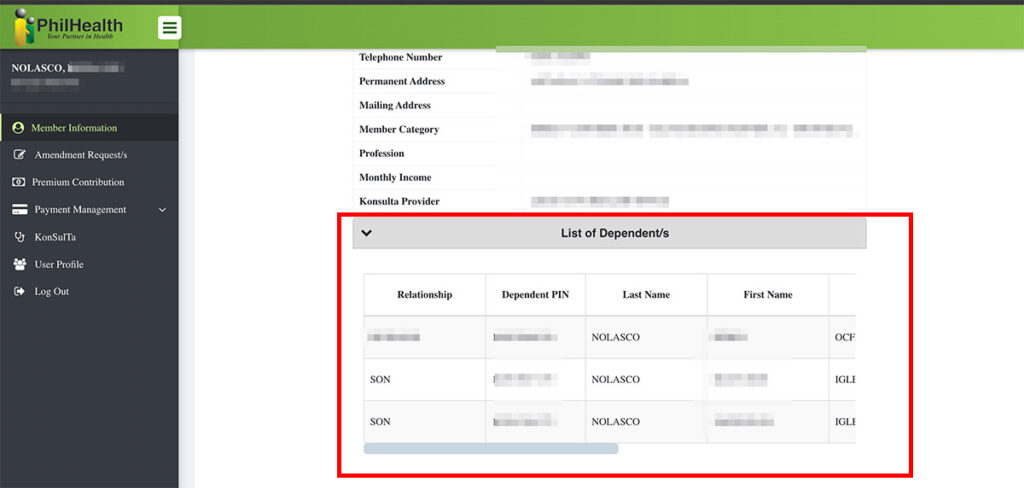
Step 5: Download or Print Information (Optional)
If you need a physical copy or a downloadable version of your dependents’ information, click the “Print MDR” button at the top of the page, you will get your PhilHealth MDR including the beneficiaries listed at the bottom.
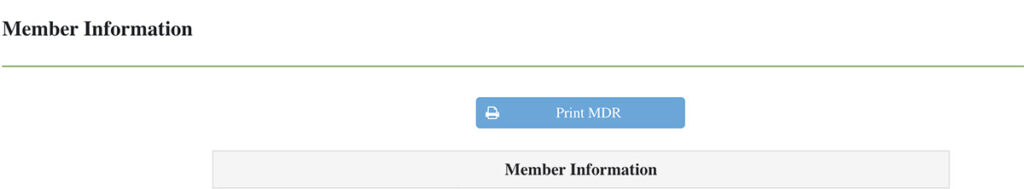
Additional Tips
- Forgot Password: If you forget your password, use the “Forgot Password?” link on the login page to reset it.
- Contact PhilHealth for Assistance: If you encounter any issues while accessing the member portal, you can contact PhilHealth’s customer service or visit a nearby PhilHealth office for assistance.
Checking your PhilHealth beneficiaries or dependents online is a convenient way to ensure that all covered individuals are correctly listed under your membership. By following these simple steps, you can easily manage and verify your PhilHealth coverage from the comfort of your home.
Frequently Ask Questions (FAQs)
What do I need to log into my PhilHealth account?
To log into your PhilHealth account, you need your PhilHealth Identification Number (PIN) and your password. If you are a first-time user, you will need to register for an account by providing the necessary personal information.
What if I forget my PhilHealth password?
If you forget your PhilHealth password, go to the login page and click on the “Forgot Password?” link. Follow the prompts to reset your password by providing your registered email address or other required information. You will receive instructions on how to create a new password.
Can I check the beneficiaries of my family members?
No, as a security measure, you can only access the beneficiaries listed under your own PhilHealth account. If you need to check the dependents of a family member, they must log in to their own account.
How can I update or add dependents to my PhilHealth account?
To update or add dependents, you typically need to visit the nearest PhilHealth office or submit the required documents through their official channels. You may also check the PhilHealth website for specific procedures on adding dependents online, as this may vary based on recent updates to their system.
Is there a mobile app for checking PhilHealth beneficiaries?
As of now, PhilHealth does not have a dedicated mobile app for checking beneficiaries. However, you can access the PhilHealth Member Portal through a mobile browser. Make sure to use a reliable browser for a better user experience.
What should I do if I find incorrect information about my dependents?
If you find incorrect information about your dependents, you should report it immediately to PhilHealth. You can do this by visiting the nearest PhilHealth office or contacting their customer service hotline. Be prepared to provide supporting documents to correct any discrepancies.
How often is the beneficiary information updated?
Beneficiary information is generally updated regularly, but the frequency can depend on various factors, such as new registrations or changes made by members. If you’ve recently added or updated a dependent, it may take some time for the changes to reflect in the online portal.
What should I do if I encounter technical issues while using the online portal?
If you encounter technical issues while using the PhilHealth online portal, first try clearing your browser’s cache and cookies or using a different browser. If the problem persists, contact PhilHealth’s customer service for assistance. You can find their contact details on the official website under the “Contact Us” section.
Read Also:
- PhilHealth Cash Benefits For A Specific Illness
- The Philippine Health Insurance Corporation (PhilHealth) Directory
Pwede nako makita sa ako MDR form kinsa ako beneficiaries philhealth..salamt