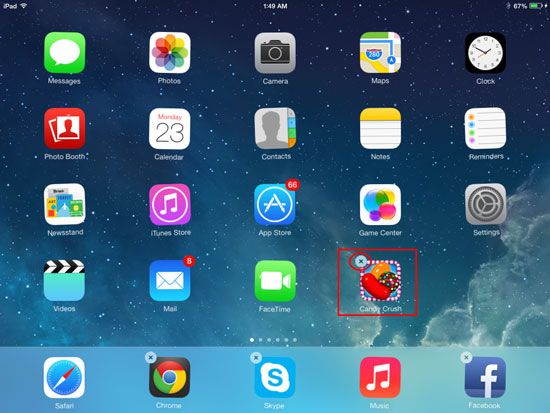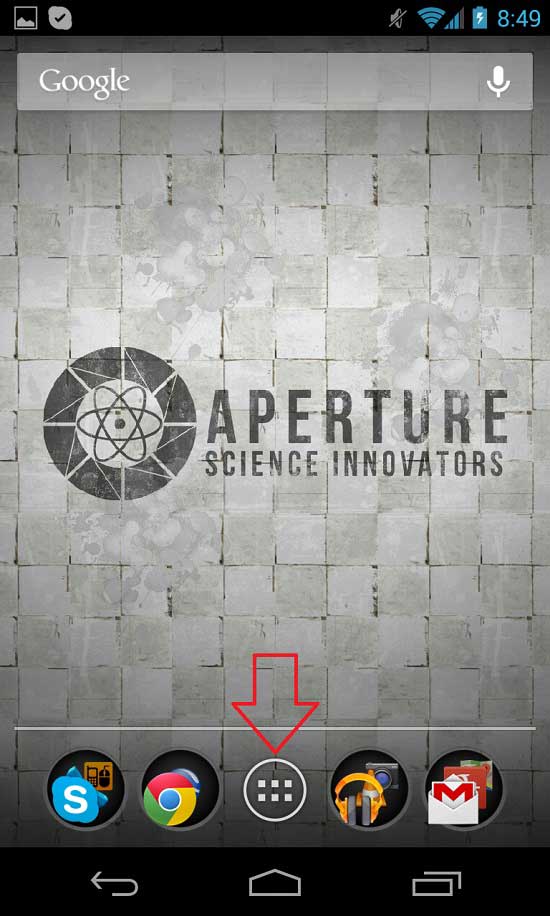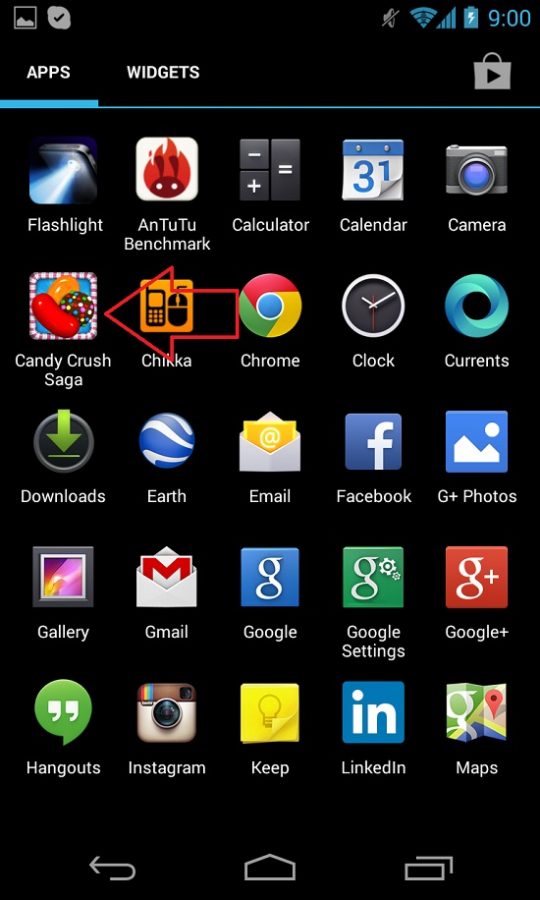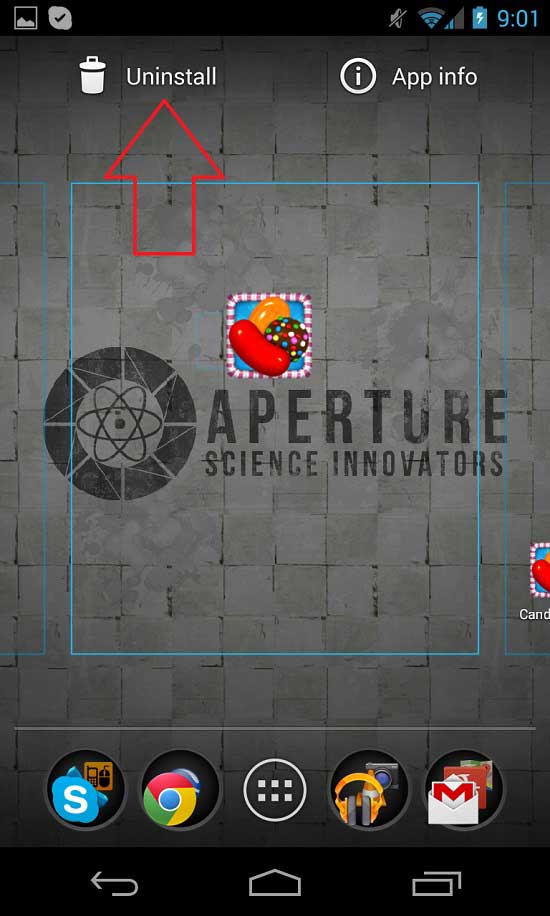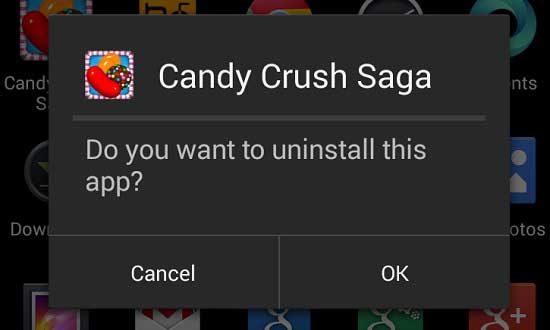Are you weary of playing Candy Crush and decided to stop completely? Do you want to remove the app in your device to free some space that you can use to other app that you like? In this post you will see the steps how to remove Candy Crush app in you iOS and android device, if you are using PC or your facebook to play Candy crush read this post how to delete apps on facebook account. Follow the steps below for complete detailed instructions.
For iOS Devices
- Find the Candy Crush app icon

- Tap and hold for at least 5 seconds until you see all the apps wiggling with small (red “x” for iOS6) white “x” for iOS 7 at the top.

- Tap the red/white “x” on the Candy crush app and confirm to uninstall the app, that’s it.
For Android Devices – there is a slightly difference on removing or uninstalling apps on iOS and android, unlike in iOS after you remove the app icon on the home screen you’re finished but on android you need to find the app icon on the app screen to uninstall the app completely. Follow the steps below, (this instructions used 4.3 jellybean version of android on Nexus 4 device)
- Go to apps, see the screenshot below.

- Find the Candy Crush Apps, see the screenshot.

- Tap and hold for at least 5 seconds until you see the “uninstall” and “app info” at the top of the screen, see the screenshot.

- While you are holding the icon drag it to “uninstall” part of the screen and confirm in the popup that will appear to completely remove the app.