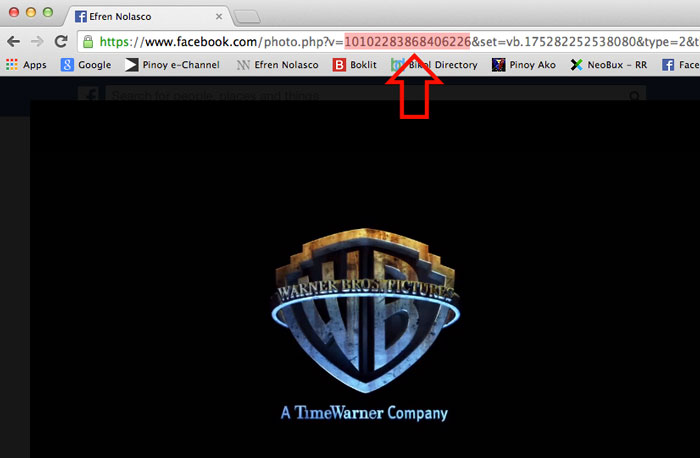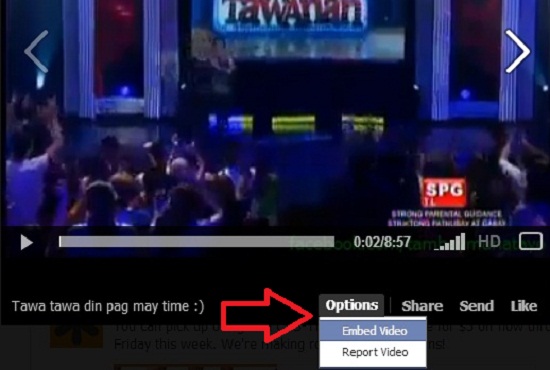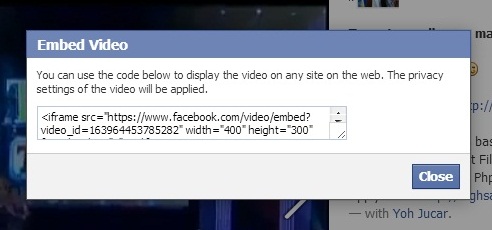If you have a video or you saw a good video on Facebook that you want to feature on your site, finding the embed code is a little bit tricky compared to YouTube and other video hosting sites.
Due to the fact that Facebook always release their updates this tutorial may not work for you, especially for those users with new interface but you can try. Follow the simple steps below.
- First login to your Facebook if you own the video, if not, make sure that you asked permission of the owner before you take it.
- Open the video that you want to embed
- On the address bar copy the ID of the video format, look like this (?v=XXXXXXXXXXXX) just copy the number. See the screenshot.

- Next, using the iframe code below you can easily embed Facebook video, replace the “XXX” next to video id with the number you copied in the address bar.
<iframe src=”http://www.facebook.com/video/embed?video_id=XXX” width=”540″ height=”320″ frameborder=”0″></iframe>
If you want to embed, including the post not only the video you can use this step.
- Click on the options at the bottom part of the video, you will see the “embed video” link in the drop down. See picture below.

- Click on the “embed video” a window will pop up containing the embed code; you can now copy the code and paste to your post page.