Thousands of viruses are created everyday and if you want to secure your computer while browsing, you most definitely want to use antivirus. For most, antivirus software is just nothing to keep in mind because computer pests aren’t that hard to manage but some decide to incorporate antivirus software for the protection of their files and most especially – their PC’s. For almost 8 years of using my laptop online, I managed not to get even a single stem of virus by using free antivirus which I got a hold of online. Here are the things that I do to make sure that I am secure online.
When I bought my laptop a two-month Norton antivirus was included; until today when you buy new laptops there is either a 2-month or 60-day free antivirus trial unless there is a promo with free antivirus included. After the 2-month deal, the free software already expires and I, having no protection from the harsh environment of the Internet, then decide to put Avast antivirus which you can download here.
Read: Best Free Software Download Sites
Take note that there is also a pro or paid version aside from the free version which you can directly download. The pro version provides you with full protection while the basic version only provides you with basic protection.
Download the free version on your laptop or your PC and after downloading it, you will then open the installer; After you installed Avast free antivirus to your computer, the first time you run the program you will see a window like the screenshot below. It says you are protected but not registered together with the remaining days for the free trial.
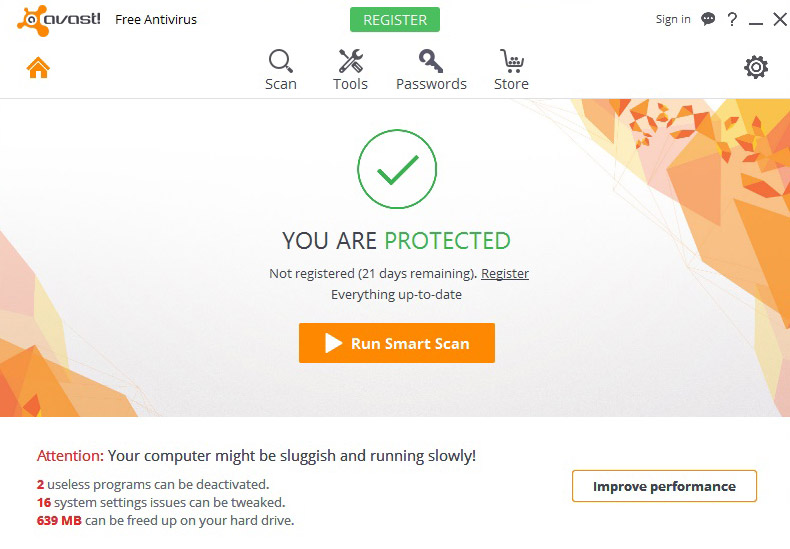
To make your copy registered for 1 year free license and avail the basic protection, you will only need to enter your email address, yes – the only thing that will be asked from you is your EMAIL ADDRESS. Once done, the expiration date will then be removed. And you can renew your free license as many times as you want.
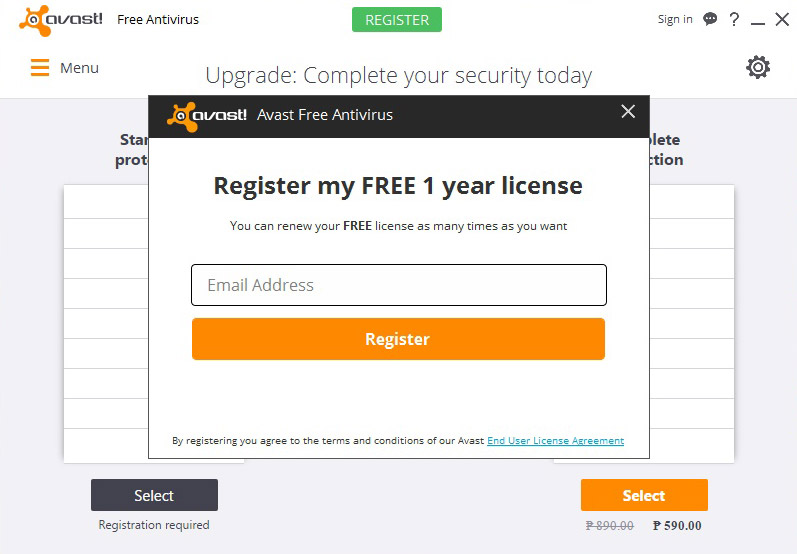
A pretty good trick, isn’t it? Well it is not illegal because you are not doing anything that is against the law it is just that, you are permanently making Avast your antivirus software by registering using only your email address to do so.
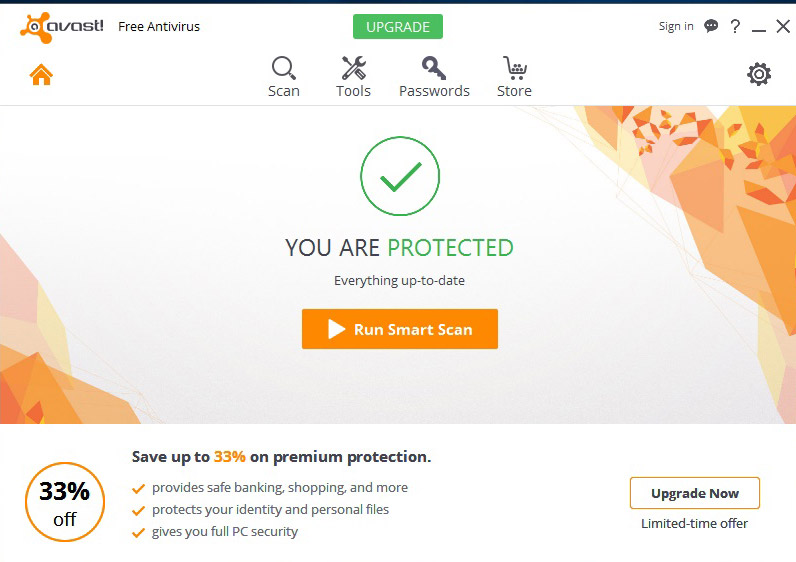
What you can see above is a photo that shows that the Avast antivirus has been installed on my computer and it will be there now permanently. If you haven’t done the process yet, you will only see that the program will be up for a good 1 month but now that you know the process, you can disregard the trial period already and settle for permanent Avast antivirus software.
Read: Ways that you can take to speed up your computer performance
Antivirus software is an actual necessity you need to include in your system because without it, your computers or laptops are subject to a lot of malicious content that could harm your devices. Aside from Avast, there are tons of antivirus software out there but with said antivirus, you can have it free for as much as you want.
Read Also: How to know if your computer is infected