To enjoy the continuous service of Cignal TV, you need to reload your account, and there are many ways you can load it, including GCash which we are going to show you how. Cignal prepaid subscribers, if you run out of load you can easily buy load using GCash.
How to load Cignal using Gcash
Assuming that you have already a GCash account, if you don’t have one you can easily register using any number. There are so many advantages if you have GCash, you can buy load, pay bills, and more, it’s free to register. Ok, we will now proceed to the instruction.
Step 1: Open GCash
Open the GCash app and login using your MPIN, tap Buy Load
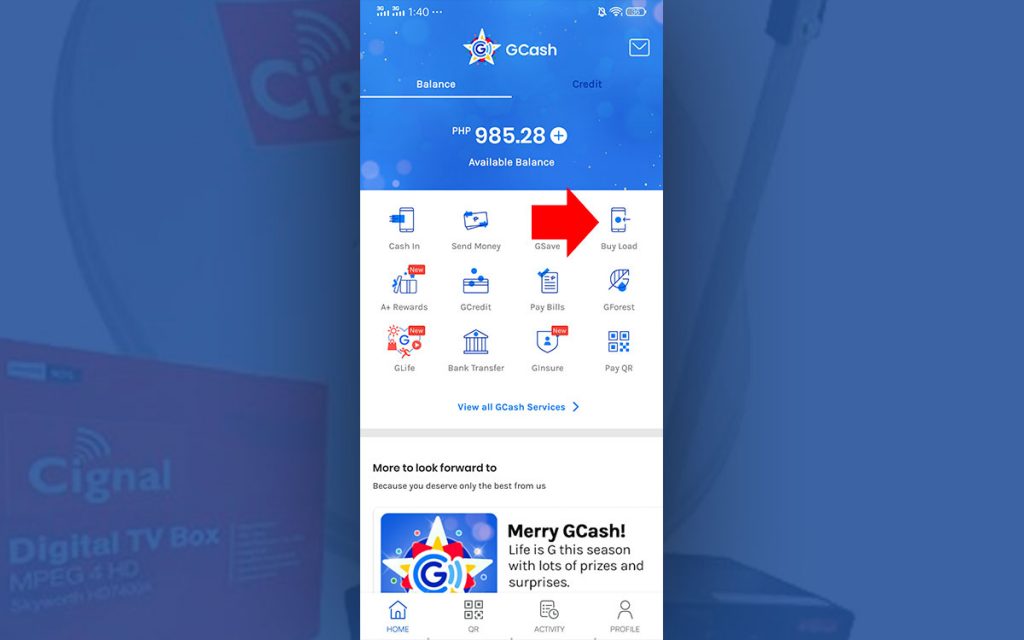
Step 2: Enter Mobile Number
Enter or select in your contacts the mobile number where you want to send the ePIN, and tap next at the bottom.
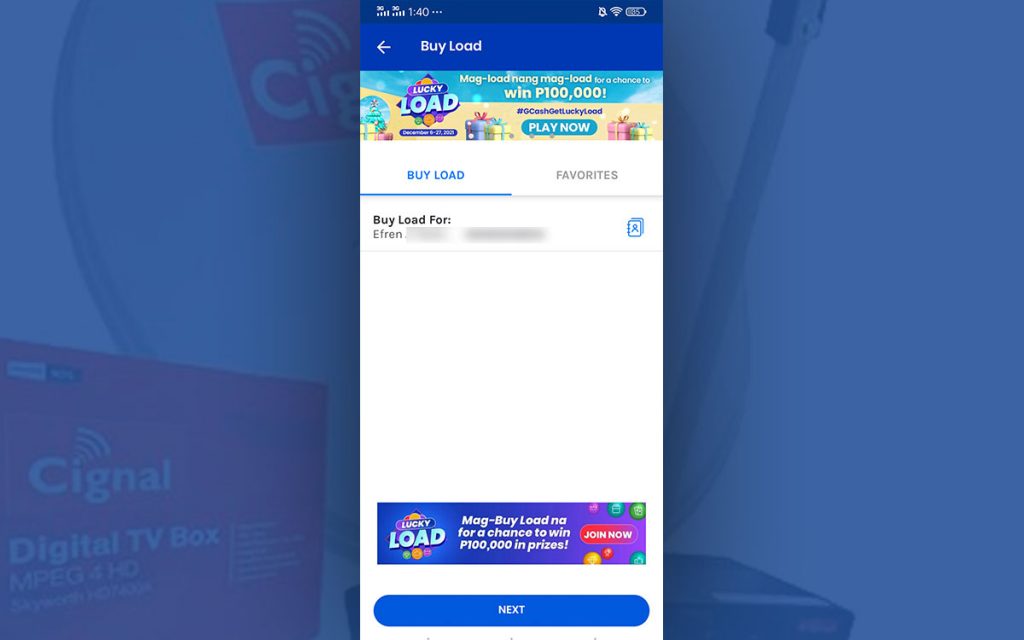
Step 3: Select Pay TV
Swipe to the left and select PAY TV in the load menu, tap next.
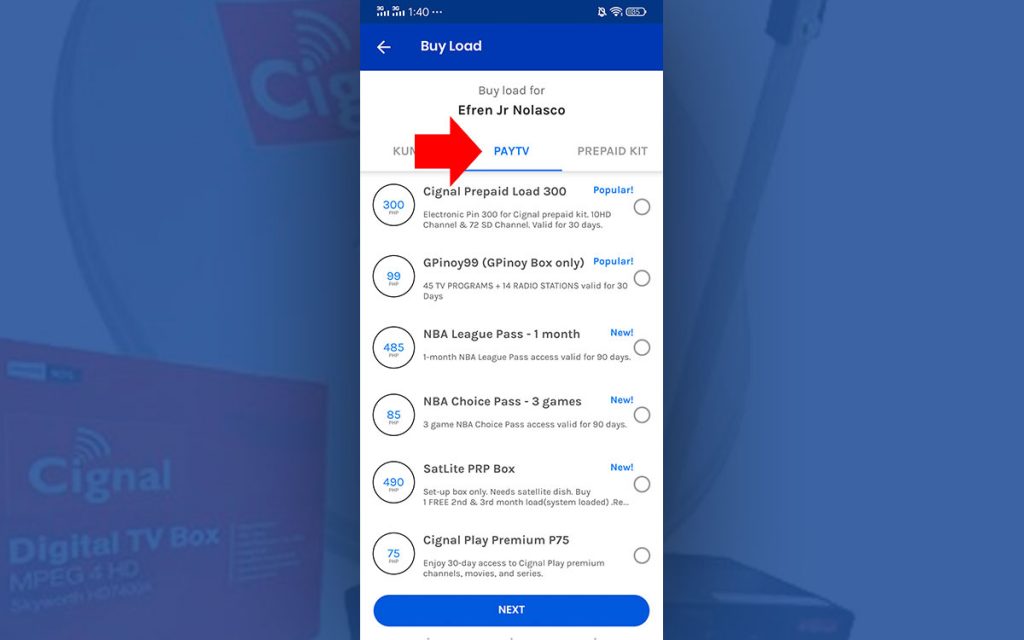
Step 4: Select the Type of Load
Select the type of prepaid load you want to load, then select next to continue.
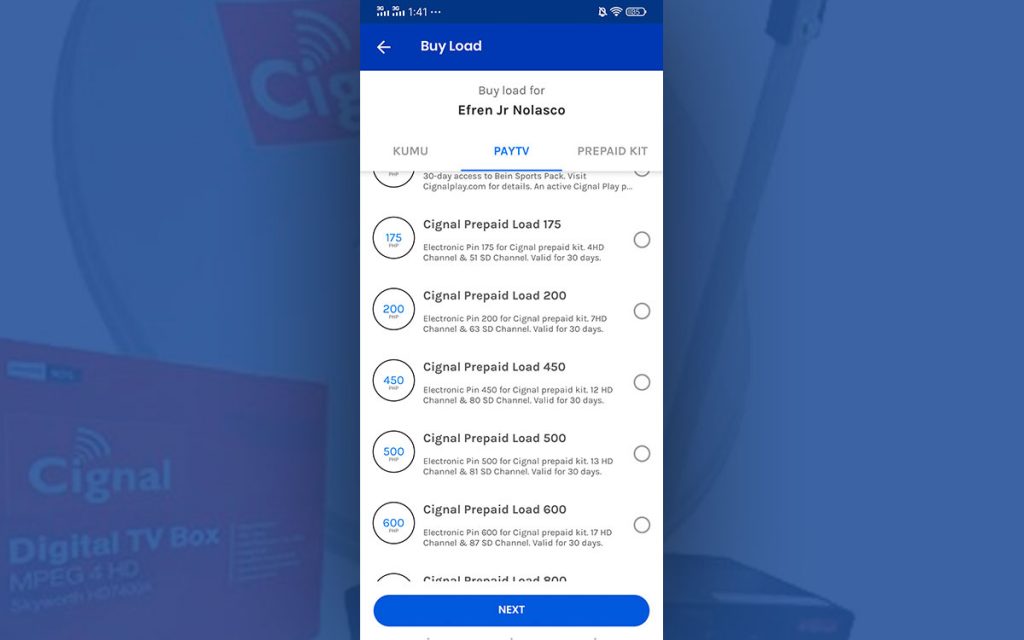
Step 5: Payment
Review your payment details then tap Pay to continue and confirm your purchase
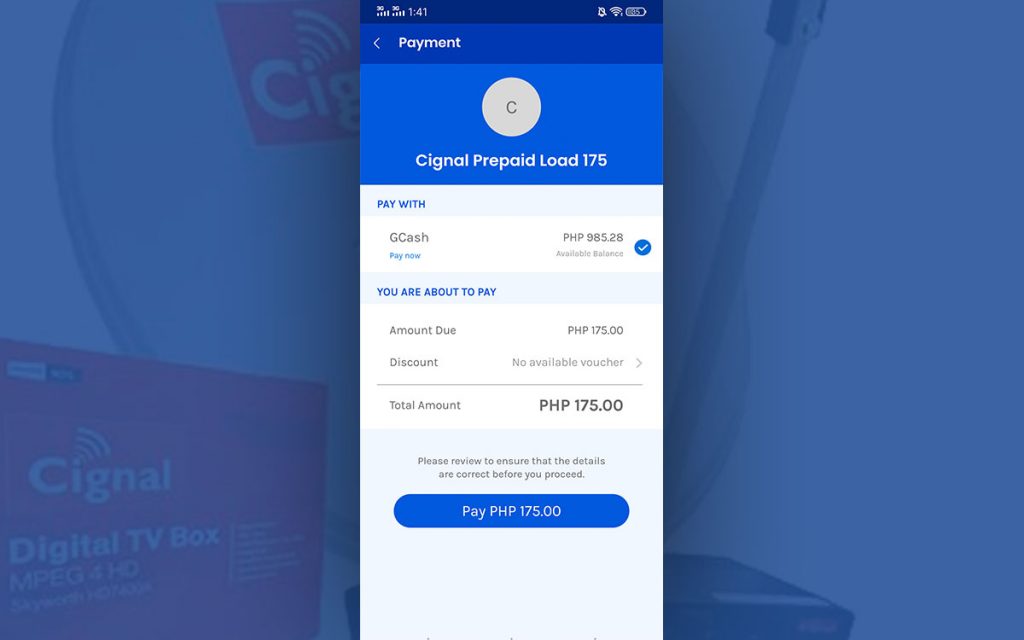
Step 6: Receive Cignal ePIN
If payment is successful you will receive a text message from GCash containing the Cignal PIN that you will need to reload, make sure not to delete it.
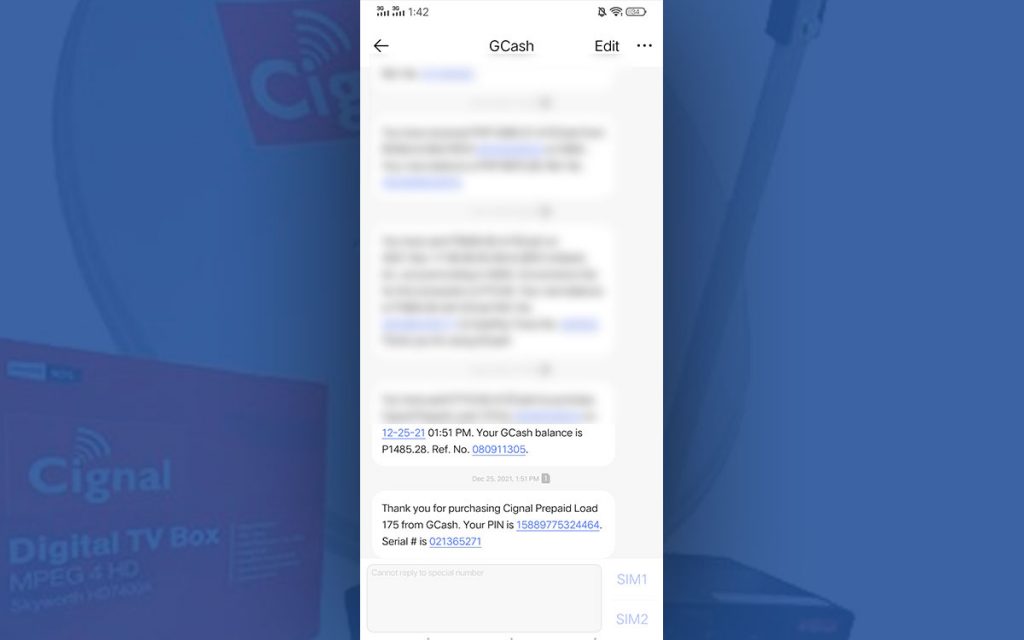
How to load the Cignal TV using ePIN
Now that you have the ePIN, you can now load your Cignal TV. There are two ways to load, first using Cignal TV web loading tool and the second is via SMS.
Option 1: Load using the Cignal TV web-loading tool
To reload your Cignal TV account using the web loading tool, open your browser and go to this link https://cignal.tv/article/2406/web-loading-tool
You will need to enter the following:
- Prepaid Account Number: If you don’t know the account number you can easily get it by texting CIGNAL SC <12-digit CCA or smart card number> to 5353. Example: CIGNAL SC 000001212345. The CCA number can be found at the bottom of the set-top box while the smart card number is located at the back of the smart card, the smart card is like an ATM card inserted in the set-top box, push the card to pop out.
- Pin: Enter the ePIN you just bought on GCash
- Captcha Code: Type the captcha code you see, if you cannot see the image you can generate a new one.
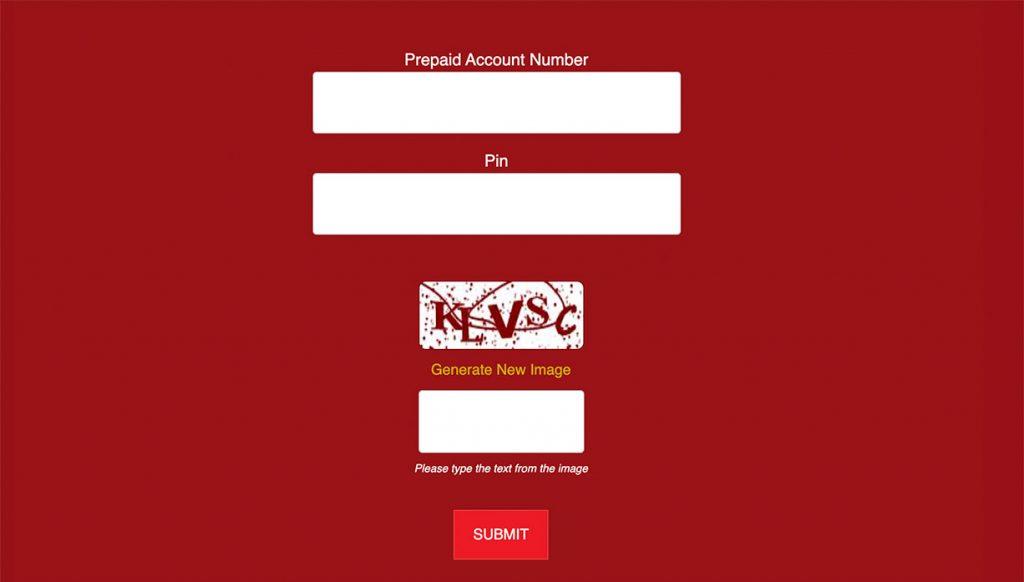
Now click or tap Submit if you’re done. If the load is successful it will popup a message confirming that it will be loaded shortly. Make sure that the Cignal set-top box is turned on, you can check if the load is already entered by checking the channels available.
Option 2: Load using your mobile number or via SMS
To load your Cignal TV via SMS, just text CIGNAL <PIN> to 5353, Example: CIGNAL 000001212345. This is available for SMART and SUN subscribers only and you will be charged P1 per transaction.
Make sure to register first before texting the PIN. A one-time registration is needed if you want to load via SMS just text CIGNAL REG <Cignal Account Number> to 5353
What to do if the load is unsuccessful
If the reload to your Cignal TV prepaid is not successful using the method above you may call the Cignal Care hotline (02) 88-888-222 (Metro Manila) or #88-222 (provincial toll-free), available from Monday to Sunday, 6:00 AM to 12:00 AM or you can your concern via email at [email protected].
Read also: How to Pay SSS Contribution Online using GCash