Jollibee is one of the most beloved fast-food chains, known for its delicious Chickenjoy, Jolly Spaghetti, and mouth-watering burgers. Whether you’re at home, at the office, or simply craving a comforting meal, Jollibee delivery makes it easier than ever to enjoy your favorite dishes without stepping out of your home. In this guide, we will explore everything you need to know about Jollibee delivery, including how to order, the benefits, delivery areas, and the best deals available.
Why Choose Jollibee Delivery?
Jollibee has made ordering food more convenient with its seamless delivery service. Here are some top reasons why Jollibee delivery is a great option:
1. Convenience
Ordering food online or through the Jollibee app saves you time and effort. No need to travel to the nearest branch—your meal comes straight to your doorstep.
2. Speedy Service
Jollibee delivery is known for its prompt service, ensuring that your food arrives fresh and hot.
3. Wide Range of Menu Options
From crispy Chickenjoy to savory Jolly Spaghetti and Peach Mango Pie, Jollibee offers an extensive menu to satisfy every craving.
4. Special Promotions and Discounts
Jollibee often provides exclusive discounts and bundle promos for delivery customers, making it an affordable choice for families and individuals.
Read: Globe Mobile Subscribers Can Call Jollibee Delivery Hotline For Free
How to Order Jollibee Delivery
There are several ways to order Jollibee delivery, making it accessible for everyone. Here’s a step-by-step guide:
1. Order via Jollibee Delivery Website
Step 1: Go to www.jollibeedelivery.com
First, go to www.jollibeedelivery.com, the official website of Jollibee online delivery. Scroll down a little bit and select what you want to order, meals are divided into categories (chicken, burger, new product, etc.)
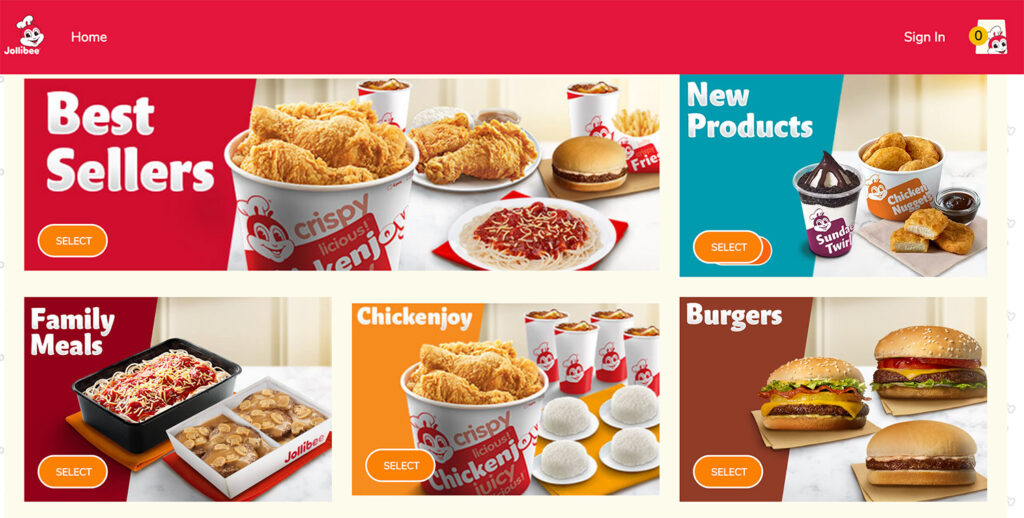
Step 2: Choose Delivery Time
After you have selected your desired order, select “Delivery” in the order type, then choose “Now” or “Scheduled for Later” in the Delivery time. Click Confirm.
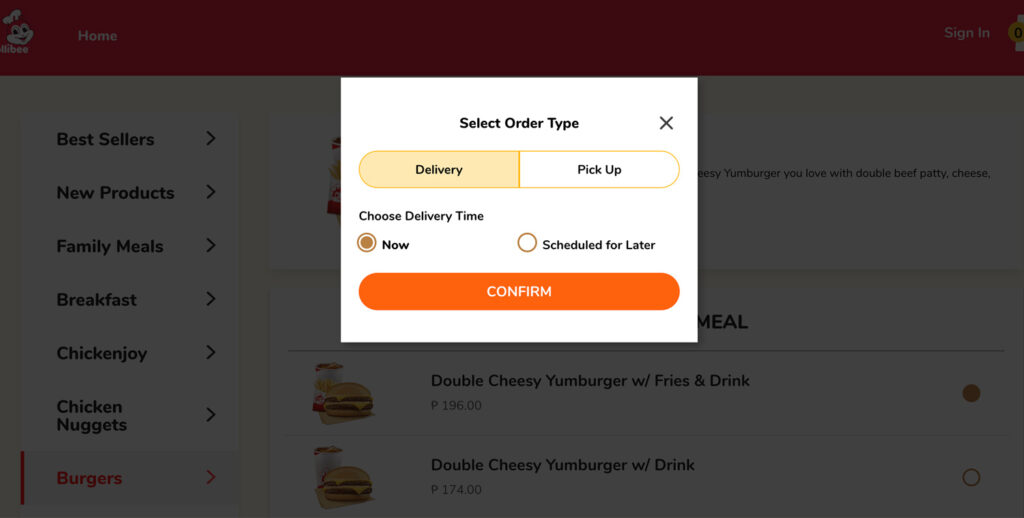
Step 3: Enter your address
Enter your address to check if there is a nearby Jollibee branch that offers delivery. Click continue.
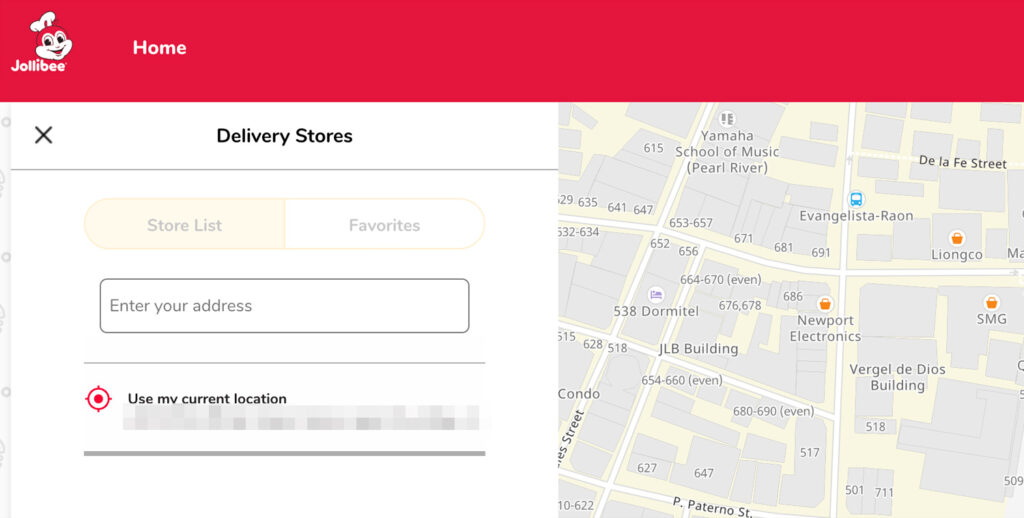
Step 4: Choose Drinks & Others
Next, if you want additional to your order like drinks, dessert, etc., you can add here, just follow the on-screen instruction, click continue.
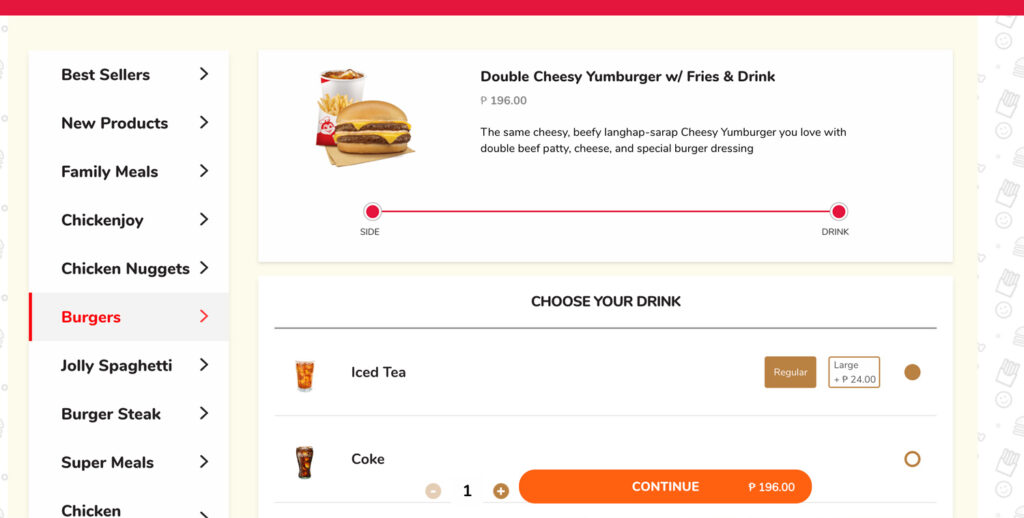
Step 5: Checkout
If you are satisfied with your order you can now check out your meal, you will need to provide your contact number. You can also give instructions to the rider if you have some requests.
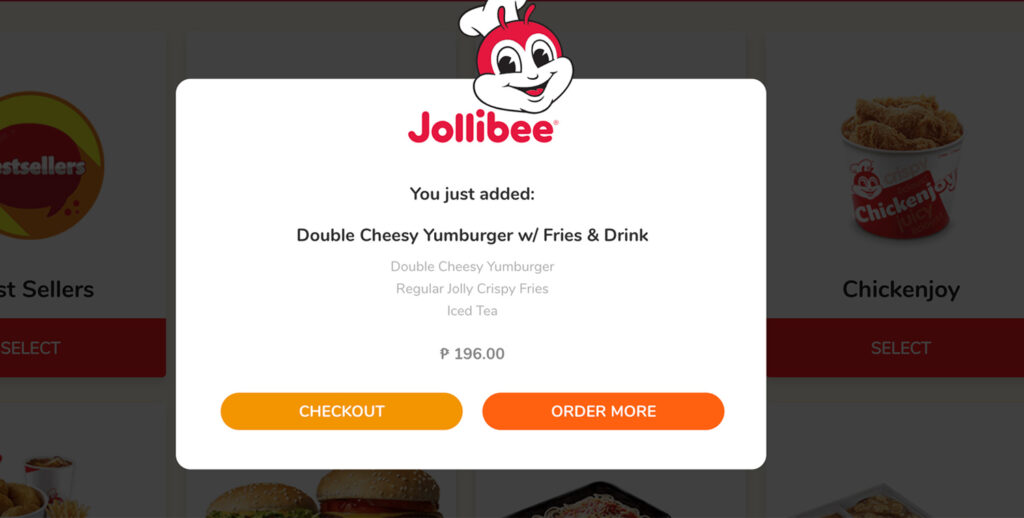
That’s it, Wait for 30-45 minutes and your order will arrive.
2. Order via Jollibee App
- Download the Jollibee app from Google Play or the App Store.
- Sign up or log in to your account.
- Enter your delivery address and select your food items.
- Choose your payment method (cash on delivery or online payment).
- Place your order and track the delivery status in real-time.
3. Call Jollibee Hotline
For those who prefer a traditional method, calling Jollibee’s hotline is a quick way to place an order. Simply provide your address and order details to the operator.
4. Order via Food Delivery Apps
Jollibee is also available on popular food delivery apps like GrabFood and FoodPanda. Simply open the app, search for Jollibee, select your food, and place your order.
Jollibee Delivery Areas and Availability
Jollibee delivery is widely available across major cities and towns. The availability of delivery depends on your location, and you can check this by entering your address on the Jollibee website or app.
Popular Locations with Jollibee Delivery Service
- Metro Manila
- Cebu
- Davao
- Quezon City
- Makati
- Other major cities and provinces
If you live in a remote area, checking with your nearest Jollibee branch or using food delivery apps can help confirm whether they deliver to your location.
Best-Selling Jollibee Delivery Menu Items
If you’re unsure what to order, here are some of the most popular menu items that customers love:
1. Chickenjoy
Jollibee’s signature crispy and juicy fried chicken is a must-try. It comes with rice and gravy for the perfect meal.
2. Jolly Spaghetti
A sweet-style spaghetti loaded with cheese and meaty sauce, this dish is a Filipino favorite.
3. Yumburger
A simple yet satisfying burger with Jollibee’s signature dressing and juicy patty.
4. Burger Steak
Savor the combination of beef patties smothered in rich mushroom gravy, served with rice.
5. Peach Mango Pie
A crispy pastry filled with sweet and tangy peach-mango filling, perfect for dessert lovers.
Tips for a Hassle-Free Jollibee Delivery Experience
To ensure a smooth and stress-free ordering experience, follow these tips:
1. Order in Advance
During peak hours, Jollibee delivery may take longer. Ordering ahead of time can help you avoid long wait times.
2. Check for Promos
Jollibee often offers exclusive delivery discounts and meal bundles. Always check the website or app for the latest deals.
3. Keep Your Payment Ready
If you’re paying cash on delivery, prepare the exact amount to make the transaction faster.
4. Provide Accurate Delivery Details
Ensure that your address and contact number are correct to avoid delays in your order.
Jollibee Delivery Promos and Discounts
Jollibee frequently runs promotions and discounts for delivery customers. Some of the common deals include:
- Buy 1 Take 1 Burgers
- Family Meal Bundles at Discounted Prices
- Exclusive App-Only Discounts
- Free Delivery on Select Orders
Check the Jollibee website or app regularly to stay updated on these exciting offers.
Final Thoughts
Jollibee delivery is the perfect solution for satisfying your cravings without the hassle of going out. With easy ordering options, fast service, and delicious meals, you can enjoy your Jollibee favorites anytime and anywhere. Whether you’re planning a family meal, a quick lunch, or a midnight snack, Jollibee delivery is always ready to serve you.
Read Also: McDonalds
Disclaimer: This post is for informational purpose only, I am not affiliated or part of Jollibee Food Corporation (JFC) and this is not a sponsored post.