If you avail SSS loan or apply for SSS loan condonation this is how to pay your SSS consolidated or restructured payment before the due date. Payments for short-term loans can be made through the following approved payment partners:
- Bayad Center
- CashPinas
- Partner Rural Bank
- Rizal Commercial Banking Corporation (RCBC)
- Rural Bank of Lanuza Inc.
- Security Bank Corporation
- SM Mart Inc.
- Union Bank of the Philippines
If you wish to pay your SSS loan online, you can use an electronic wallet app like GCash or Maya or your online banking account. Use the mini-tutorials below to learn how to pay your SSS loan with the GCash, PayMaya, and UnionBank mobile apps.
How to Use GCash to Pay Your SSS Loan
1. Log in to the GCash app with your MPIN.
2. On the home screen, tap “Bills.”
3. Select “Government” in the Category section.
4. Search and Select “SSS Loans – RTPL“.
5. Fill in the following payment information.
- Enter the exact amount to be paid in the Amount field (including centavos). It’s important to remember that merged loans must be paid off in one transaction. Your application will be canceled if you make only a partial payment.
- Enter the payment reference number (PRN). The PRN can be found in your My.SSS account.
- Account Number – Enter your Loan Account Number, which you can obtain by clicking “PRN – LOANS” in your My.SSS account.
- Select “Individual” as the payor type.
- If you’re currently in the Philippines, choose “Philippines.”
- Enter your email address to receive a confirmation and receipt.
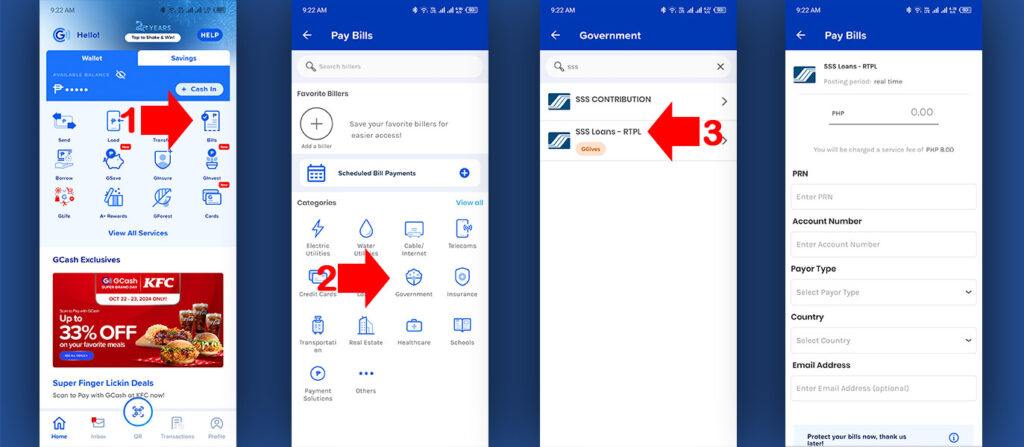
6. To continue, press “NEXT.”
7. Check your payment information to ensure that everything is okay. Press “CONFIRM” to submit your payment.
How to Use Maya to Pay Your SSS Loan
1. Open the Maya app and enter your password to log in.
2. On the home screen, tap “Bills”
3. Select “Government”
4. Scroll down and Select “SSS Loans – RTPL”
5. Fill in the following payment information
- Payment Reference Number (PRN) – This can be found in your My.SSS account or on the SSS mobile app.
- Enter the exact amount to be paid in the Amount field (including centavos). Payments in installments are not permitted.
- Choose “Individual” as your payment method.
- Name of Member/Employer – Fill in your full name.
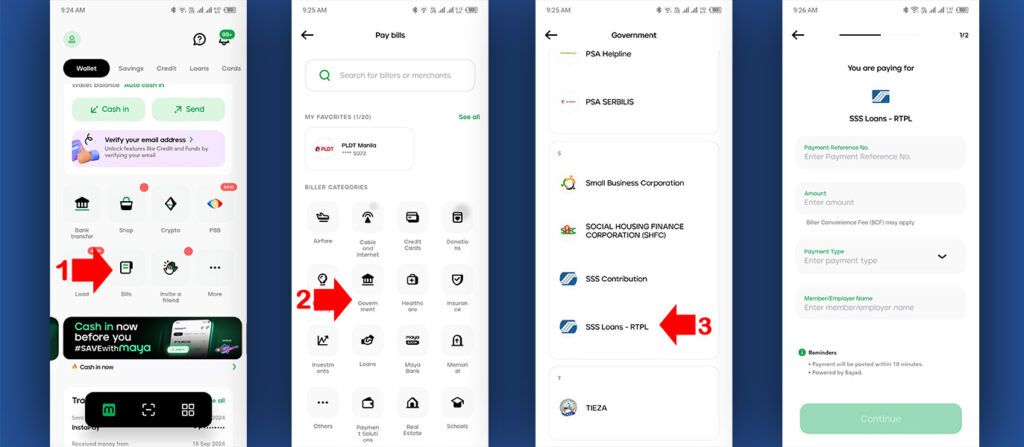
6. To proceed, press “Continue.”
7. Review your payment information and then click “Pay.”
How to Use UnionBank’s Mobile App to Pay Your SSS Loan
- Log in to the UnionBank mobile app with your password and OTP.
- Select “Pay Bills” from the drop-down menu.
- Select “Select Biller” from the drop-down menu.
- Choose “Biller List” from the drop-down menu.
- Select “SOCIAL SECURITY SYSTEM SSS” from the drop-down menu. You can also use the magnifying lens icon in the upper-right corner to search for “SSS.”
- Enter your PRN, or payment reference number. “NEXT” should be pressed.
- Your payment details, including the amount, will be automatically filled in by the UnionBank app. After reviewing the details, click the “PAY” button to complete the transaction.
Frequently Asked Questions
Is it possible for me to make a partial payment on my consolidated loan?
No. The aggregated loan must be paid in full in a single payment transaction, whether it be a one-time payment or a 50% downpayment.
What happens if I only make a portion of my combined loan payment?
Any partial payment for the consolidated loan will result in your loan condonation application being cancelled, and no penalty will be waived. The partial payment for the consolidated loan, on the other hand, will be treated as a regular payment and applied to your oldest existing short-term loan in the following order: penalty first, interest second, and principal third.
What if I couldn’t pay my combined bill before the deadline?
Your loan condonation application will be canceled if you were unable to pay the full amount of your consolidated loan by the due date. You can, however, reapply for loan condonation or before the last day of the condonation period.
What if I couldn’t pay my monthly installment by the deadline?
You will be charged a 1% penalty each month if you do not pay your restructured loan installment on or before the due date within the 6 month payment period.
What if I couldn’t pay off my restructured loan in full?
If you do not pay the full amount of your restructured loan (50 percent installment) before the end of the payment term, the unpaid principal plus the proportionate balance of the forgiven penalty will be added to the new principal under Restructured Loan 2. (RL2). The entire amount of RL2, including accrued interest, will be due and demandable immediately.
Where can I check my payment reference number (PRN)?
Logging in to your My.SSS account and selecting “PRN – LOANS” from the main menu bar will provide you with your payment reference number (PRN). When paying your loan with recognized payment partners and online payment applications, use the PRN.
When will my payment be applied to my account?
SSS loan payments are processed in real-time by the Real-Time Processing of Loans (RTPL), thus your payment should be deposited to your account right away. Any delays in posting are normally the fault of the payment partner, and any questions or concerns should be referred to them.
My loan has been paid in full. When will I be able to apply for a new loan?
After a month from the date of complete payment of your consolidated or restructured loan, you can apply for another SSS short-term member loan (e.g., a salary loan).
Disclaimer: This guide is for informational purposes only. Procedures and platforms may change, and it’s the user’s responsibility to verify the latest information from official SSS sources. We are not affiliated with the SSS.
until now I dint recive my history record in sss.
How can i pay my loan for condonation program to reduce the penalty from 25k loan amount since 2001 that my employer did not deduct to my loan salary
Check n’yo po dito https://www.efrennolasco.com/sss-loan-condonation-program-online-application/
Paano po ako makapag aply ng loan condonation