It is against Facebook community standards to create a fake profile and page of real people or businesses. If someone created an account that is trying to imitate someone that you know and you are sure that it’s not a real account, you can easily report this to Facebook.
If you are hesitant to report because you are fearing that the impostor might know you, Facebook will never disclose who reported the fake account. They will only review the reported account and if it is proven that violating their community standards they will immediately delete the account.
Facebook provides two options to report a fake account, first for the person or business that has an account and the second for doesn’t have a Facebook account.
Read: How To Check And See Fake Facebook Pages
How to Report Fake Facebook Account
1. From Person or Business Profile Page
- For the person or business that has a profile or page, simply go to the fake account and click the three-dot icon (…) on their profile. On the drop-down menu, select “Report Profile, Report Page, Report Group”.
- On the pop up select, “Scam, Fraud or impersonation”
- On the next screen, select “Impersonation”
- Next, select who or what is it pretending to be (Me, A friend, A celebrity, A Business, Fake Profile)
- From here you can submit the page for Facebook to review.
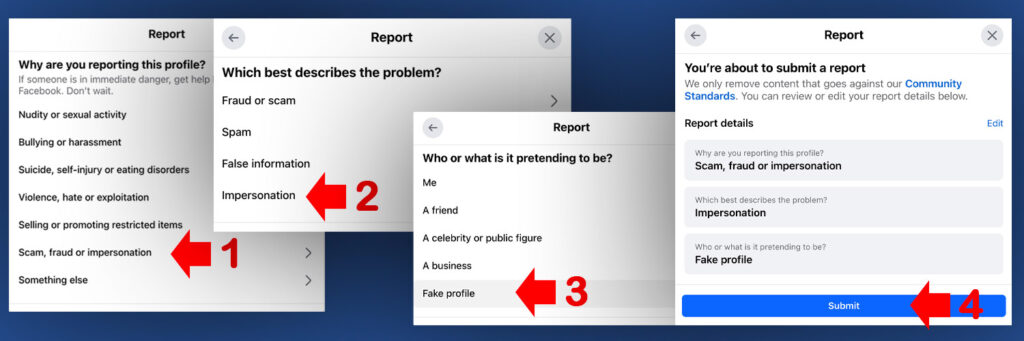
2. From Facebook Help Center Page
For the person or business that has no Facebook account, they’ll need to fill up this form. And please take note that according to Facebook they will only act to the report from the person who’s being impersonated.
This means that if you’re not the person that has been impersonated you cannot report the fake account unless you are authorized, but you can contact the person and ask them to fill up the form, I’m sure you know them.
To fill up the form, select which describes your situation and follow the next step, the form will depend on your previous input just follow the on-screen instructions.
After reporting the fake account, all you have to do is wait for confirmation from Facebook whether the account has been removed or not.
Frequently Ask Questions (FAQs)
Here are some common questions people have about reporting fake Facebook profiles.
1. What qualifies as a “fake” Facebook account?
A fake account often impersonates another person, misrepresents identity, or uses a misleading name or image. These can include accounts pretending to be a public figure, a friend, or even you.
2. How long does it take Facebook to review a fake profile report?
It usually takes a few days, but times can vary. Facebook reviews reports based on priority and volume. You’ll typically receive updates in your Support Inbox once action is taken.
3. Can I report a profile impersonating a friend or family member?
Yes, Facebook allows you to report fake profiles even if they’re impersonating someone else, like a friend or family member. You just need to specify this in the reporting options.
4. How do I know if Facebook took action against the reported account?
Facebook sends updates to your Support Inbox (found in the Help Center), informing you about any actions taken against the reported profile.
5. Will the person know that I reported their account?
No, reports are anonymous, so the person won’t know that you reported their profile. Facebook maintains your privacy in these cases.
6. Can I report multiple fake accounts impersonating the same person?
Yes, you can report multiple fake profiles as needed. This is common when people notice several accounts pretending to be the same person.
7. What if Facebook doesn’t take action on a fake profile?
Sometimes Facebook may not find enough evidence to take action. In these cases, you may want to submit additional information, ask friends to report the account, or check other legal options if the impersonation is severe.
8. Can I get in trouble for falsely reporting a profile as fake?
Facebook generally won’t penalize users for mistakenly reporting a profile as fake if done in good faith. However, abusing the reporting system repeatedly might lead to a warning.
9. What if I don’t have a Facebook account but need to report a fake profile?
Facebook offers a way to report fake accounts without logging in. Visit Facebook’s Impersonation Report Form, select “No Facebook account,” and follow the steps.
10. Can reporting fake accounts prevent scams?
Yes, reporting fake profiles can help prevent scams, especially since many fake accounts attempt to deceive people by impersonating trusted individuals. Reporting these accounts reduces the risk to other users.
Read Also: Top Ways to Keep Your Facebook Account Safe From Hackers
I want disabled all accounts my reports