A tag links a person, page, or place to something you post, like a status update or a photo. When Facebook introduces tagging feature, users got a chance to tag photos and videos to a friend’s timeline. In general, It helps keep in touch among a circle of friends.
It is also vital to those who are promoting their products by sharing them with their friends through tagging. But tagging photos, videos, or products that you don’t like is quite annoying when you see your timeline.
In this tutorial, you will learn how to turn on tag review, which you can control and review the tagged photos, videos, etc. that are shared or posted on your timeline.
Tag review is an option that lets you approve or dismiss tags that people added to your posts. When you turn it on, any time someone tags you in their post, that tag won’t appear on your timeline until you approve it.
How to Review Tagged photos, videos, etc. on Facebook using browser
Step 1. Click the inverted triangle at the top right of your Facebook account and select “Settings & Privacy”, then Settings.
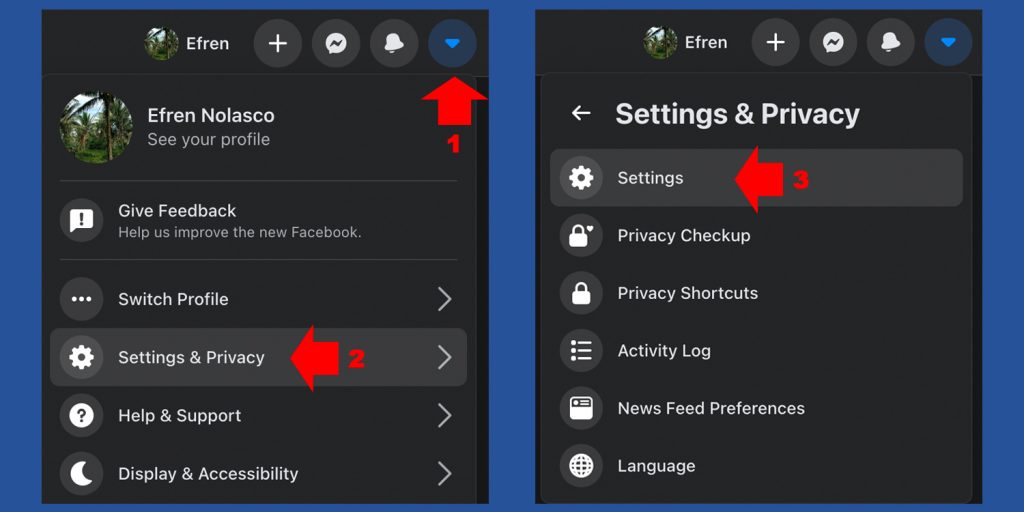
Step 2. Select “Privacy” settings on the left menu. In the “Your Activity” section, click “Review all your posts and things you’re tagged in” or “Use Activity Log”
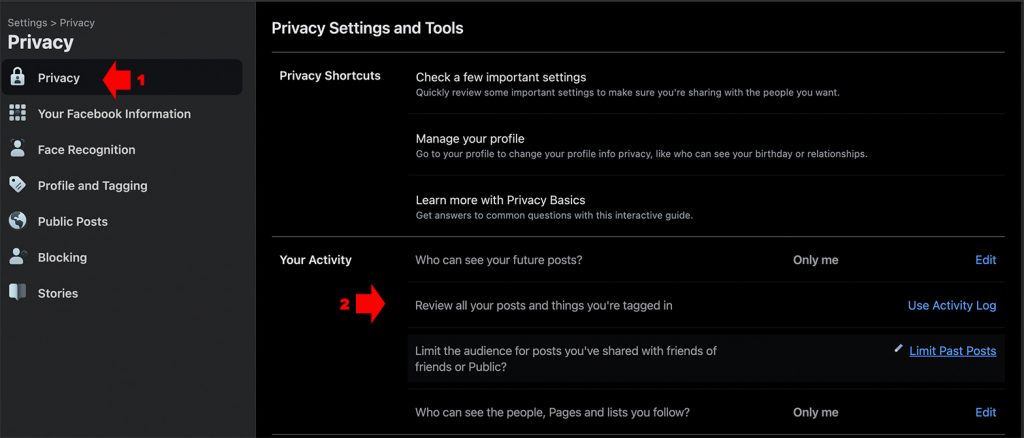
Step 3. Click the settings icon beside the notification of “Review Post You’re Tag In”
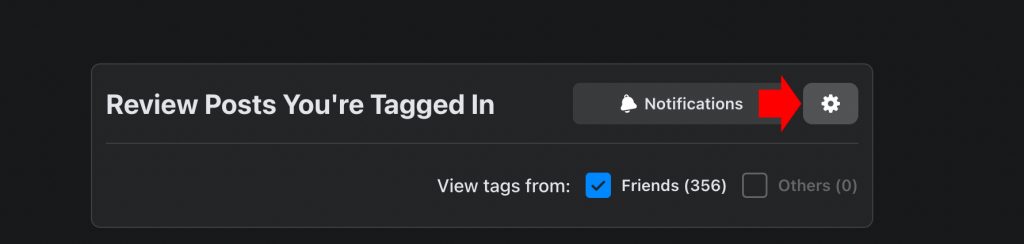
Step 4. Now you can enable Review Post You’re Tag In, then don’t forget to hit the save button.
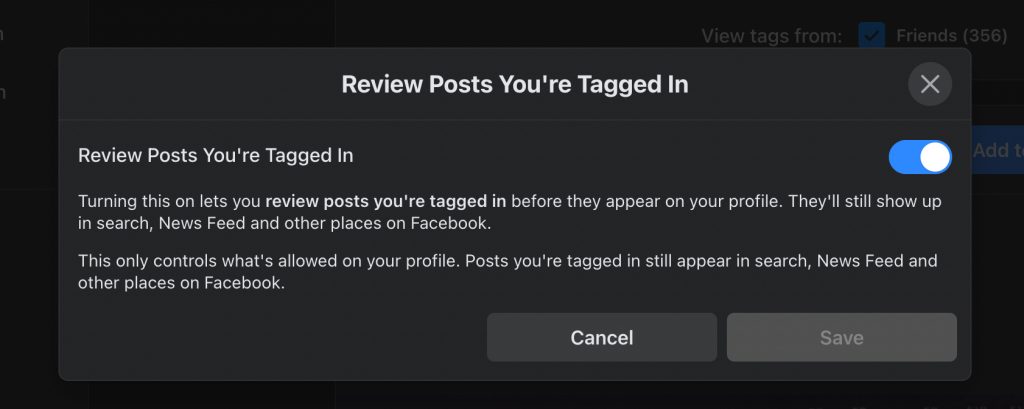
That’s it, when tag review is enabled, you’ll get a notification when you have a post to review. You can approve or ignore the tag request by going to the post.
Note: When you approve a tag, the person tagged and their friends may see your post. If you don’t want your post to be visible to your friends, you can adjust this setting. On the other hand, posts you choose not to allow on your Timeline may appear in News Feed and elsewhere on Facebook.
How to Review Tagged photos, videos, etc. using Facebook Mobile App
Step 1. Open your Facebook app the tap on your profile picture, scroll down then select “Settings & Privacy” then Settings. On the next page, select Profile Settings. Check the screenshot.
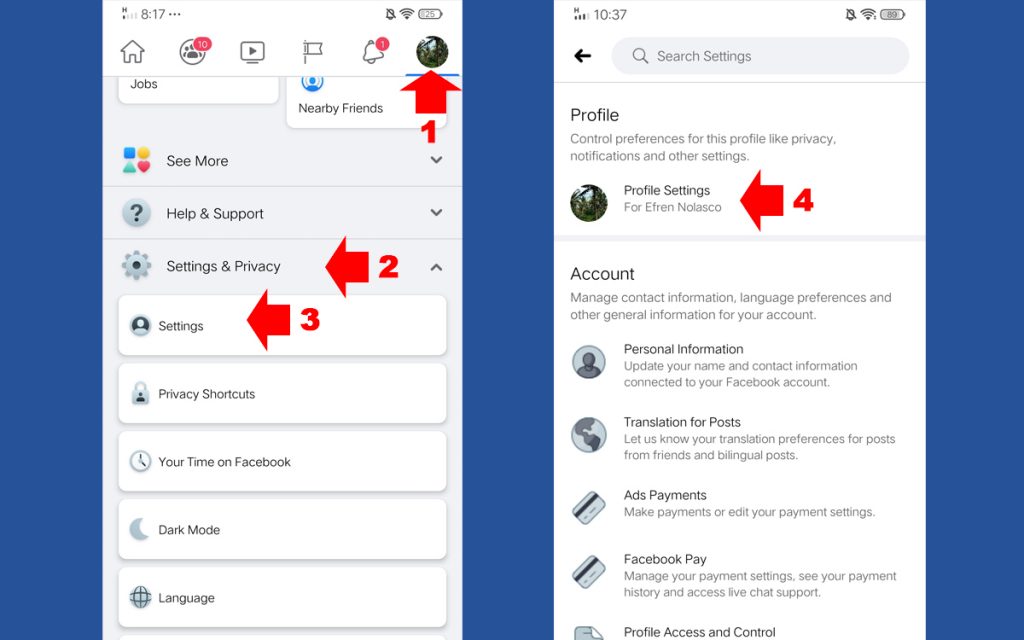
Step 2. In your profile settings, select “Profile and Tagging”. In Reviewing section, turn on the “Review tags people add to your post before the tag appear on Facebook?”
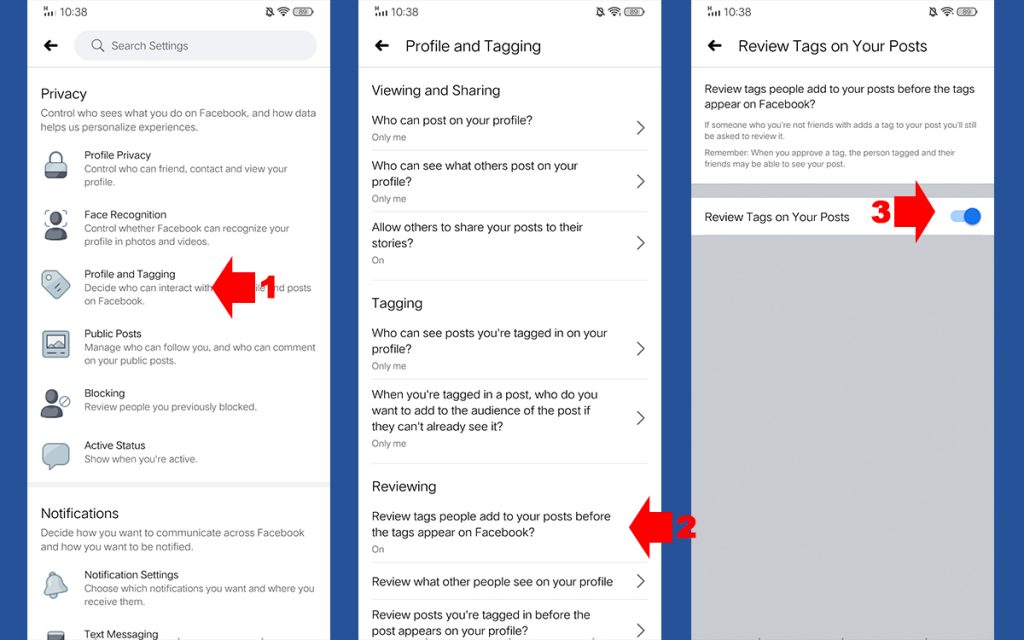
Read Also: How to Know if Someone Open your Facebook Account