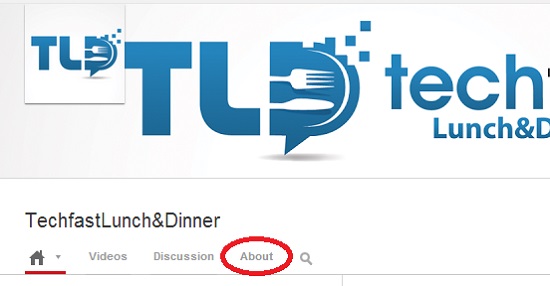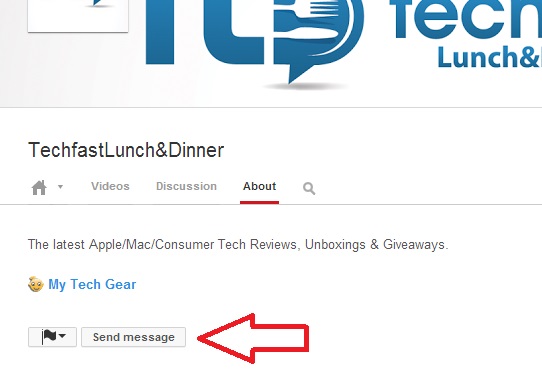While watching some YouTube videos recently I saw a nice video that I want to feature on my site, but before I take the embed code I want to ask permission to the owner of the video or the channel that own the video.
But finding the send message button for the new YouTube interface today is a little bit tricky. So in this post I decided to write the step by step procedure with screenshot on how to send private messages on YouTube.
- First, you must login to your YouTube account, after you login, go to the YouTube user or channel that you want to send a message, you will find the YouTube channel/user at the bottom of the title, see the screenshot below.

- Click on the YouTube channel/user, and you will take it to their channel. In the homepage of the channel you will see the “About” menu just beside the Discussion, see the screenshot below.

- Click the about menu and the send message button will reveal, see the screenshot below.

NOTE: Due to the frequent update of YouTube interface, I cannot guarantee to you that this post will work, but when the time that this post created it is working.
More Helpful Tutorial on EfrenNolasco.com
- How to find embed code in YouTube, Dailymotion, Vimeo and Vube
- How to make a playlist on YouTube
- How to Convert YouTube videos into Text