Photo sharing on Facebook is one of the best features where you can easily share your best memories with your family and friends anytime anywhere.
But making your personal photos visible to the public is not a good idea since anyone can use them against you. Luckily Facebook has an option that you can easily set if you want your photos only visible to specific friends.
Sharing photos with specific friends on Facebook allows you to control who can view your personal content, making it easy to share memories with only a select group. Here’s a step-by-step guide on how to share photos with specific Facebook friends and customize your audience settings.
How to Share Photos with Specific Friends on Facebook
Step 1: Log in to Your Facebook Account
- Open facebook.com and log in using your credentials.
- Once logged in, navigate to your profile by clicking on your name or profile picture at the top.
Step 2: Create a New Post and Select Photos
- Start a New Post: On your profile, click on the “What’s on your mind?” box to begin a new post.
- Select Photos/Video: Choose the Photo/Video option to upload the photos you want to share.
- Choose Your Photos: Select the photos from your computer or mobile device that you’d like to share. You can upload multiple photos at once if you’re creating an album or want to share multiple images in a single post.
Step 3: Customize Your Audience
Facebook allows you to control who sees each post with its audience selector tool. Here’s how to choose specific friends for your photo post:
1. Click on the Audience Selector: Below your name in the post box, you’ll see an option to select who can see your post. By default, this may be set to Public or Friends.
2. Select “Friends Except…”:
If you want to share your post with all friends except certain individuals, click on Friends except…. Then, select the friends you’d like to exclude from viewing this post.
3. Select “Specific Friends”:
To share your photos only with a select group, choose Specific friends…. A list of your Facebook friends will appear, allowing you to pick specific friends who will be able to see your post.
4. Save Your Audience Settings: After selecting specific friends, click Save to confirm your audience. Your selected audience will now be able to view this post, while others won’t have access to it.
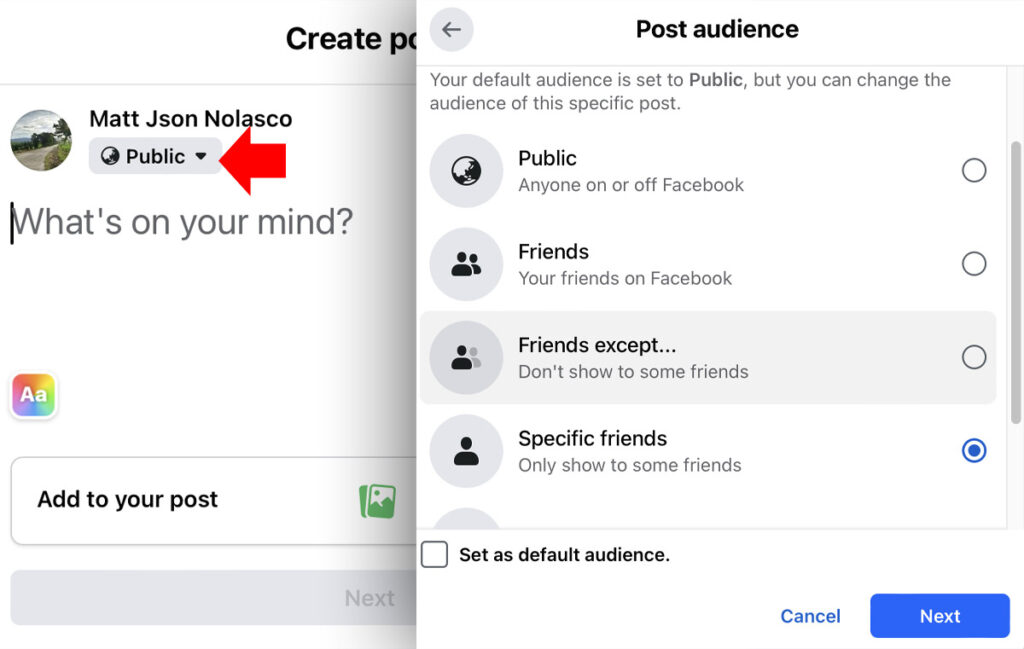
Step 4: Add a Caption and Tag Friends (Optional)
Once you’ve chosen the specific friends who can see the post, you can add a caption, tag friends, or include emojis to personalize your post.
- Add a Caption: Write something about the photo(s) you’re sharing. This could be a brief description, story, or personal message.
- Tag Friends: You can tag people in your photos if they are in the image or you want them to receive a notification about the post. Tagged friends will still follow your audience settings, so only the specific friends you selected will see the post.
Step 5: Post Your Photos
- After customizing your audience, caption, and tags, click Post to share the photos.
- Only the specific friends you selected will be able to view the post. You can verify this by looking at the audience icon next to the post after it’s published.
Additional Tips for Sharing Photos with Specific Friends
1. Use Custom Lists for Faster Sharing
If you frequently share photos with the same group of friends, consider creating a Custom List on Facebook:
- Go to the Friends section on your Facebook profile.
- Select Custom Lists and create a new list with the friends you often share photos with.
- When posting photos, you can select this custom list to quickly share with those specific friends.
2. Check Your Privacy Settings
If you want even more control over who can see your posts, review your privacy settings:
- Go to Settings & Privacy > Settings > Privacy.
- Under Your Activity, you can adjust the default privacy settings for future posts. This can be set to Only Me, Friends, or a custom setting to control who can generally see your posts.
3. Edit Audience Settings for Existing Posts
If you want to change the audience of a previously shared photo:
- Go to your profile and find the post you want to edit.
- Click the three dots in the top-right corner of the post, then select Edit audience.
- Choose a new audience setting (such as Specific Friends) to change who can see the photo.
4. Use Facebook Albums for Better Organization
If you have a group of photos to share with specific friends, consider creating a Facebook Album and adjusting the album’s privacy settings:
- Go to Photos on your profile and click Create Album.
- Upload your photos, then click on the Audience Selector to choose Specific Friends.
- Save the album settings, and only the selected friends will be able to view the entire album.
Frequently Asked Questions
1. Can I change the audience for my photo after I’ve shared it?
Yes, you can adjust the audience of a post or album anytime by editing the post and changing the audience settings.
2. Can friends I tag in a photo share it with others?
No, friends tagged in a photo will still follow the audience setting you choose, so only the selected audience will see the post.
3. Will specific friends know they’re part of a limited audience?
No, Facebook doesn’t notify users about audience restrictions. Only those included in the audience can view the post.
Read also:
- How to Create Facebook Page
- How to Download Facebook Video
- How to change Facebook Password
- How to Advertise on Facebook
- How to change Facebook Primary Email