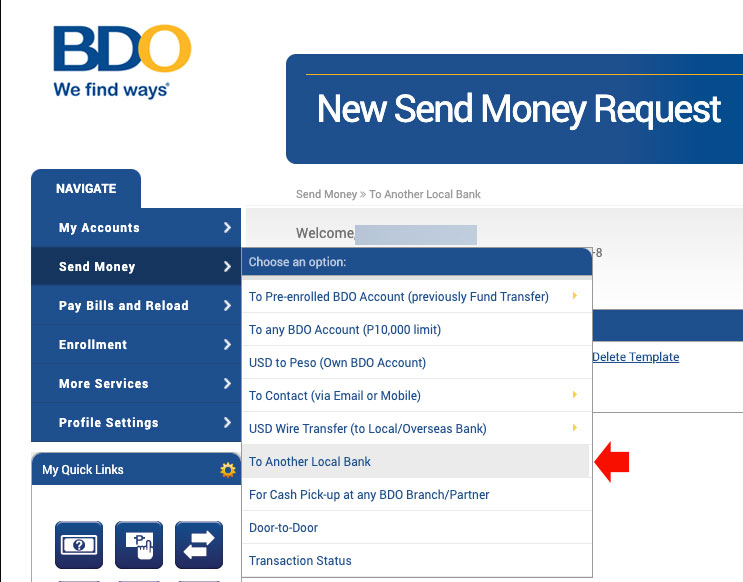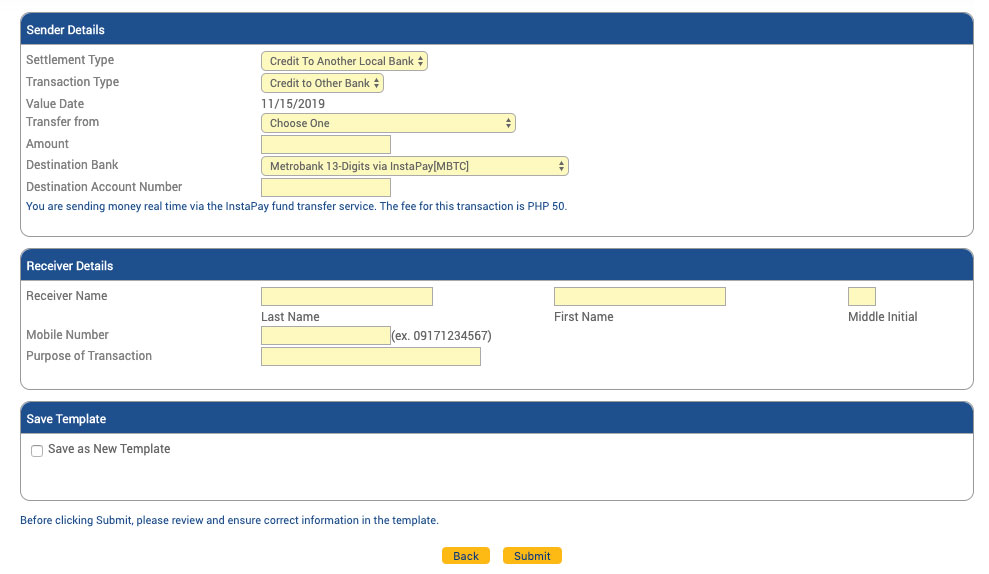If you’re a BDO member and you have online banking, you know that in transferring from BDO to other local banks, it would take one (1) to three (3) business days. But with InstaPay, you can transfer funds from BDO to other local banks in real-time.
Whether you have the BDO Mobile App or the browser version, you can transfer funds from your BDO account to any other local bank accounts in the country. The good thing about that is that it’s done in real-time.
In this article, we’ll be teaching this very step to you. We’ll show you how you can transfer your funds from your BDO to other local banks in the country.
Read: Opening a BDO Joint Savings Account: A Definitive Guide
What is InstaPay?
InstaPay is the facility that the Bangko Sentral ng Pilipinas (BSP) developed to make the lives of people easier. If you’re wondering how you can transfer funds in real-time from one bank to another, InstaPay is the answer.
InstaPay is the electronic fund transfer (EFT) facility allowing customers to transfer funds instantly. This can be done if the two (2) banks are supervised by the BSP. In addition to that, InstaPay also applies to non-bank e-money issuers in the country such as PayMaya and GCash.
Read: How to Report BDO ATM unauthorized Transactions Online?
Generally speaking, InstaPay is the newest payment and fund transfer facility developed by the BSP to accommodate the growing need of people of “easier transactions.”
Who can use InstaPay?
People, businesses, and government agencies can use InstaPay. So long that the consumer has savings, current, or an e-money account, InstaPay would be beneficial for them. The BSP suggests the use of InstaPay for the following reasons:
- Instant transfer of funds
- Funds transferred will be readily available
- Fund transfers can be done 24/7
Read: How to Lock/Unlock BDO ATM Debit Card Online
Is there a charge if I use InstaPay?
In using InstaPay, several processes and institutions may apply a fee for using InstaPay. The fees would depend on the institution in which the user transacts. Consumers who would receive the fee, however, would not be charged.
For instance, if you would transfer funds from BDO to other local banks, you would be charged a certain fee for the transfer. Whereas the recipient of the funds won’t be charged anything.
NOTE: InstaPay applies only to PHP currencies. We will have to clarify with the BSP on what the process is if it’s a different currency.
Read: Reopen Or Renew A Closed Or Deactivated BDO Account?
How can I transfer funds from BDO to other local banks via InstaPay?
Now that we’re into it, how do you transfer funds from your BDO account to another local bank in the country? We will be teaching you two (2) methods:
- Using your PC (BDO Online Banking – Browser)
- Using the BDO Mobile Banking App
Since there are two (2) ways to do it, we’ll be covering both for you.
Read: Opening A BDO Kabayan Savings Account
Transfer funds from BDO to other local banks (Browser version)
- Log-in to your BDO Online Banking Account
- On the left-hand side category panel, hit on “Send Money”
- Once there, click on “to another local bank”

- Select “Proceed without a template” if you’re transferring for the first time and no template save.
- You would have to enter the following details:
- Transfer From: Select the BDO Account You Want to Transfer From
- Settlement Type: Credit to Another Local Bank
- Transaction Type: Credit to Other Bank
- Value Date: Date of Your Transaction
- Amount: How Much You Want to Transfer
- Destination Bank: To What Other Local Bank You Want to Transfer the Funds to
- Destination Account: Enter the Account Number of the Account You Want to Transfer to
- Enter personal details:
- Sender Name:
- Sender Address 1:
- Sender Address 2:
- Mobile Number:
- Birth Date:
- Receiver Name:
- Receiver Address 1:
- Receiver Address 2:
- Birth Date:
- Gender:
- Mobile Number:
- Purpose of Transaction:

Read: How To Enroll BDO Online Banking From Abroad
Those are what you need to fill out in using your BDO account to transfer funds to other banks. That’s in using the BDO browser version; here’s how you can do it through the BDO Mobile App
How to transfer funds from BDO to other local banks using the BDO Mobile App
- Log-in to your BDO Mobile App Account
- Under the main categories, hit on the Send Money option
- Select To Another Local Bank
- Then, input the following:
- Under the transaction type, select Credit to Other Bank
- Transfer From: Select the bank account you wish to transfer from
- Amount: The amount you wish to transfer
- Destination Bank: Choose the local bank you wish to transfer to
- Destination Account Number: Enter the account number you wish to transfer to
- Personal information: Fill out the following information:
- Last Name:
- First Name:
- Middle Initial:
- Sender Address 1:
- Sender Address 2:
- Mobile Number:
- Birth Date: In this format (MM/DD/YYYY)
- Receiver’s personal information:
- Last Name:
- First Name:
- Middle Initial:
- Receiver Address 1:
- Receiver Address 2:
- Mobile Number :
- Birth Date: In this format (MM/DD/YYYY)
- Gender:
- Purpose of Transaction: What would the transaction be
Read: How Can I View My BDO Savings Account Withdrawal History
NOTE: You can save templates. If you wish to save this specific template, you can do so. This way, you don’t have to register this specific account when you do another local bank transfer.
What banks are partners of BDO?
The following is the list of banks that you can transfer funds to. This list was taken from BDO:
- Asia United Bank
- AllBank Inc.
- Bank of Commerce
- Bank of the Philippine Islands
- Bangko Mabuhay
- BPI Direct BANKO
- China Bank
- Cebuana Lhuillier Rural Bank, Inc.
- China Bank Savings
- Chinatrust Bank
- DCPay Philippines, Inc.
- Development Bank of the Philippines
- Dungganon Bank
- East West Bank
- Equicom Savings Bank
- G Exchange, Inc.
- ING Bank N.V.
- Isla Bank Inc.
- Land Bank of the Philippines
- Malayan Savings Bank
- Maybank Phils.
- Metropolitan Bank and Trust Company
- Omnipay, Inc.
- Partner Rural Bank (Cotabato), Inc.
- Philippine Bank of Communications
- Philippine Business Bank, Inc.
- Philippine National Bank
- Philippine National Bank Savings
- Philippine Savings Bank
- Philippine Trust Company
- Philippine Veterans Bank
- Rizal Commercial Banking Corp.
- Robinsons Bank
- Security Bank
- Sterling Bank
- Sun Savings Bank
- UCPB Savings Bank
- Union Bank of the Philippines
- United Coconut Planters Bank
- Wealth Development Bank
- Quezon Capital Rural Bank
Read: BDO Funds Transfer and Send Money To Any BDO Account
Other information about the BDO to other local banks fund transfer
- Transacting with any of the banks listed above would allow the recipient to receive the funds immediately.
- A P50.00-charge will be applied for transactions across different banks. Sending from BDO to BDO is still free, though.
- The maximum transaction per day is P50,000.00. However, it’s just five (5) send money transactions per day.
- The minimum transaction is P100.00.
Read: What to do When You Forget Your BDO ATM Card PIN
So that’s how you can transfer funds from BDO to other local banks in the country. With all this information, you can now confidently proceed in transferring funds not just BDO-to-BDO, but to other local banks as well.
If you need to transfer funds from BDO to other local banks, here’s what you need to know. Moreover, this information can be helpful not just to you but to others that you know.