If you want to make your bank transactions easy and hassle-free, you may want to consider online banking as almost all the banks nowadays support online banking for their clients.
Once you register your account online you can easily check the balance, pay your monthly bills, and transfer funds to other bank accounts without leaving home, you can do all that in front of your computer with an internet connection.
But how about if you want to transfer a large amount of money online? As a security feature of BDO online banking, it has a limit of 50k per day transactions, you cannot transfer more than 50 thousand pesos unless you register the other person’s account that you want to transfer with the money.
This article will show every step of how to enroll another person’s BDO account and verify it by activating thru BDO ATM machine. Once the account has been verified and activated, you can easily transfer funds up to 1 million pesos.
How to Transfer more than 50K a day in BDO Online Banking
To Transfer more than 50k a day in BDO online banking follow these steps
Step 1. Login to your BDO online banking account and go to Enrollment > Other Person’s Account > Enroll.
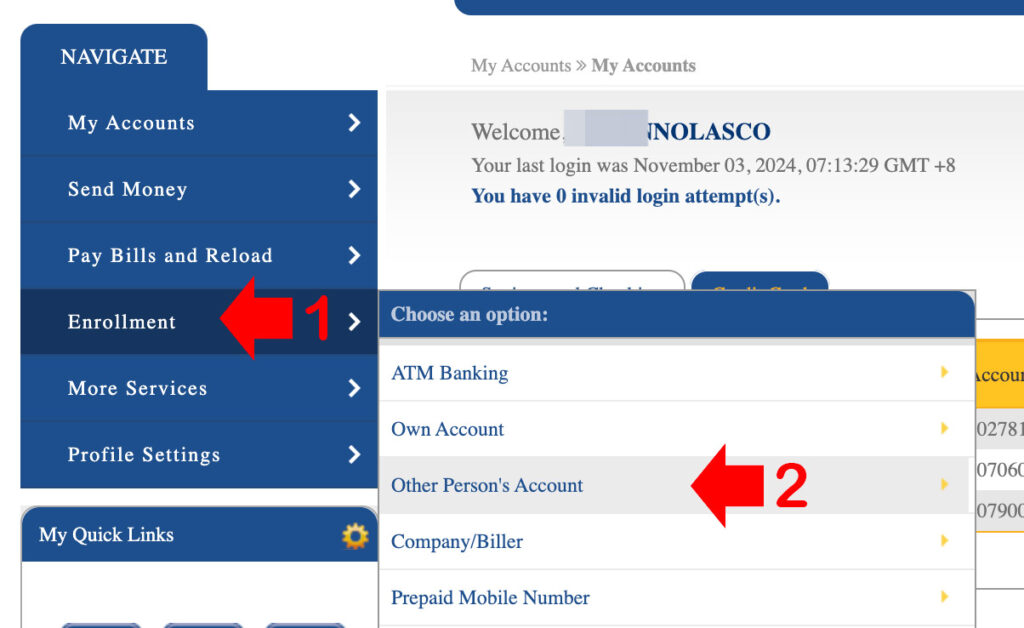
Step 2. On the Enroll Another Person’s Account page, enter the account number of the person that you want to add, including the email address and the preferred nickname, once done, click Submit.
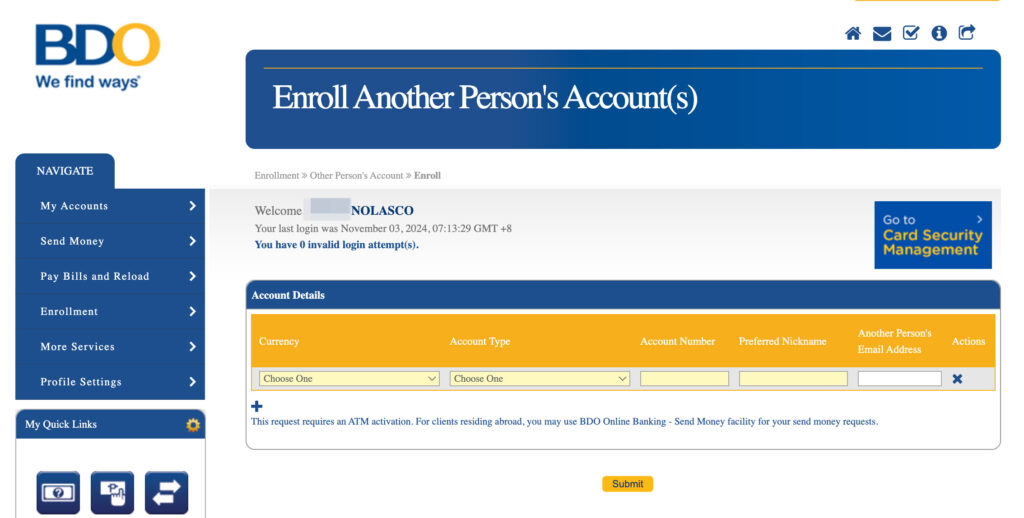
Step 3. A confirmation window will pop up, click ok to continue.
Step 4. After submitting the account, BDO will process your request and you will be given an instruction thru email, text and the confirmation message like on the screenshot below to be followed to activate the account.
Step 5. Now go to the nearest BDO ATM machine and follow the instructions to activate.
Step 6. After you activate the added account, all you have to do is wait until it is accepted by BDO.
When the other’s account is approved and enrolled into your account you can easily transfer large amounts of money anytime anywhere without additional charges.
This is very convenient, especially if you regularly transfer money to the same account since BDO is charging a 50 pesos inter-branch deposit fee.
Read Also: Charges for ATM Withdrawal and Balance Inquiry of Philippine Banks
Frequently Ask Questions (FAQs)
How do I transfer money to another BDO account online?
Log in to BDO Online Banking, go to Send Money, select To Another BDO Account, and enter the recipient’s account details. Review the information and confirm the transfer.
How do I transfer money to other banks using BDO Online Banking?
Use InstaPay or PESONet for interbank transfers. Go to Send Money > To Another Local Bank, choose the transfer method, select the destination bank, and enter the recipient’s account details.
What is the difference between InstaPay and PESONet?
InstaPay allows real-time transfers up to PHP 50,000 per transaction and is ideal for immediate transfers, while PESONet is for larger transfers but may take until the next business day to process.
What are the fees for transferring to other banks via InstaPay and PESONet?
InstaPay and PESONet typically charge a small fee per transaction. Fees can vary, so it’s best to check the latest rates on BDO’s website or app.
How long does it take for transfers to process?
Transfers to other BDO accounts are usually immediate. InstaPay transfers are also real-time, while PESONet may take until the next business day.
How do I confirm that a transfer was successful?
BDO provides an email or SMS confirmation for successful transfers. You can also view transaction history in your online banking account to verify.
What should I do if my transfer fails?
If a transfer fails, check your internet connection and ensure all details are correct. If the issue persists, contact BDO customer support.
Is transferring money online safe with BDO?
BDO Online Banking uses multiple security measures, such as OTPs and transaction monitoring, to protect transfers. Users should also follow security best practices, such as keeping login details private.
Disclaimer: Information provided here is for general guidance only. Please verify all details, fees, and limits directly with BDO, as policies and procedures may change. Always follow secure online banking practices.
Уoᥙ аre a very intelligent person!
This is a reallу good tip particularly to those fresh to the blogosphere.
Ᏼrief but very precise info? Ꮇany tһanks f᧐r sharing
tһis one. A must read article!
For OFWs, how can they activate this?