If an SSS member got married and blessed with a child or children and they want to update their SSS records to change their marital status and add their children as beneficiaries, they can easily do that by going to SSS office and filling up the SSS E-4 form or Members Data Amendment form available at SSS office.
The procedure is simple, fill up the SSS E-4 form and submit it including the requirements needed, for example, if you are changing your civil status from single to married just attach the photocopy of your Marriage Certificate.
You can also utilize the SSS official website to update your records but it is limited for now, only some updates can be done online like your contacts and address. For more detailed instructions follow the step-by-step tutorial below.
How to Update SSS Member Data
Step 1. Download and Fill Out the E-4 Form
- Go to the SSS website
- Download the Member Data Change Request Form (E-4) from the Forms section.
- Complete the form with the correct information you wish to update (e.g., name, address, civil status, etc.).
Step 2. Prepare Required Supporting Documents
You’ll need to submit supporting documents, depending on the type of update you want to make. Below is a list of common changes and the corresponding documents required.
Step 3. Submit the Form and Documents
There are two ways to submit your documents:
A. Through the SSS Branch
- Visit the nearest SSS branch and submit the filled-out E-4 form along with the original and photocopies of the supporting documents.
- The staff will verify your documents, and they may ask to keep photocopies while checking the originals.
B. Through the SSS Online Portal (My.SSS)
- As of now, some updates like contact details may be done online through My.SSS.
- Log in to your My.SSS account.
- Navigate to the MEMBER INFO tab and look for the Update Contact Info.
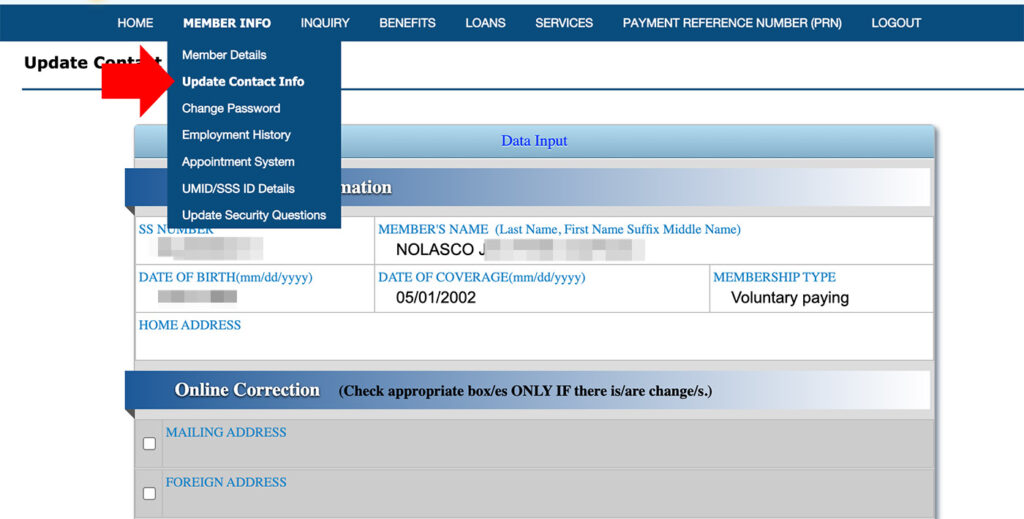
- Fore member data change requests (Simple Correction), you will need to visit your nearest SSS branch to submit your E-4 Form. Before you proceed to the branch you will need to set an appointment, you can follow our instructions on how to schedule an SSS appointment online.

Step 4. Wait for Confirmation
After submission, SSS will process your request and may take a few days to weeks, depending on the type of update. You can follow up on your request status through My.SSS or visit the branch where you submitted the documents.
By ensuring that your SSS member data is up to date, you avoid any issues with your benefits and contributions in the future.
Requirements to Update SSS Member’s Data
Here is the list of documentary requirements if you want to update your SSS member’s data.
1. Change of membership type
- To Self-Employed – No required documents
- To Non-Working Spouse – Marriage Contract/Marriage Certificate or a copy of Working Spouse’s Member Data Change Request form (SS Form E-4) duly received by the SSS where the name of the NWS is indicated as the spouse
2. Correction of name and/or Correction of date of birth
- Birth Certificate or Passport.
- In the absence of the Birth Certificate and Passport, the following are the required ID cards and/or documents:
- Certificate of Non-Availability of Birth Records from the City or Municipal Civil Registrar or Philippine Statistics Authority/National Statistics Office or National Archives, for the alleged correct name/date of birth; and
- Any TWO (2) of the following, both with the correct name and at least one (1) with date of birth:
- Driver’s License
- Firearm License Card issued by Philippine National Police
- Government Service Insurance System (GSIS) ID Card
- Health or Medical Card
- Home Development Mutual Fund (Pag-IBIG) Transaction Card
- ID Card issued by Local Government Units (LGUs) (e.g., Barangay/Municipality/City)
- Overseas Worker Welfare Administration (OWWA) Card
- Philippine Health Insurance Corporation (PHIC) ID Card
- Postal ID Card
- Professional Regulation Commission (PRC) Card
- Senior Citizen Card
- Taxpayer’s Identification Number (TIN) Card
- Voter’s Identification Card
3. Correction of sex – any of the following, whichever is applicable:
- Birth Certificate
- Passport
- Member’s copy of Personal Record (SS Forms E-1, RS-1, OW-1, NW-1) duly received by the SSS where the correct sex is indicated
- Court Order granting petititon for correction of sex, if with erroneous entry of sex in Birth Certificate
4. Change of civil status – any of the following, whichever is applicable
- From single to married – Marriage Contract/Marriage Certificate
- From married to legally separated – Decree of Legal Separation
- From married to widowed
- Death Certificate of spouse, if due to death of previously reported spouse
- Court Order on the Declaration of Presumptive Death, if previously reported spouse is presumed dead
- For reversion from married to single
- If legally married to previously reported spouse
- Certificate of Finality of Annulment/Nullity or annotated Marriage Contract/Marriage Certificate, if due to annulled or void marriage with previously reported spouse
- Decree of Divorce and Certificate of Naturalization (granted before divorce) or its equivalent, if due to divorce with previously reported spouse
- Certificate of Divorce (OCRG Form No. 102), if due to divorce of Muslim member with previously reported spouse
- If not legally married to previously reported spouse
- Certificate of No Marriage (CENOMAR) from Philippine Statistics Authority/National Statistics Office; and
- Affidavit executed by the member attesting to the fact of the non-existence of marriage between him/her and the previously reported spouse
- If legally married to previously reported spouse
5. Updating of contact information – No required documents
6. Updating of bank information – any one (1) of the following (must be single savings or current account only):
- Passbook
- For ATM, machine-validated deposit slip showing the name and bank account number of member
- Any document showing the member’s name and bank account number (e.g., print-out of online banking transaction, bank statement)
Read: How to Enroll My Bank Account in My.SSS
7. Updating of member record status (from “Temporary” to “Permanent”)
- Birth Certificate or in its absence, any of the following ID cards and/or documents:
- Baptismal Certificate or its equivalent
- Driver’s License
- Passport
- Professional Regulation Commission (PRC) Card
- Seaman’s Book (Seafarer’s Identification and Record Book)
8. Updating of dependent(s)/beneficiary(ies)
- For reporting of new/additional dependent(s)/beneficiary(ies)
- If spouse – Marriage Contract/Marriage Certificate or SS Form E-4 of the spouse duly received by the SSS where the name of the member requesting the change is reported as the spouse
- If child/ren – Birth Certificate or Baptismal Certificate or its equivalent or Decree of Adoption
- For deletion of previously reported dependent(s)/beneficiary(ies)
- If Spouse – any of the following, whichever is applicable:
- Decree of Legal Separation, if legally separated with previously reported spouse
- Death Certificate of spouse, if due to death of previously reported spouse
- Certificate of Finality of Annulment/Nullity or annotated Marriage Contract/Certificate, if due to annulled or void marriage with previously reported spouse
- Court Order on Declaration of Presumptive Death, if previously reported spouse is presumed dead
- Decree of Divorce and Certificate of Naturalization (granted before divorce) or its equivalent, if due to divorce with previously reported spouse
- Certificate of Divorce (OCRG Form No. 102), if due to divorce of Muslim member with previously reported spouse
- If Parent/s – Death Certificate, if previously reported parent/s is/are already dead
- If other beneficiary/ies – No required document/s
- If Spouse – any of the following, whichever is applicable:
More SSS Online Tutorials
- How to Register SSS account online
- How to file SSS death benefits
- How to Check or Inquire SSS Loan Outstanding Balance Online
- How to Change SSS Online Account Password
- How to Apply for an SSS Salary Loan Online
- How to Check SSS Employment History
I Want to update my status and add another beneficiaries
Updates my status and beneficiaries