So you want to see a bigger or full-size picture of the Instagram Profile of your friends that recently change? Do you want to view it closely if he/she really is in the picture? And you try to double-click, right-click and zoom the picture but nothing happens? This is because Instagram does not allow users to see the enlarged version of the profile picture.
If you are wondering how you can view a full-size version or large Instagram profile picture of any users that you see, you came to the right page, keep reading, I’ll show you the easiest way to download or view the profile picture of the Instagram user that you want. Not only the profile picture but also stories, reels, photos, and videos.
I’ll try some ways that I find online but some are not working and the other you need to download apps that you need to use. If you’re ok downloading third-party apps you can do it but if you don’t want additional apps running on your device, this is how you can view or download full-size Instagram Profile, reels, videos, photos, and stories.
Read: 5 Photo editing apps that will step up your Instagram game
How to download full-size Instagram Profile Picture
I will list down two different sites where you can download the full-size Instagram profile, reels, avatar, IGTV, and stories. Also, I include the steps to download. This will work in mobile, laptop or PC browsers. You only need the username of the Instagram account that you want to see the profile picture.
Fullinstadp.com
Using your browser doesn’t matter if you are using mobile, laptop or PC. Open your favorite browser and go to fullinstadp.com then enter the username of the Instagram account then click or tap the view DP button.
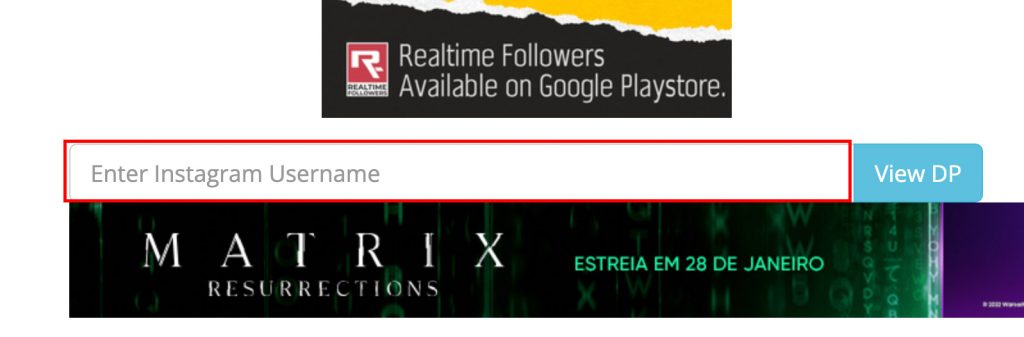
It will now appear the full-size Instagram profile of the user that you want to download, click the “Download username full size DP” to download the image.
Instadp.com
Another website that you can use to download Instagram profile pictures is instadp.com it’s almost the same as fullinstadp but there are additional options where you can also download the reel, videos, photos, stories also the profile.
If you want to download not only the profile but other content of Instagram this website is the key. You can download Instagram videos, photos, reels stories, and even Tiktok videos. The same procedure, you only need the username of the Instagram account but if the videos, photos, and reels you want to download you need to provide the link.
How to download full-size Instagram Profile picture using instadp?
1. Go to instadp.com then select “Profile Pictures Downloader”
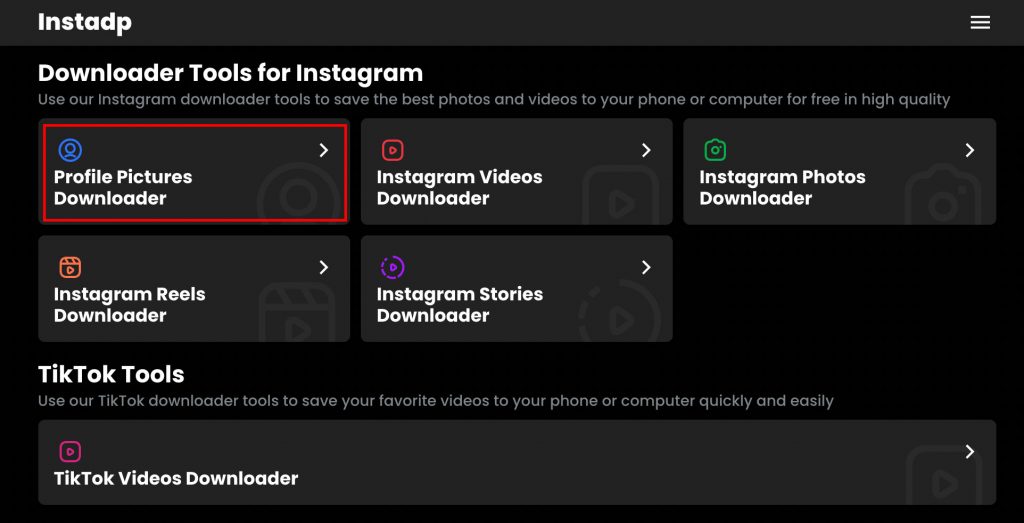
2. Enter the username of the Instagram user that you want to view or download, then click or tap the search button.
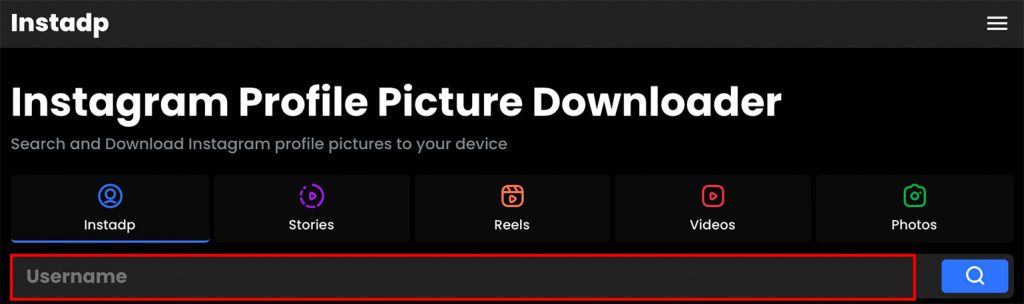
3. Click “Continue” to locate the Instagram user.
4. Select “Full Size” It will now load the full-size profile picture of the Instagram user that you search.
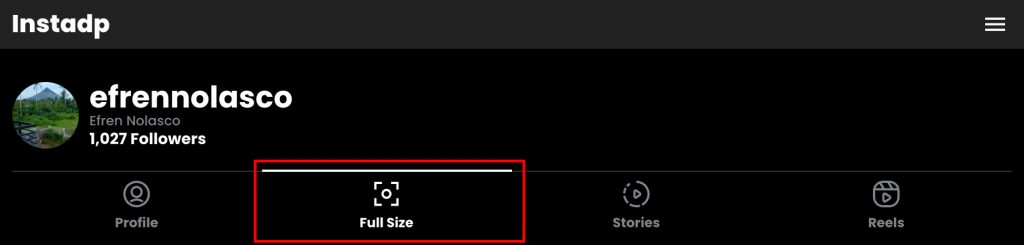
5. Scroll down a little bit to see the download button which is located at the bottom of the picture.
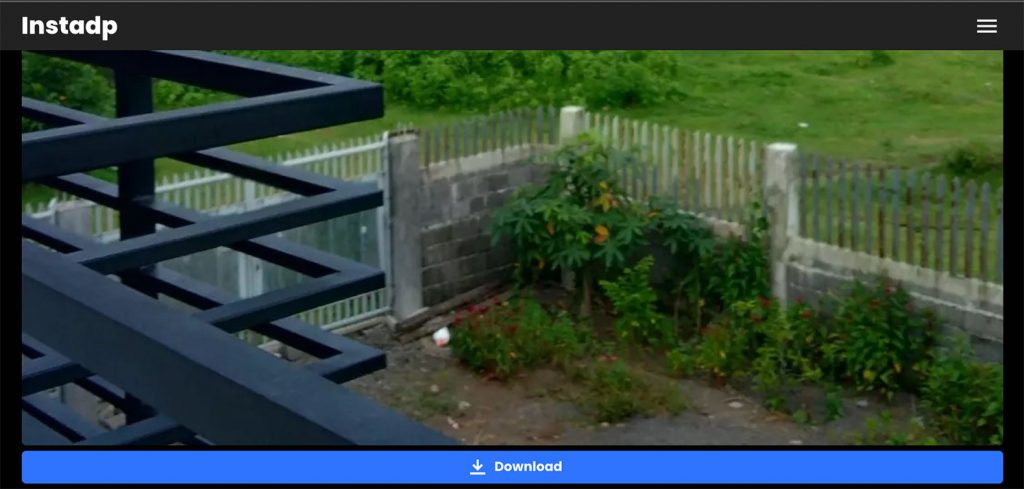
Please note that these websites are free to use, you may see ads all around.
There you have it, you don’t need any apps to download full-size Instagram profile pictures, just go to the websites I mentioned above, but, if you prefer using apps you can use Instaprofilepicsaver, Insta profile big photo and Profile Picture Download for Instagram.
Read Also: Tips to Earn Using Your Instagram Account
