The Government Service Insurance System (GSIS) is a social insurance institution for government employees of the Philippines. GSIS covers all government workers, regardless of their employment status, except:
- Members of the Judiciary and Constitutional Commissions who are covered by separated retirement laws;
- Contractual employees who have no employee-employer relationship with their agencies;
- Uniformed members of the Armed Forces of the Philippines and the Philippine National Police, including the Bureau of Jail Management and Penology and the Bureau of Fire Protection.
It has the following social security benefits: compulsory life insurance, optional life insurance, retirement benefits, and disability benefits for work-related accidents and death benefits.
Other government institutions like the Social Security System (SSS) have their website where their member can easily check their contributions online. This is very convenient and hassle-free because you don’t need to visit the office personally just to check your records.
GSIS also has its own website where you can check your records online if you are a member.
How to View or Check GSIS Records Online
To view or check your GSIS records online in the Philippines, you can use the GSIS Touch Mobile App or the GSIS eGSISMO (electronic GSIS Member Online) portal. These platforms provide access to various GSIS services, including the ability to view records such as loans, premiums, and pension details.
Here’s a step-by-step guide on how to check your GSIS records online using both methods:
Method 1. Checking GSIS Records via GSIS Touch Mobile App
The GSIS Touch Mobile App allows members and pensioners to access their GSIS records and services directly from their smartphones.
Step 1. Download and Install the GSIS Touch App
- For Android: Visit the Google Play Store and search for “GSIS Touch.”
- For iOS: Go to the Apple App Store and search for “GSIS Touch.”
Step 2. Signup or Log In
- If you are a first-time user, click on the “Signup” button and provide your GSIS BP Number and Date of Birth to Verify.
- You will receive a One-Time PIN (OTP) on your registered mobile number or email to verify your account.
- If you already have an account, simply log in using your credentials (Username and password).
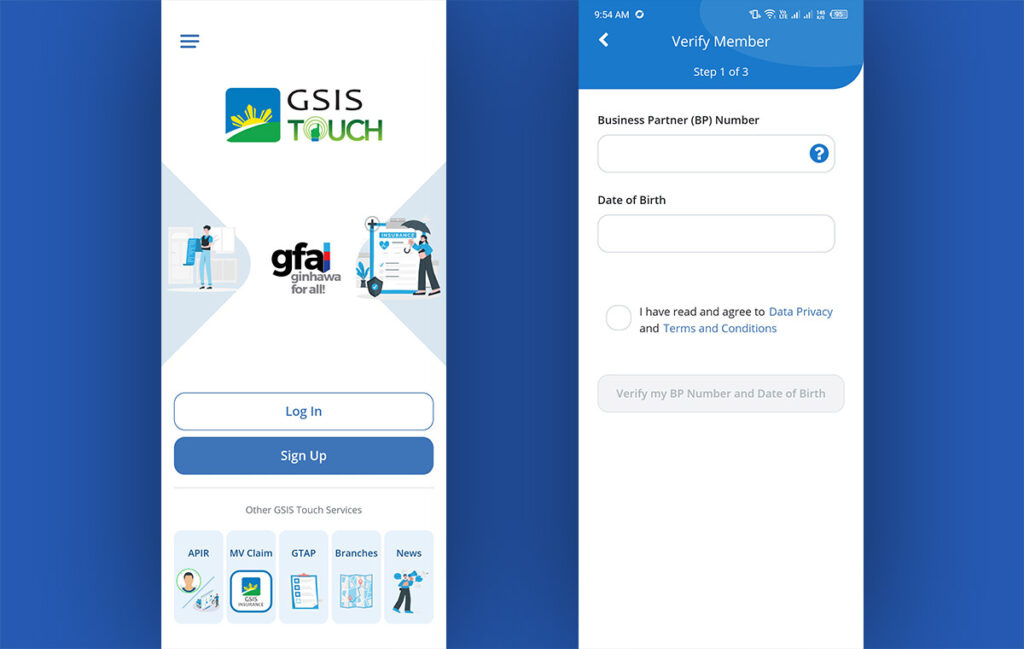
Step 3. Access Your Records:
- After logging in, you can view various GSIS services and records, such as:
- Loan balances and details.
- Premium contributions.
- Pension status (if applicable).
- Claim application status.
Other Services:
- The app also provides access to eCard replacement, loan applications, and the status of claims and requests.
Method 2. Checking GSIS Records via eGSISMO (Web Portal)
The eGSISMO portal is the official online platform for GSIS members to check their records and account information.
Step1. Visit the eGSISMO Portal:
- Go to the official eGSISMO website:http://egsismo.gsis.gov.ph/
Step 2. Log In or Register:
- If you’re a first-time user, click on the “Register” button. You will need the following to register:
- GSIS Business Partner (BP) Number.
- Date of birth.
- Email address (must match the one on file with GSIS).
- An OTP will be sent to your registered email for verification.
- If you already have an account, log in using your username and password.
Step 3. View Your GSIS Records:
- Once logged in, you will have access to your personal records, including:
- Loan details and balances.
- Premium contributions and service record.
- Pension and claim status.
- Member service profiles (such as employment history and coverage details).
Explore Additional Services:
- The portal allows you to track your pending applications, check loan amortizations, and submit inquiries about your account.
Important Reminders
- Ensure that your contact details, especially your email address and mobile number, are updated with GSIS. You’ll need these to register and receive OTPs for account verification.
- GSIS BP Number is required for registration. You can find your BP number on your eCard or ask your employer for assistance.
Other Ways to Check GSIS Records
GSIS Contact Center:
- For Metro Manila: (02) 8-847-4747
- For International Calls: (632) 8-847-4747
- For Provincial Calls: 1-800-8-847-4747 (for Globe subscribers) or 1-800-10-8474747 (for Smart subscribers)
Email Inquiries: You may send your inquiries to the official GSIS email at [email protected]
These online platforms are designed to provide convenience and quick access to your GSIS information without needing to visit GSIS offices.
Frequently Ask Questions (FAQ)
1. What do I do if I forget my GSIS online account password?
Use the “Forgot Password” feature on the GSIS website or app. Enter your email address or BP number to reset your password. You’ll receive instructions in your email.
2. What is the GSIS Touch mobile app?
The GSIS Touch app is a mobile platform that allows members and pensioners to access their records, apply for loans, view loan balances, check contributions, and manage their accounts.
3. What should I do if I encounter problems accessing my GSIS records online?
If you experience issues, you can:
- Contact the GSIS helpdesk or customer service hotline.
- Send an email to the official GSIS support team.
- Visit a GSIS branch for assistance.
4. Is there a fee for accessing my GSIS records online?
No, accessing your GSIS records through the GSIS website or GSIS Touch app is free of charge.
5. Is the GSIS online platform secure?
Yes, GSIS uses encryption and secure authentication methods to protect members’ information. Make sure to safeguard your account details and avoid sharing your login credentials.
More Helpful tutorials from EfrenNolasco.com
- Everything you need to know about the New Postal ID
- How to Register to BDO Online Banking
- How to Pay Smart Bills Online
- How to Book Online in Cebu Pacific
- How to enroll on PNB Online Banking
- Like, Follow or subscribe to our social media account for more updates.
I want to know the approval of my emergency loan application.
I want to know the members data record of my father Dennis C. Miquiabas
I didn’t receive any email yet regarding my password for registration (egismo/registration)
how to know my mpl loan
the undersigned ask your good office to reconcile my unpaid premiums and to pay in your Branch Office at Iligan City since June, 1986 to December, 1989, due to my incoming compulsory retirement this Nov. 30, 2021. hoping for your kind consideration on my request