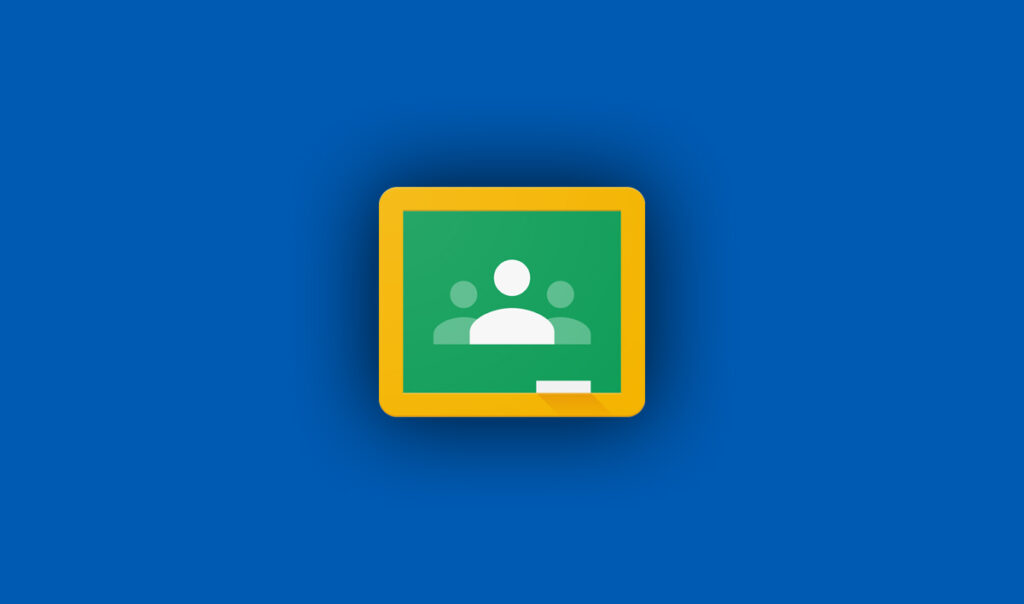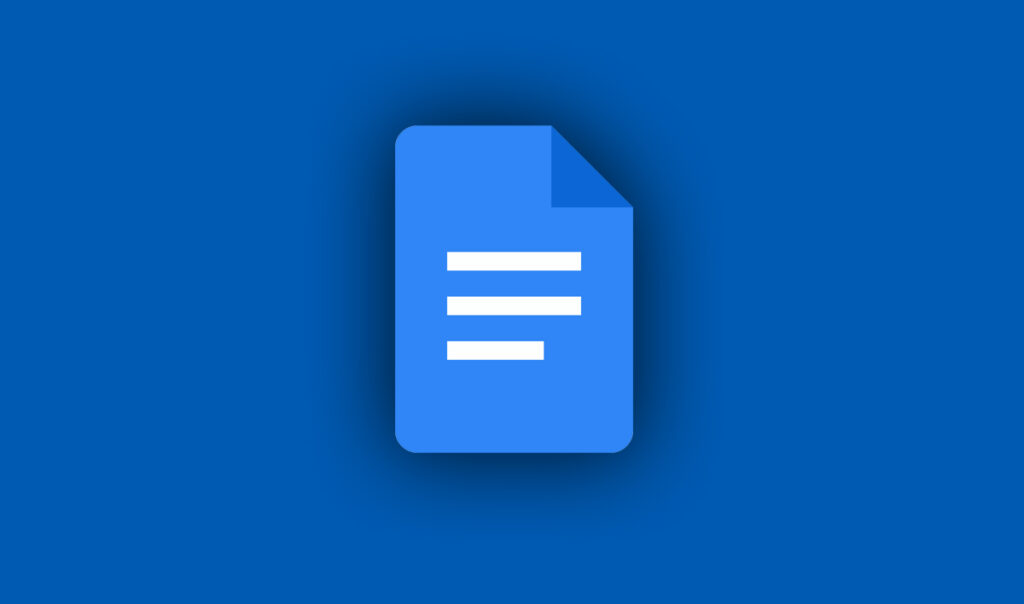Google Chrome | Features and Tips to Enhance Your Experience
Google Chrome is one of the most widely used web browsers, offering a seamless and efficient browsing experience. Whether you’re a casual internet user, a student, or a professional, Chrome…
Google Classroom | How to Set up | Features & Benefits
With the rise of digital education, Google Classroom has become an essential tool for teachers and students. It simplifies the process of managing online classes, distributing assignments, and facilitating communication between educators…
Google Meet: The Ultimate Guide to Video Conferencing
The way we communicate has evolved significantly, and virtual meetings are now an essential part of our daily lives. Whether for business conferences, online learning, or casual catch-ups, Google Meet has emerged…
Google Slides: Ultimate Guide for Beginners and Advanced Users
Google Slides is one of the most powerful online presentation tools available today. Whether you’re a student, a professional, or a business owner, Google Slides offers a free, cloud-based solution…
Google Docs: Ultimate Guide for Beginners and Advanced Users
Google Docs is a cloud-based word processing tool that allows users to create, edit, and collaborate on documents online. Whether you’re a student, professional, or business owner, Google Docs provides…
Google Sheets: The Ultimate Guide for Beginners and Advanced Users
Google Sheets is a powerful cloud-based spreadsheet application that enables users to create, edit, and collaborate on spreadsheets online. Whether you’re a beginner looking to manage data efficiently or an…
How to Get Help with Windows Media Player in Windows
Windows Media Player (WMP) is a multimedia application developed by Microsoft that allows users to play audio, video, and view images. If you’re looking to get help with Windows Media…