You can pay your Smart bills (e.g. Smartbro, Red Mobile, Digital Mobile) online using your Banco de Oro (BDO) online banking account. This is very convenient, especially for those who don’t have time to go to payment centers provided by smart to pay their monthly bills. By following this very simple instructions, and few clicks of your mouse you can pay your smart bills in front of your computer.
All you need is a BDO online account as I mention in the title, if you don’t have better to enroll or activate your BDO account. If you don’t have BDO account, you can open a new one in any BDO Branch.
Once you have an account, you need to registered in BDO online banking, follow the instruction in my previous tutorial how to register on BDO online banking.
If everything set follow these simple steps how to pay Smart Bills online;
Pay Smart Bills Online using BDO Online Banking
Step 1. First, login to your BDO online banking accout (online.bdo.com.ph/)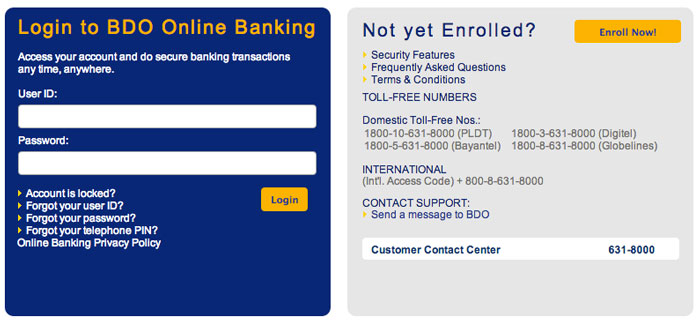
Step 2. On the left menu icon, at the left part of the screen, click the “Add Company/Biller” to enroll your Smart account in your BDO online banking account. Next time you pay your bills you will only select your smart account in the company/biller.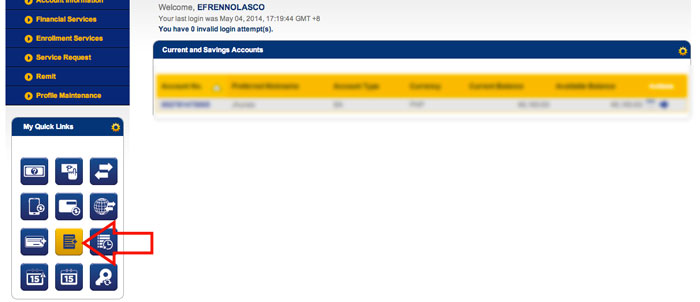
Step 3. Fill in the enrollment details of the Company/Biller, click submit if you’re done. See the picture below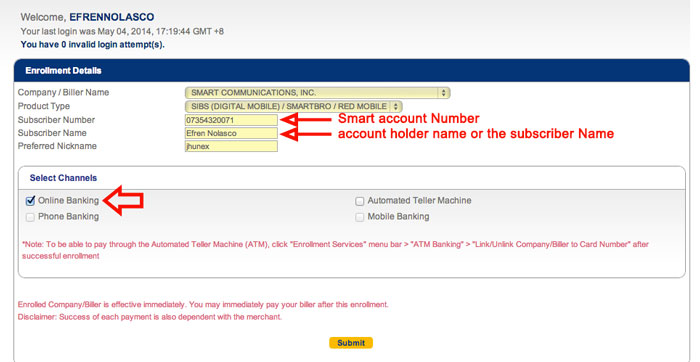
Step 4. Now that you finished adding your Smart account in the company biller of your BDO online banking account, you can now pay your bills. Click on the “Pay Bills” icon in the left side of the screen and provide all the entry needed, make sure that you select a correct company/biller if you have more than one enrolled, click submit if you’re done. See the screenshot.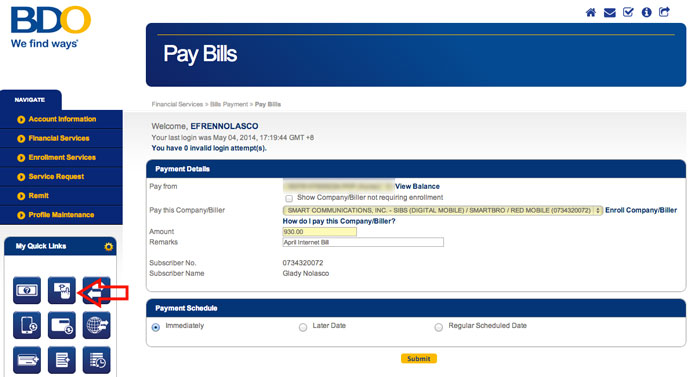
Step 5. A confirmation screen will pop up, review all the payment details and click continue to confirm.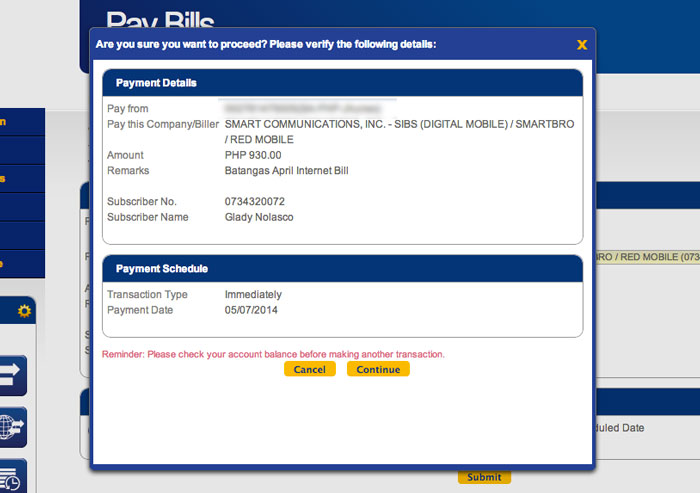
Step 6. You now successfully paid your smart bills online, you can now print the detailed summary of your payment which serve as your receipt.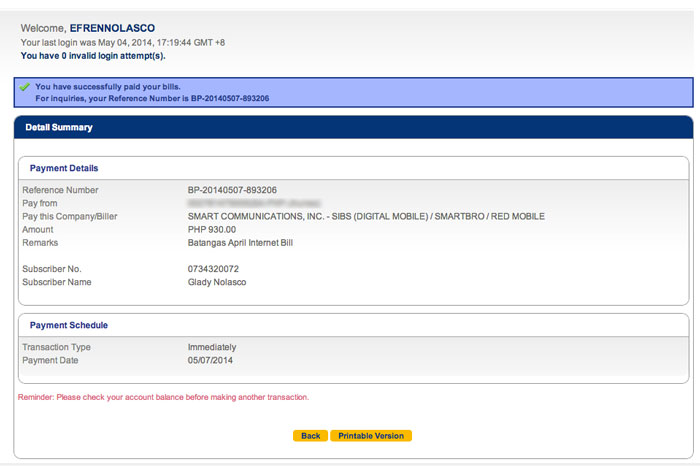
Please share this article if you find it helpful, don’t forget to leave your comment below, if you know any method how to pay smart bills online.