As technology advances, registering for government programs and services has become more accessible through online platforms. Senior citizen online registration in the Philippines can now enjoy a more convenient way of accessing their benefits. This guide provides detailed steps to help seniors and their families complete the online registration process efficiently.
Why Register as a Senior Citizen Online?
The online registration for senior citizens serves various purposes, making it a convenient and efficient way for older individuals to access benefits and services. Here are the key uses of senior citizen online registration:
Community Engagement Programs
- Recreational Activities: Online registration connects seniors with community activities such as fitness programs, workshops, and other events aimed at their well-being.
- Volunteer Opportunities: Seniors can also engage in programs that allow them to give back to the community, improving their sense of purpose
Simplified Application Process
- Convenience: Seniors or their caregivers can apply without visiting physical offices, saving time and effort.
- Centralized Records: Online registration creates a centralized database that simplifies the process of verifying and updating senior citizen records.
Data Collection for Government Programs
- Policy Planning: The data collected through online registration helps the government or local authorities create better policies and programs for senior citizens.
- Resource Allocation: Ensures that resources are directed to areas or individuals in most need.
Emergency Preparedness
- Disaster Aid: Online databases make it easier to identify and reach out to senior citizens during emergencies or disasters, ensuring their safety and welfare.
- Medical Alerts: In some areas, registration can connect seniors with medical alert systems or emergency services.
Requirements for Senior Citizen Online Registration
Before starting the registration process, ensure you have the necessary documents and information ready:
- Senior Citizen ID Number: Senior Citizen ID from the Office of Senior Citizens Affairs [OSCA]) is needed for online registration.
- Email Address and Mobile Number: An active email or phone number for account verification and communication.
- 2 x 2 Picture: Recent 2×2 picture, you can also take a selfie
- Your Blood Type
Senior Citizen Online Registration: Step-by-Step Process
Follow these steps to complete your registration, you can ask assistance from your children or grandchildren to assist during the registration process.
Step 1: Visit the Official Senior Citizen Portal
To register, visit the official National Commission of Senior Citizens (NCSC) website at https://www.ncsc.gov.ph/. This portal is designed to streamline the registration process for senior citizens nationwide. Click Register Now.

Read the notice then check the checkbox and Proceed.
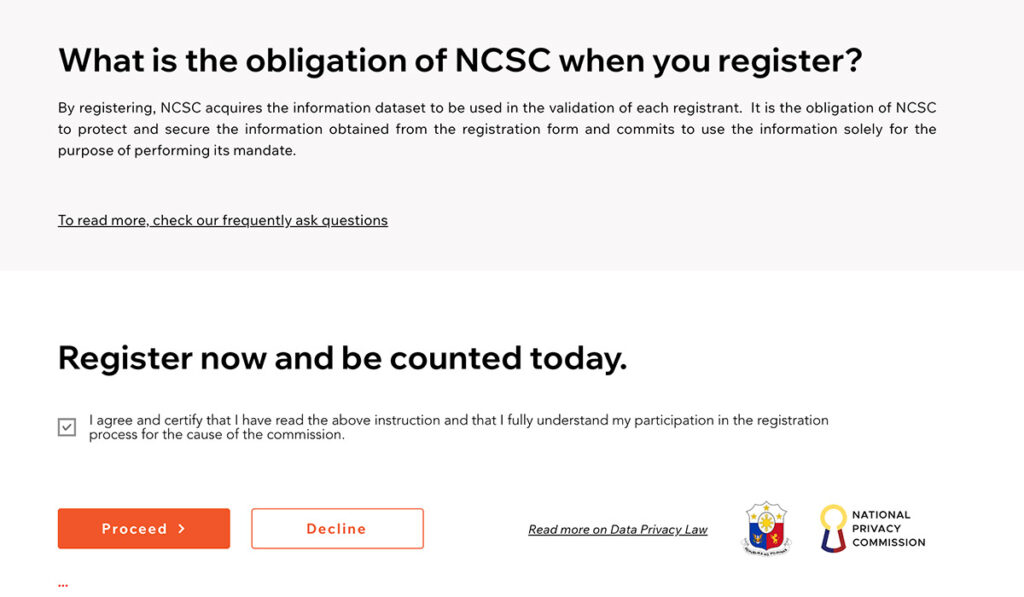
Step 2: Fill Out the Online Registration Form
After creating an account, complete the registration form. The form typically asks for the following details:
- Personal Information:
- Full Name (as indicated on your birth certificate or ID).
- Gender.
- Date of Birth.
- Civil Status.
- Contact Details:
- Email address.
- Mobile number.
- FB Messenger
- Address:
- House number, street, barangay, city, and province.
- Family Composition
- Name of Spouse
- Name of Mother and Father
- Name of Children and other dependents
- Dependency Profile: Check if you are living alone or with your family
- Education Profile: Highest Educational attainment, Skills
- Economic Profile: Your source of Income and assistance
- Health Profile: Your blood type is needed here, also if you have health problems and maintenance medicine, you can enter in this section.
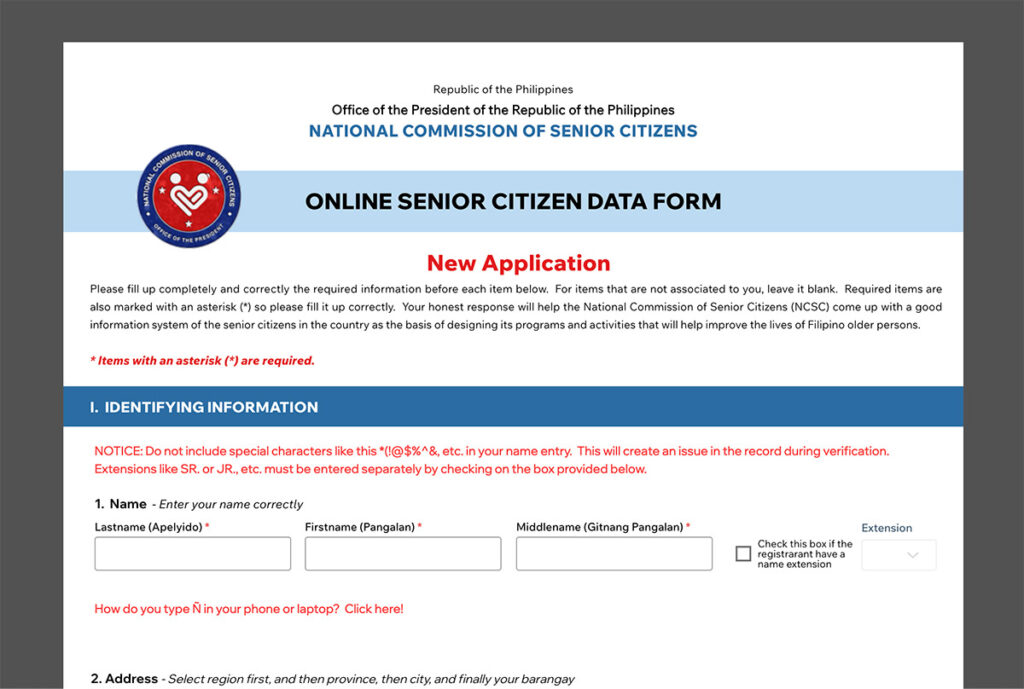
Step 3: Upload Required Documents
- Senior Citizen ID: Take a picture of your Senior Citizen ID, make sure it is clear and readable and matches the data provided. (Name, Birthday, and Address)
- Recent 2×2 Picture: Your recent picture
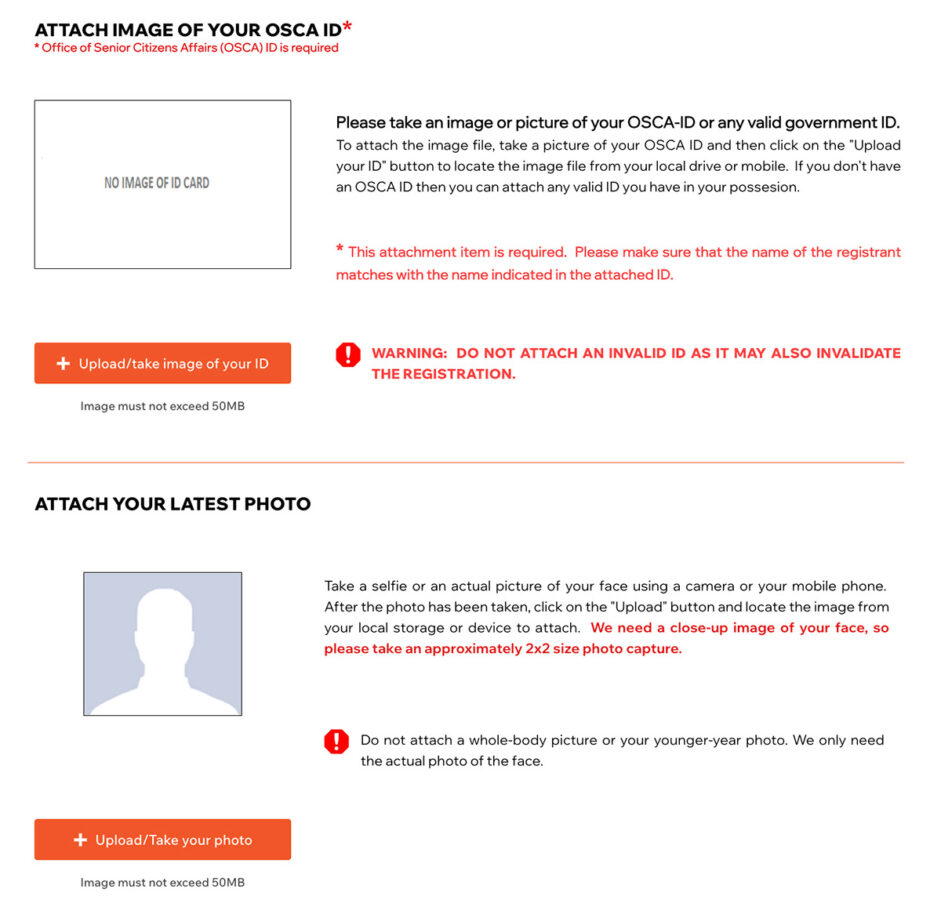
Ensure that the documents are clear and meet the specified file size and format (e.g., JPEG, PNG).
Step 4: Submit the Application
After completing the form and uploading the required documents, double-check all the information to ensure accuracy. Once verified, click the “Submit” button.
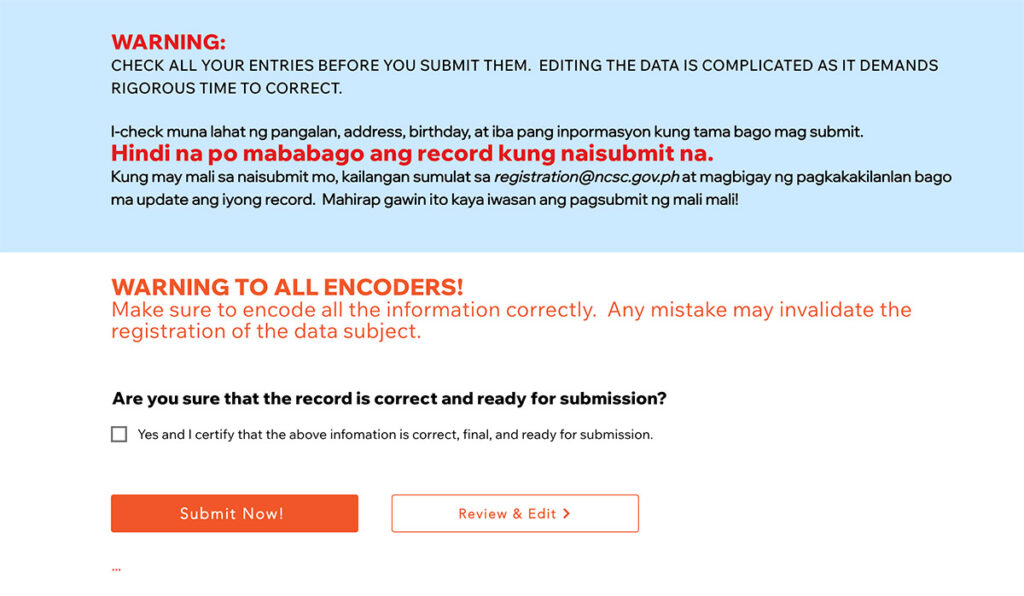
If all the information submitted are correct and successfully verified, you are now registered online, please take note the Registration Reference Number (RRN), You will use this number to verify the status of registration.
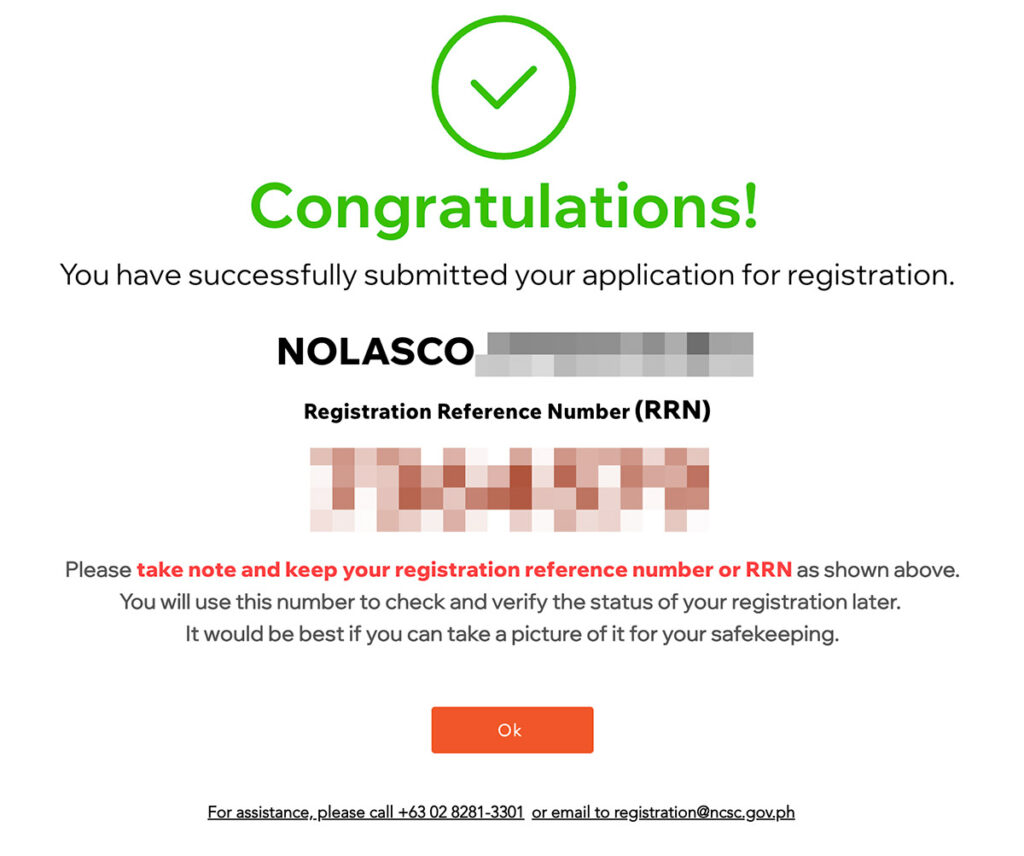
Step 5: Verification
After successful submission, you can verify your registration instantly, just go to the Registration Verification page and select how you verify. There are two options: 1. Verify using Registration Reference Number (RRN) and, 2. Verify using exact name and birthday.
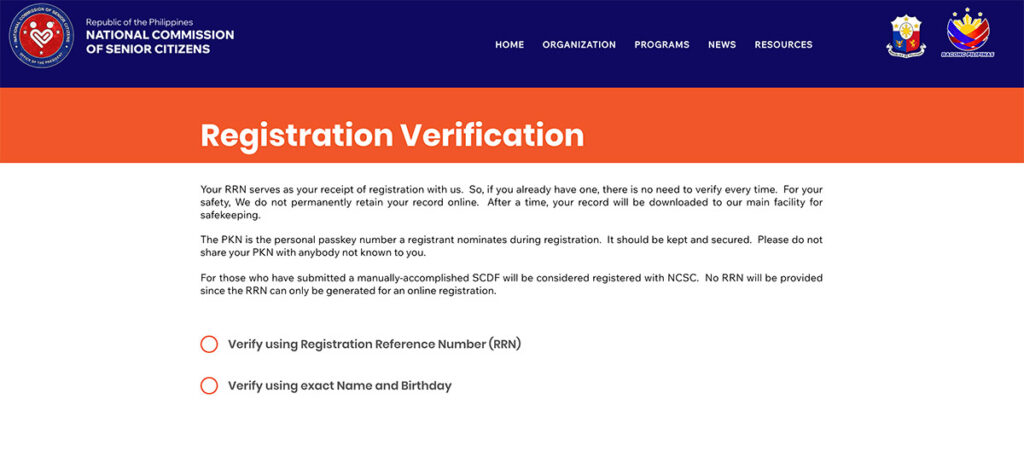
Tips for a Smooth Online Registration
- Ensure Stable Internet Connection: A reliable internet connection prevents interruptions during the registration process.
- Prepare Documents in Advance: Scan or take clear photos of all required documents beforehand.
- Follow the Instructions Carefully: Read the guidelines on the portal to avoid errors or delays.
Frequently Asked Questions (FAQs)
1. Is there a fee for online registration?
No, registering as a senior citizen is free. Be cautious of any websites or individuals asking for payment.
2. What if I encounter technical issues?
Contact the support team of the portal through their email or hotline. Most government portals provide contact details for assistance.
3. Can a family member register on behalf of a senior citizen?
Yes, family members can assist in the registration process, but they must provide accurate information and ensure the senior citizen’s consent.
4. How long does the registration process take?
The online application can be completed in 20-30 minutes
Conclusion
Registering as a senior citizen online is a convenient way to access essential benefits and privileges. By following the steps outlined in this guide and preparing the necessary documents, seniors and their families can ensure a smooth registration process. Always rely on official government portals and trusted sources for accurate information to avoid scams or delays. Empower your golden years with the privileges you deserve—start your online registration today!
Read Also: Senior Citizen Pension Eligibility Requirements and How to Apply