Google has been everyone’s best friend. It supplies us with everything we need; for entertainment, professional, and miscellaneous purposes, Google has been there all along. Along with this, Google had a lot of features; Google Maps, Google Translate, Google Images, even Google Music.
Google’s image-based search engine has been our companion for more than a decade when it comes to media supply. Just yesterday, major changes were made and it would of course upset most Google Images fanatics.
What is the major change?
What is the major change you may ask? Well, remember the View Image button in Google search? If you’re not aware, take a look at the photo below:
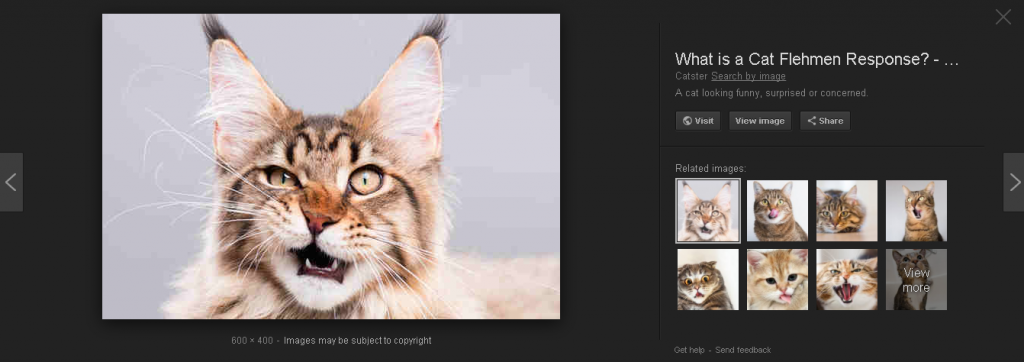
See that View Image button there? Yes, that’s the one that got lost. This is an old image from the google.com/images search engine and it still contained the button.
The View Image button’s function is to bring the user directly to the image bypassing the website and the page. Clicking the link would allow you to head straight to the link or address of the said image.
However after Google signed the agreement with Getty Images, the stock image provider, this button apparently disappeared. This is to get the latest photo content found in the search results.
Is the view image button gone forever?
We hope not, of course. But don’t lose your minds because a developer named Joshua Barr, released a Google Chrome extension just after a few hours when the news of the truce broke. Mr. Barr, our hero, is an independent developer and he saved everyone’s lives.
The extension he created restored the interface of the old-but-gold Chrome we’ve had, carrying the view image button to it. So it’s safe to say that having this extension can mean that “nothing happened.”
Where can I find this extension?
The extension is free for everyone (as of the moment) and everyone who has Chrome can freely download and install it.
Click this link for the extension
It’s easy as 1-2-3. You just need to download the extension, add it to your chrome and voila, it’s like Google didn’t sign an agreement with Getty images in your side of reality.
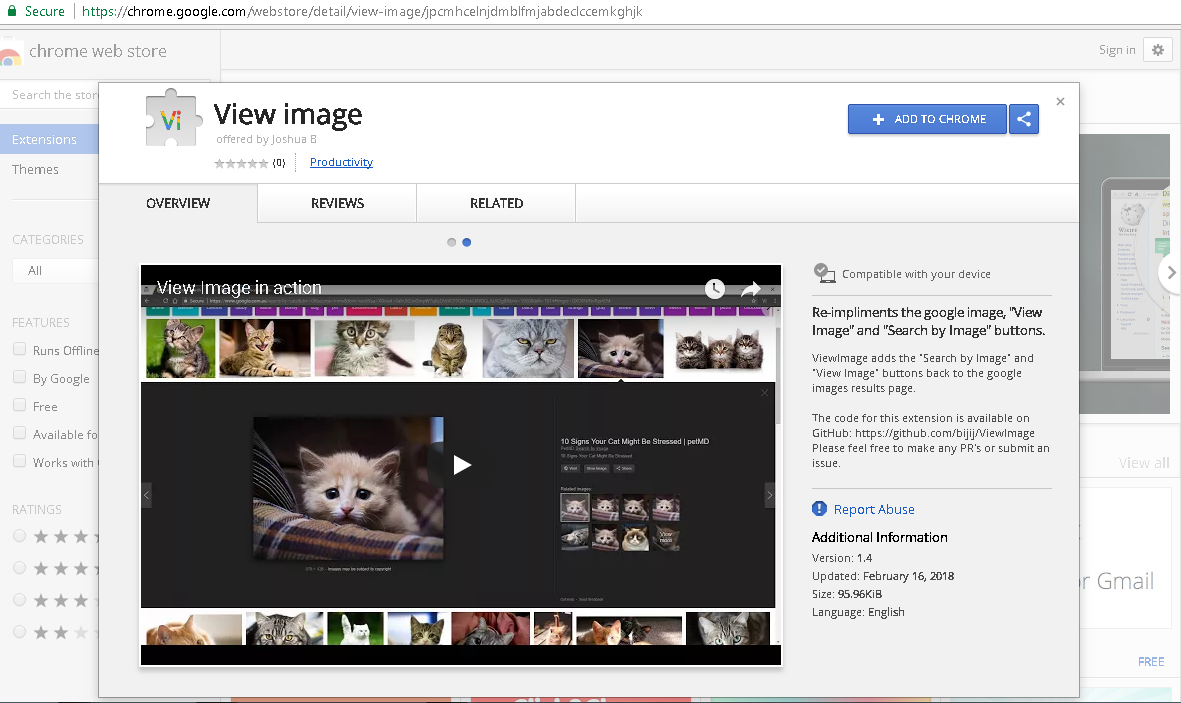
After downloading, restart your browser of course and it will surely take effect.
So your google.com/images results will go from this:
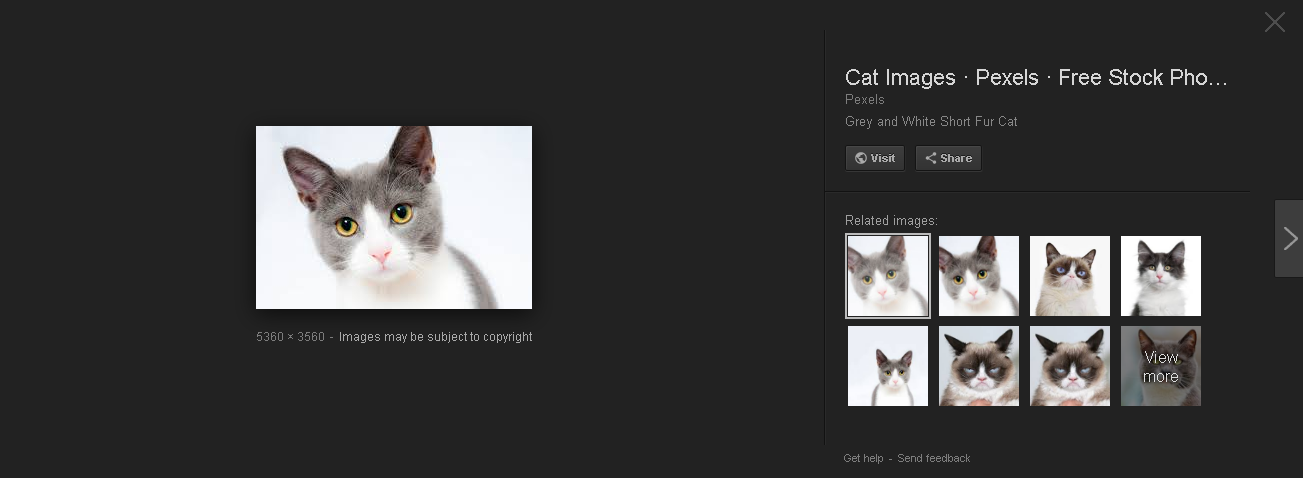
To this, indefinitely:
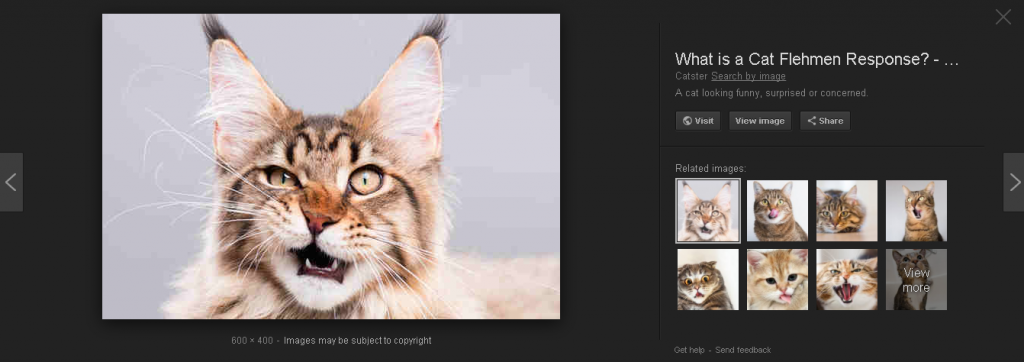
Calm down, calm down. Apparently, this is just available to the Google Chrome browser as of the moment. Mozilla, Opera, and other browsers still sit in that puddle of misery without the view image button. But, stay tuned for more updates regarding these changes.
Read Also
- How to Add Second Layer Security to your Google Account
- How to Create Google Plus Badge
- 10 Best Alternatives to the Google Keyword Research Tool