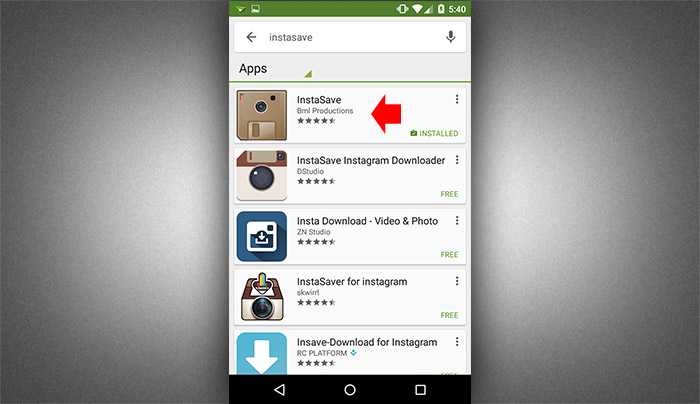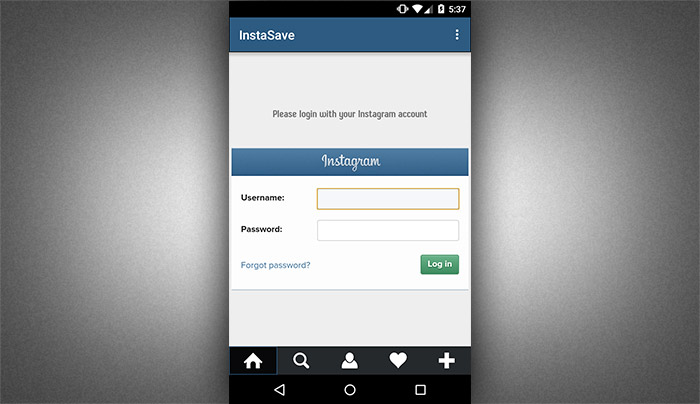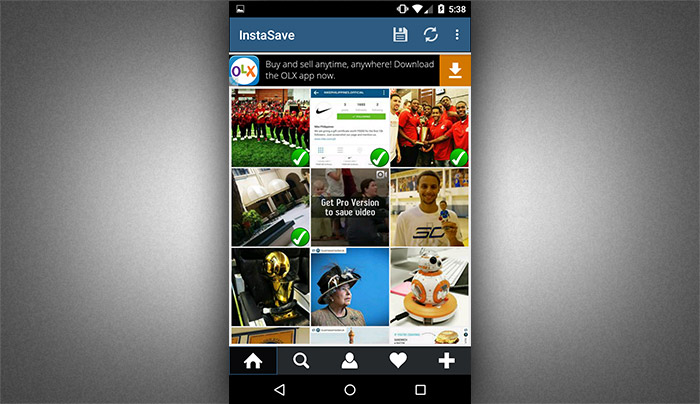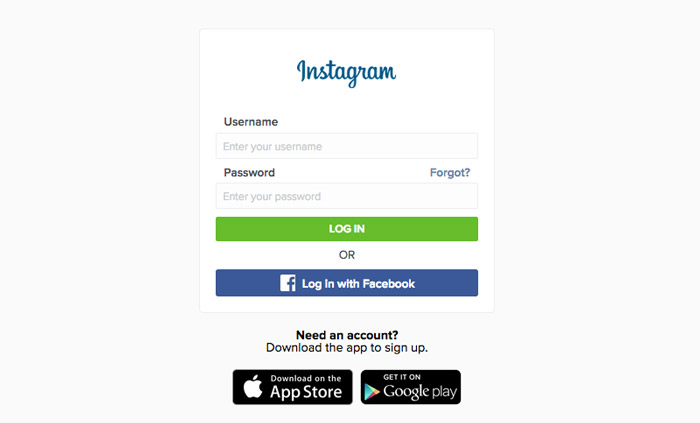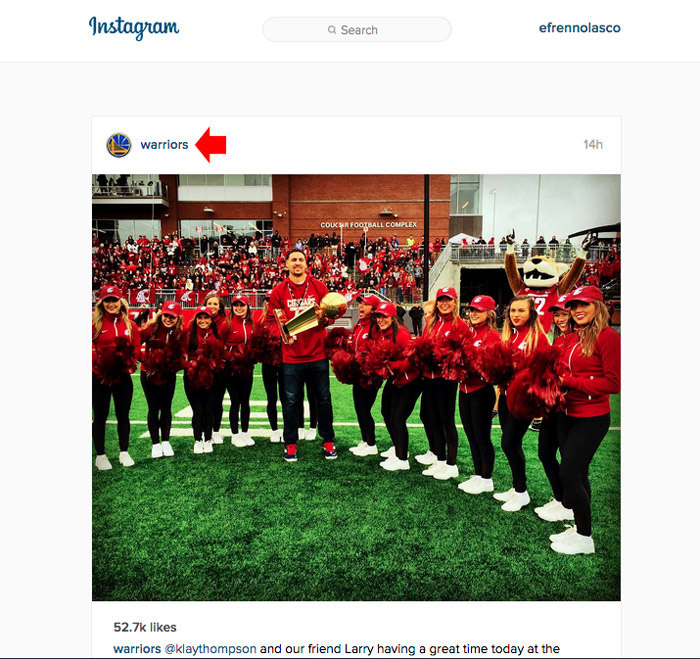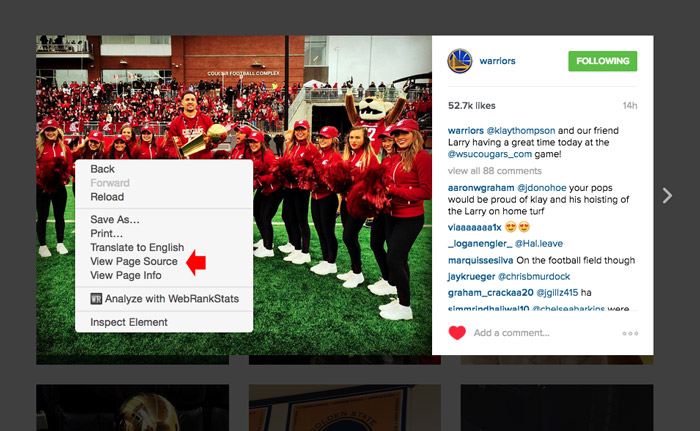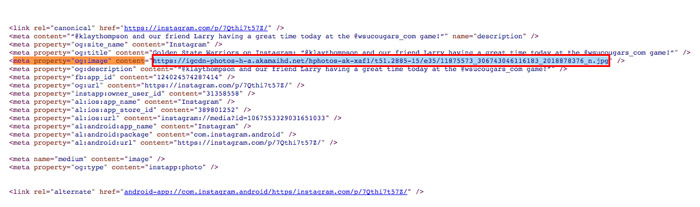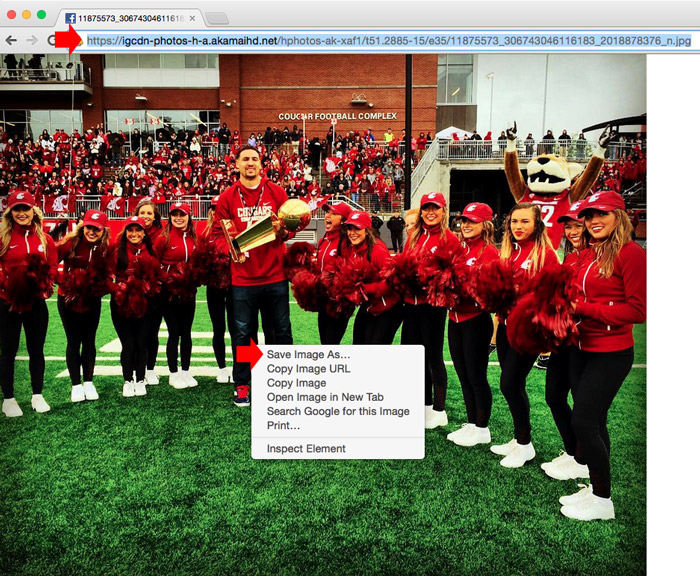Instagram don’t have an option to save other account photos, but using a third party apps you can easily save and backup your Instagram photos. What if you don’t want to use another app to save Instagram photos, well you can use browser to save.
Using this method that I will share, you can easily download or save your favorite photos from Instagram. Any photos that you see on Instagram you can save using this method, but make sure to ask permission to the owner before downloading or using any image to avoid any copyright issue.
Ok, to save Instagram photos, I will show you two methods, since Instagram is a mobile application, I will use first mobile device to save the image.
How to Save Instagram Photos using your mobile device
Using mobile device, you can save photos and videos in Instagram by using third party application. There is some free app that you can use to download the image and in this instruction I will use Instasave.
- Download and install Instasave from Google Play or App Store.

- Once installed, sign in using your Instagram account and authorize the app to access your account.

- After you login your Instagram account on Instasave, you can easily select the photo that you want to download and save.

How to Save Instagram Photos using Desktop or Computer browsers
To save Instagram photos using your browsers, you need to get the direct image link to access the save image option when you right click on the image, follow these steps.
- Open your favorite browsers, go to instagram.com and login using your Instagram account.

- Once you login and found the image that you want to save, you need to open it. To open the image individually, go first to the image account owners. Click the account name of the Instagram image that you want to download.

- On the Instagram account of the image owner, select the image that you want to download.

- Right click on the open image and select “View Page Source” on the pop up window.

- In the source code of the page, search for meta property=”og:image” content, this is the url of the image. Copy this url and open it on your browser.

- Once you open the image in the browser, you can easily right click and save.

Ok, that’s it you can now save the full resolution of the image that you want. If you like this tutorial don’t forget to subscribe to our mailing list, like or follow our social media account to receive our updates.
More Instagram Tips
- How to embed image and videos from Instagram
- How to register on Instagram using PC
- How to use Instagram Direct